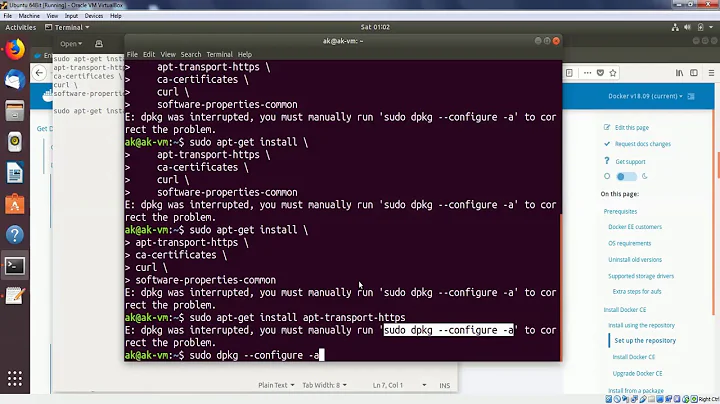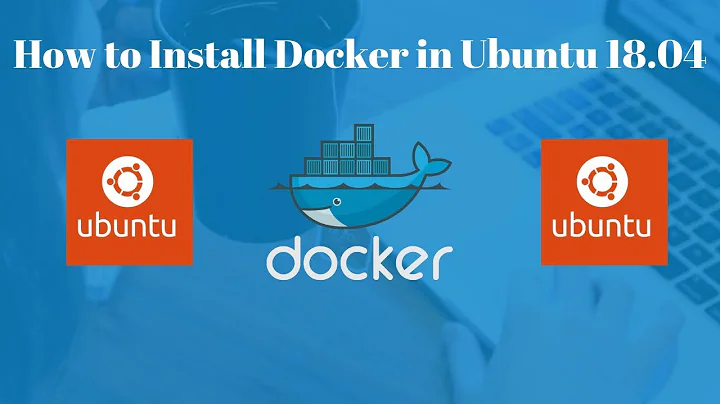Installing docker-ce in Ubuntu 18.04 breaks internet connectivity of host
So here's your problem:
Docker has assigned the range 172.17.0.1/16 to your docker0 interface. This includes all addresses from 172.17.0.1 through 172.17.255.255. You will note that this range includes your DNS servers (172.17.100.3 and 172.17.100.70). What you have is a routing problem:
Whenever you host needs to reach your DNS servers, it sees that it has an interface already on the same network (docker0), so it tries to route packets using that interface...which of course go nowhere, which is why your DNS stops working.
Docker doesn't have a simple mechanism for excluding an address range from it's automatic selection process, so you'll probably need to do two things to resolve the problem:
First, explicitly set the address of docker0 in your /etc/docker/daemon.json. Use any network that doesn't conflict your internal networks. E.g.:
{
"bip": "172.31.0.1/16"
}
You'll need to restart Docker.
Next, to prevent Docker from selecting the same network range for a user defined network (one that you create explicitly using docker network create or implicitly using, e.g., docker-compose or docker stack ...), create a new network and then never use it:
docker network create --subnet 172.17.0.0/16 --config-only do_not_use
This should both resolve your problem and prevent it from cropping back up in the future.
Update
Docker actually documents an arguably better way of accomplishing this in How do I influence which network address ranges Docker chooses during a 'docker network create'?.
This requires setting persistent static routes on your system, which varies between Linux distributions.
Related videos on Youtube
bluesmonk
Electrical engineer. I am a Python enthusiast and also a datasciencemachinelearningbigdata wannabe. I am bridging the gap to smart grids, everyday.
Updated on September 18, 2022Comments
-
bluesmonk over 1 year
I've installed
dockeron a fresh ubuntu desktop 18.04 machine and I lost internet connection in the host immediately after the installation finished. More specifically, I canping 8.8.8.8but I can'tping www.google.com.The steps to reproduce the error are the following:
- Install ubuntu 18.04
- Install docker-ce using a local DNS server.
EDIT:
The most important difference between a clean install and my situation is that my machine is using a local DNS server, which has a fixed address at
172.17.100.3and172.17.100.70in a corporate network.From what I've read so far, either the problem comes from
NetworkManager's attempt to manage thedocker0interface or something in the docker installation process breakssystemdresolve capabilities. Note thatsystemd-resolveuses 127.0.0.53 by defaultSo far I've attempted the following:
- Hardcoding
nameserver 8.8.8.8in/etc/resolv.confworks - Uninstalling docker fixes this problem. Installing/removing docker does not change
resolv.conf. - Removing
dnsmasqfrom/etc/NetworkingManager.conf: I used this solution as I show here https://github.com/moby/moby/issues/36153, which shows the same problem on ubuntu 16.04. My fresh installation of 18.04 does not have this line, so this fix is not valid anymore. - Docker docs suggest disabling or removing
NetworkManagercompletely as shown in https://docs.docker.com/install/linux/linux-postinstall/#dns-resolver-found-in-resolvconf-and-containers-cant-use-it but I'm not sure if this refers to my problem. I also don't know if this will break other stuff. -
This suggests disabling management for
docker0https://gist.github.com/lanrat/458066dbdeb460b9cef40dc2af639a24 but it does not fix the problem in my case - This approach suggest something different https://github.com/moby/moby/issues/32836 but I believe is not related to this problem
So far the only thing that works is hardcoding the google dns server address in
resolv.conf, which is not a clean approach in my opinion. I also have to automate this process on startup, which is something I don't like.How does one properly fix the NetworkingManager problem in a development machine that has docker?
Current environment
My default
resolv.confhasnameserver 127.0.0.53and
systemd-resolve --statusreturns (I've checked with a colleague and we have the same output)Global DNSSEC NTA: 10.in-addr.arpa 16.172.in-addr.arpa 168.192.in-addr.arpa 17.172.in-addr.arpa 18.172.in-addr.arpa 19.172.in-addr.arpa 20.172.in-addr.arpa 21.172.in-addr.arpa 22.172.in-addr.arpa 23.172.in-addr.arpa 24.172.in-addr.arpa 25.172.in-addr.arpa 26.172.in-addr.arpa 27.172.in-addr.arpa 28.172.in-addr.arpa 29.172.in-addr.arpa 30.172.in-addr.arpa 31.172.in-addr.arpa corp d.f.ip6.arpa home internal intranet lan local private test Link 4 (docker0) Current Scopes: none LLMNR setting: yes MulticastDNS setting: no DNSSEC setting: no DNSSEC supported: no Link 3 (eno1) Current Scopes: DNS LLMNR setting: yes MulticastDNS setting: no DNSSEC setting: no DNSSEC supported: no DNS Servers: 172.17.100.3 172.17.100.70 Link 2 (eno2) Current Scopes: none LLMNR setting: yes MulticastDNS setting: no DNSSEC setting: no DNSSEC supported: noifconfig docker0
bluesmonk@laptop:/etc/NetworkManager$ ifconfig docker0 docker0: flags=4099<UP,BROADCAST,MULTICAST> mtu 1500 inet 172.17.0.1 netmask 255.255.0.0 broadcast 172.17.255.255 ether 02:42:86:e0:f0:94 txqueuelen 0 (Ethernet) RX packets 0 bytes 0 (0.0 B) RX errors 0 dropped 0 overruns 0 frame 0 TX packets 0 bytes 0 (0.0 B) TX errors 0 dropped 0 overruns 0 carrier 0 collisions 0and the status of the
docker service$ sudo service docker status ● docker.service - Docker Application Container Engine Loaded: loaded (/lib/systemd/system/docker.service; enabled; vendor preset: enabled) Active: active (running) since Tue 2018-07-03 10:17:35 -04; 4min 52s ago Docs: https://docs.docker.com Main PID: 14992 (dockerd) Tasks: 31 CGroup: /system.slice/docker.service ├─14992 /usr/bin/dockerd -H fd:// └─15015 docker-containerd --config /var/run/docker/containerd/containerd.toml jul 03 10:17:32 laptop dockerd[14992]: time="2018-07-03T10:17:32.981563020-04:00" level=warning msg="Your kernel does not support swap memory limit" jul 03 10:17:32 laptop dockerd[14992]: time="2018-07-03T10:17:32.981595408-04:00" level=warning msg="Your kernel does not support cgroup rt period" jul 03 10:17:32 laptop dockerd[14992]: time="2018-07-03T10:17:32.981603807-04:00" level=warning msg="Your kernel does not support cgroup rt runtime" jul 03 10:17:32 laptop dockerd[14992]: time="2018-07-03T10:17:32.982040899-04:00" level=info msg="Loading containers: start." jul 03 10:17:34 laptop dockerd[14992]: time="2018-07-03T10:17:34.403909997-04:00" level=info msg="Default bridge (docker0) is assigned with an IP address 172.17.0.0/16. Daemon option --bip can be used jul 03 10:17:35 laptop dockerd[14992]: time="2018-07-03T10:17:35.083366302-04:00" level=info msg="Loading containers: done." jul 03 10:17:35 laptop dockerd[14992]: time="2018-07-03T10:17:35.458766295-04:00" level=info msg="Docker daemon" commit=9ee9f40 graphdriver(s)=overlay2 version=18.03.1-ce jul 03 10:17:35 laptop dockerd[14992]: time="2018-07-03T10:17:35.458857295-04:00" level=info msg="Daemon has completed initialization" jul 03 10:17:35 laptop dockerd[14992]: time="2018-07-03T10:17:35.470042819-04:00" level=info msg="API listen on /var/run/docker.sock" jul 03 10:17:35 laptop systemd[1]: Started Docker Application Container Engine. lines 1-20/20 (END)Related to my machine
Client: Version: 18.03.1-ce API version: 1.37 Go version: go1.9.5 Git commit: 9ee9f40 Built: Wed Jun 20 21:43:51 2018 OS/Arch: linux/amd64 Experimental: false Orchestrator: swarm Server: Engine: Version: 18.03.1-ce API version: 1.37 (minimum version 1.12) Go version: go1.9.5 Git commit: 9ee9f40 Built: Wed Jun 20 21:42:00 2018 OS/Arch: linux/amd64 Experimental: falsedocker info:
docker info Containers: 1 Running: 0 Paused: 0 Stopped: 1 Images: 1 Server Version: 18.03.1-ce Storage Driver: overlay2 Backing Filesystem: extfs Supports d_type: true Native Overlay Diff: true Logging Driver: json-file Cgroup Driver: cgroupfs Plugins: Volume: local Network: bridge host macvlan null overlay Log: awslogs fluentd gcplogs gelf journald json-file logentries splunk syslog Swarm: inactive Runtimes: runc Default Runtime: runc Init Binary: docker-init containerd version: 773c489c9c1b21a6d78b5c538cd395416ec50f88 runc version: 4fc53a81fb7c994640722ac585fa9ca548971871 init version: 949e6fa Security Options: apparmor seccomp Profile: default Kernel Version: 4.15.0-23-generic Operating System: Ubuntu 18.04 LTS OSType: linux Architecture: x86_64 CPUs: 4 Total Memory: 31.38GiB Name: bluesmonk-ubuntu ID: FRUH:57KI:POWV:EAHH:CY6Y:J3UH:OWBH:AIYF:BONF:DH4Q:5Y2P:RZ6T Docker Root Dir: /var/lib/docker Debug Mode (client): false Debug Mode (server): false Registry: https://index.docker.io/v1/ Labels: Experimental: false Insecure Registries: 127.0.0.0/8 Live Restore Enabled: false WARNING: No swap limit supportabout the distro
$ cat /etc/*release DISTRIB_ID=Ubuntu DISTRIB_RELEASE=18.04 DISTRIB_CODENAME=bionic DISTRIB_DESCRIPTION="Ubuntu 18.04 LTS" NAME="Ubuntu" VERSION="18.04 LTS (Bionic Beaver)" ID=ubuntu ID_LIKE=debian PRETTY_NAME="Ubuntu 18.04 LTS" VERSION_ID="18.04" HOME_URL="https://www.ubuntu.com/" SUPPORT_URL="https://help.ubuntu.com/" BUG_REPORT_URL="https://bugs.launchpad.net/ubuntu/" PRIVACY_POLICY_URL="https://www.ubuntu.com/legal/terms-and-policies/privacy-policy" VERSION_CODENAME=bionic UBUNTU_CODENAME=bionicProbably related
- https://development.robinwinslow.uk/2016/06/23/fix-docker-networking-dns/
- https://github.com/moby/moby/issues/23910
- https://stackoverflow.com/questions/35693117/how-can-i-give-docker-containers-access-to-a-dnsmasq-local-dns-resolver-on-the-h
Thanks!
ps: I've opened a question in the docker forums with the same info https://forums.docker.com/t/cant-access-internet-after-installing-docker-in-a-fresh-ubuntu-18-04-machine/53416
-
larsks over 5 yearsDoes your host have an interface on the same network as the DNS server? What is the address that docker assigns to the
docker0interface? -
bluesmonk over 5 yearsAdresses of DNS Servers are
172.17.100.3and172.17.100.70and if I'm answering your question right,ip a show docker0(orifconfig docker0) showsinet 172.17.0.1/16 -
bluesmonk over 5 yearsand
ip a show eno2which is my host interface showsinet 172.16.254.111/25 -
jozxyqk almost 4 yearsMore answers here, but this is a really frustrating problem to work around especially for a vpn: serverfault.com/questions/916941/…
-
bluesmonk over 5 yearsI'm adding this for the sake of completeness. After changing
"bip", some stray networks left were still conflicting with my DNS (and later I found out also with the VPN server) So I did the following: 1. stopped containers using those networks 2.docker network pruneuntil no conflicting network remained 3. next time I runcompose upit would fail because some networks were obviously missing, so I didcompose up --force-recreate -
Kevin Vasko over 5 yearsI am running into this same exact case on 18.04. We have 16.04 systems that this does NOT happen on. Why?
-
bluesmonk about 5 yearsI'm not sure but my guess is that network management works differently between versions of Ubuntu
-
barro32 about 4 yearsI'm having this problem on 19.10, I don't have a
/etc/docker/daemon.jsonfile! Should I create it? And not really sure how to add a route that the article on docker.com is talking about. -
larsks about 4 yearsYou can just create the
daemon.jsonfile. -
jozxyqk almost 4 yearsAlso set
default-address-pools