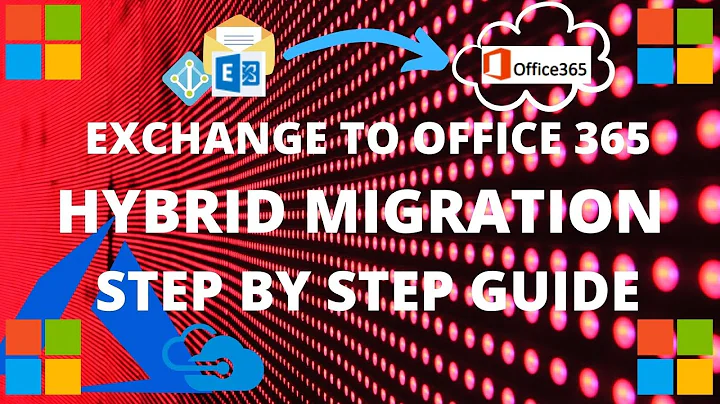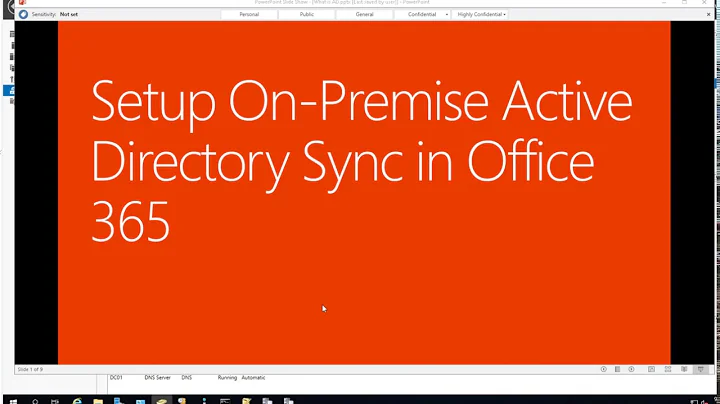How do I use (O365) Exchange Online custom attributes (1 to 15) when I have directory sync enabled and no exchange installed on-premises?
Solution 1
What I ended up doing finally (all those months ago) is use the Exchange Setup to only extend the Active Directory Schema. The actual command is setup /ps - this doesn't install exchange but it extends the Active Directory Schema to include the custom attributes (among other exchange attributes).
Solution 2
It looks like Office 365 does not have the required editor, only on-premises Exchange does for the moment.
The official advice is to connect Windows PowerShell to the Exchange Online service and use it to modify the Exchange Custom Attributes by a command such as:
Set-Mailbox jonny -CustomAttribute1 'Alumni'
As you say that this does not work for you, the solution that is adopted by many people is to establish an on-premises Exchange Server specifically for administering the Online schema. It is said that Microsoft Support will upon demand supply you with a free Exchange serial for an on-premises installation that can be used only for that purpose.
A commercial product that may help is 365 Command Active Directory Extensions. This product adds tabs in AD that you can use to set the needed properties. The custom attributes you mentioned are included in the list handled by DirSync.
Related videos on Youtube
Vaibhav
Updated on September 18, 2022Comments
-
Vaibhav over 1 year
Here is my setup:
- Active Directory on premises - with no Exchange installed.
- DirSync tool to sync all users to Office 365
Now, I need to use CustomAttributes in Exchange - here is where the problems start:
- I can't find the corresponding attributes in my on-premises AD-Schema
- I can't set them directly on Exchange Online because I get an error saying that since the users are synced with on-premises AD, I can't change the custom attributes directly on Exchange Online and must change them in the on-premise AD.
And as I said, I haven't found a way to do this. Can someone help?
Also, I tried to find the attributes directly on the Azure AD to see if I can change them there, but couldn't.
Update: I tried to configure the FIM to not sync those specific attributes thinking that it would somehow unlock them so that I will be able to directly manipulate them on Exchange Online - but no, didn't work. Looks like my only option left is to extend the schema (which I just don't want to do - too afraid it may break something).
-
 harrymc about 10 yearsCould you verify if this article solves your problem.
harrymc about 10 yearsCould you verify if this article solves your problem. -
Vaibhav about 10 years@harrymc - no it doesn't. the stuff described in this article is simple - and already taken care of. it doesn't talk about the custom attributes that exchange uses. as far as I could find those attributes are only created if we add Exchange on-premises - but we don't want to do that and hence asking for help.
-
 harrymc about 10 yearsIt looks like O365 does not have the required editor, only on-premises does. One workaround I can think of is to make yourself a temporary on-premises Exchange Server. A Test Drive VHD with Exchange will work only for a predetermined time but may be enough to do the job.
harrymc about 10 yearsIt looks like O365 does not have the required editor, only on-premises does. One workaround I can think of is to make yourself a temporary on-premises Exchange Server. A Test Drive VHD with Exchange will work only for a predetermined time but may be enough to do the job. -
Vaibhav about 10 years@harrymc - yes - I am currently going along the lines of extending the schema manually (definitely installing exchange may be better to auto extend the schema, but I am paranoid about making sweeping automated changes to our AD at this time since so many different users are already synced to O365). What I was wondering is why doesn't the Azure AD that O365 uses not have these attributes already - since it does integrate with Exchange. That is the question that bugs me - and if it does and I can find a way to edit those, then I will simply add the attributes in the cloud.
-
 harrymc about 10 yearsI'm getting a bit out of my depth here, but one idea could be to connect Windows PowerShell to the Exchange Online service and use it to modify the Exchange Custom Attributes.
harrymc about 10 yearsI'm getting a bit out of my depth here, but one idea could be to connect Windows PowerShell to the Exchange Online service and use it to modify the Exchange Custom Attributes. -
Vaibhav about 10 years@harrymc already done that - it basically tells me I can't since I am syncing with on-premises AD and so I have to make change there. I already do everything with Powershell - AD, online AD, and Exchange online. Just can't figure this thing out.
-
 harrymc about 10 yearsIt is said that because of these admin concerns, Microsoft Support will upon demand supply you with an Exchange serial for an on-premises installation that can be used only for that (DirSync does sync them), but this will need a heap of calibrations in AD not to louse up your users. A commercial product that pretends to help is 365 Command Active Directory Extensions, that adds tabs in AD that you can use to set the needed properties.
harrymc about 10 yearsIt is said that because of these admin concerns, Microsoft Support will upon demand supply you with an Exchange serial for an on-premises installation that can be used only for that (DirSync does sync them), but this will need a heap of calibrations in AD not to louse up your users. A commercial product that pretends to help is 365 Command Active Directory Extensions, that adds tabs in AD that you can use to set the needed properties.
-
Vaibhav about 10 yearsThanks - I will give you the bounty anyway. What I ended up doing was to use the exchange setup to only extend the schema. The command is setup /ps - this only extends the Active Directory Schema to include the exchange attributes.
-
 harrymc about 10 yearsYou should post your own answer.
harrymc about 10 yearsYou should post your own answer. -
Vaibhav almost 10 yearsDone as you recommended. Changed that to the accepted answer - hope that didn't take the bounty away.