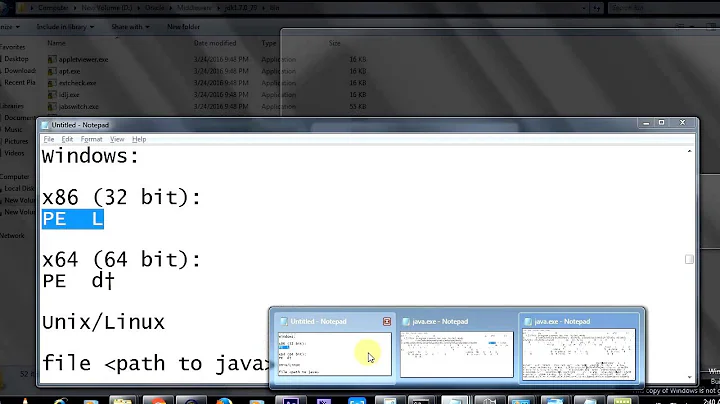How do I use the 32-bit JVM on a 64 bit OS?
You can download 32-bit versions of Oracle Java for Linux.
These don't come as Debian packages; download the .tar.gz version and unpack it somewhere, and then add the bin directory of the JRE to your PATH.
Related videos on Youtube
François Beausoleil
I am a web developer based in Sherbrooke, QC, Canada. I have been doing Rails development since it's 0.13 days, or 2005. I currently do big data analysis using PostgreSQL for Seevibes.
Updated on September 18, 2022Comments
-
François Beausoleil over 1 year
I have a 64-bit server with only 1 GiB of RAM (VM at Rackspace). I need to run a few instances of the JVM, and the 64 bit VMs are consuming too much RAM. I can't seem to find anyplace that tells me how to install the 32-bit packages of openjdk. When I run with -d32, I get told:
# java -d32 -version This Java instance does not support a 32-bit JVM. Please install the desired version.When I run with -client, I still get the server VM:
# java -client -version java version "1.6.0_22" OpenJDK Runtime Environment (IcedTea6 1.10.2) (6b22-1.10.2-0ubuntu1~11.04.1) OpenJDK 64-Bit Server VM (build 20.0-b11, mixed mode)Is it even possible to use the 32-bit client VM on 11.04?
-
rzr over 12 yearsI managed to use one from a 32bit rootfs on a 64bit system , i guess even the web plugin can use the 32bit jre too ... Regards
-