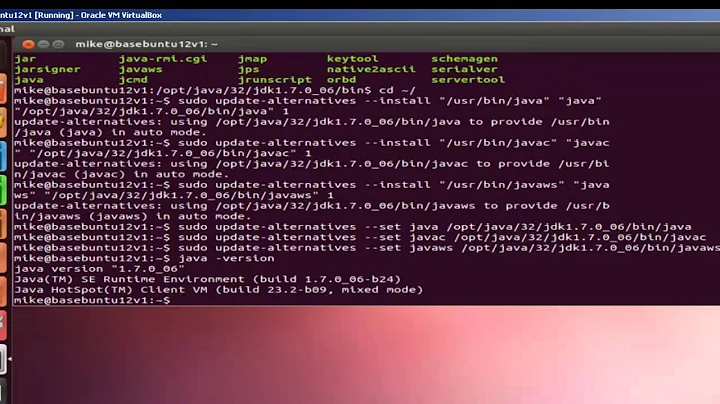Running 32-bit sun-jdk in 64-bit Ubuntu
25,360
Solution 1
I had a similar problem with missing libxtst.so. I solved it by running the following command in a terminal:
sudo apt-get install libxtst6:i386
Hope it helps!
Solution 2
Also
sudo apt-get install libxi6
The complete command is:
sudo apt-get install libxi6 libxtst6 libxrender1
Solution 3
Have you tried installing ia32-libs ? I am a java-android developer, and I need to install this when I make a fresh installation of android-sdk (which is 32 bit) in my 64 bit Ubuntu.
I tried this with Ubuntu 12.04 and now on 12.10.
Solution 4
In my case, I had to install three libs. Each time I run rcu after a lib install, I saw another lib missing error in my system. So below libs and order worked for me
sudo apt-get install libXext6:i386
sudo apt-get install libXtst6:i386
sudo apt-get install libXi6:i386
Related videos on Youtube
Author by
rojanu
Updated on September 18, 2022Comments
-
 rojanu over 1 year
rojanu over 1 yearI need to run 32bit sun-jdk on my 64bit ubuntu. I downloaded JDK and when run I get
java.lang.UnsatisfiedLinkError: /opt/java/32/jdk1.6.0_31/jre/lib/i386/xawt/libmawt.so: libXtst.so.6: cannot open shared object file: No such file or directory at java.lang.ClassLoader$NativeLibrary.load(Native Method) at java.lang.ClassLoader.loadLibrary0(ClassLoader.java:1807) at java.lang.ClassLoader.loadLibrary(ClassLoader.java:1703) at java.lang.Runtime.load0(Runtime.java:770) at java.lang.System.load(System.java:1003) at java.lang.ClassLoader$NativeLibrary.load(Native Method) at java.lang.ClassLoader.loadLibrary0(ClassLoader.java:1807) at java.lang.ClassLoader.loadLibrary(ClassLoader.java:1724) at java.lang.Runtime.loadLibrary0(Runtime.java:823) at java.lang.System.loadLibrary(System.java:1028) at sun.security.action.LoadLibraryAction.run(LoadLibraryAction.java:50) at java.security.AccessController.doPrivileged(Native Method) at sun.awt.NativeLibLoader.loadLibraries(NativeLibLoader.java:38) at sun.awt.DebugHelper.<clinit>(DebugHelper.java:29) at java.awt.Component.<clinit>(Component.java:566) at com.mucommander.Launcher.main(Launcher.java:466) Exception in thread "main" java.lang.NullPointerException at com.mucommander.text.Translator.get(Translator.java:258) at com.mucommander.Launcher.main(Launcher.java:612)I installed libXtst6 and libext6:i386 to no avail.
Any ideas?
-
 Admin almost 12 yearsThis setup was needed for my previous workplace for Juniper VPN and I ended up using chrooted x86 environment
Admin almost 12 yearsThis setup was needed for my previous workplace for Juniper VPN and I ended up using chrooted x86 environment
-
-
Eliah Kagan almost 12 yearsPlease note that it's advisable to run
sudo apt-get updatebefore installing or updating software from the command-line.sudo apt-get updatefetches updated information about what packages are available in what versions from where. -
 Monica Araneda over 7 yearsif you have any error with state of Installation Manager , you can locate installRegistry.xml file and update X version <?installRegistry version='0.0.X'?>
Monica Araneda over 7 yearsif you have any error with state of Installation Manager , you can locate installRegistry.xml file and update X version <?installRegistry version='0.0.X'?>