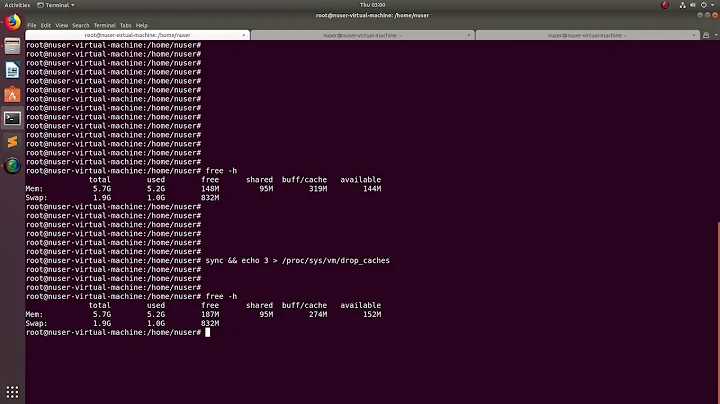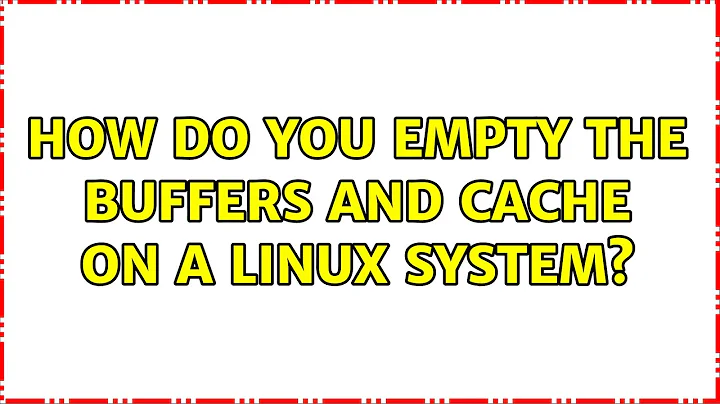How do you empty the buffers and cache on a Linux system?
Emptying the buffers cache
If you ever want to empty it you can use this chain of commands.
# free && sync && echo 3 > /proc/sys/vm/drop_caches && free
total used free shared buffers cached
Mem: 1018916 980832 38084 0 46924 355764
-/+ buffers/cache: 578144 440772
Swap: 2064376 128 2064248
total used free shared buffers cached
Mem: 1018916 685008 333908 0 224 108252
-/+ buffers/cache: 576532 442384
Swap: 2064376 128 2064248
You can signal the Linux Kernel to drop various aspects of cached items by changing the numeric argument to the above command.
-
To free pagecache:
# echo 1 > /proc/sys/vm/drop_caches -
To free dentries and inodes:
# echo 2 > /proc/sys/vm/drop_caches -
To free pagecache, dentries and inodes:
# echo 3 > /proc/sys/vm/drop_caches
The above are meant to be run as root. If you're trying to do them using sudo then you'll need to change the syntax slightly to something like these:
$ sudo sh -c 'echo 1 >/proc/sys/vm/drop_caches'
$ sudo sh -c 'echo 2 >/proc/sys/vm/drop_caches'
$ sudo sh -c 'echo 3 >/proc/sys/vm/drop_caches'
NOTE: There's a more esoteric version of the above command if you're into that:
$ echo "echo 1 > /proc/sys/vm/drop_caches" | sudo sh
Why the change in syntax? The /bin/echo program is running as root, because of sudo, but the shell that's redirecting echo's output to the root-only file is still running as you. Your current shell does the redirection before sudo starts.
Seeing what's in the buffers and cache
Take a look at linux-ftools if you'd like to analyze the contents of the buffers & cache. Specifically if you'd like to see what files are currently being cached.
fincore
With this tool you can see what files are being cached within a give directory.
fincore [options] files...
--pages=false Do not print pages
--summarize When comparing multiple files, print a summary report
--only-cached Only print stats for files that are actually in cache.
For example, /var/lib/mysql/blogindex:
root@xxxxxx:/var/lib/mysql/blogindex# fincore --pages=false --summarize --only-cached *
stats for CLUSTER_LOG_2010_05_21.MYI: file size=93840384 , total pages=22910 , cached pages=1 , cached size=4096, cached perc=0.004365
stats for CLUSTER_LOG_2010_05_22.MYI: file size=417792 , total pages=102 , cached pages=1 , cached size=4096, cached perc=0.980392
stats for CLUSTER_LOG_2010_05_23.MYI: file size=826368 , total pages=201 , cached pages=1 , cached size=4096, cached perc=0.497512
stats for CLUSTER_LOG_2010_05_24.MYI: file size=192512 , total pages=47 , cached pages=1 , cached size=4096, cached perc=2.127660
stats for CLUSTER_LOG_2010_06_03.MYI: file size=345088 , total pages=84 , cached pages=43 , cached size=176128, cached perc=51.190476
stats for CLUSTER_LOG_2010_06_04.MYD: file size=1478552 , total pages=360 , cached pages=97 , cached size=397312, cached perc=26.944444
stats for CLUSTER_LOG_2010_06_04.MYI: file size=205824 , total pages=50 , cached pages=29 , cached size=118784, cached perc=58.000000
stats for COMMENT_CONTENT_2010_06_03.MYI: file size=100051968 , total pages=24426 , cached pages=10253 , cached size=41996288, cached perc=41.975764
stats for COMMENT_CONTENT_2010_06_04.MYD: file size=716369644 , total pages=174894 , cached pages=79821 , cached size=326946816, cached perc=45.639645
stats for COMMENT_CONTENT_2010_06_04.MYI: file size=56832000 , total pages=13875 , cached pages=5365 , cached size=21975040, cached perc=38.666667
stats for FEED_CONTENT_2010_06_03.MYI: file size=1001518080 , total pages=244511 , cached pages=98975 , cached size=405401600, cached perc=40.478751
stats for FEED_CONTENT_2010_06_04.MYD: file size=9206385684 , total pages=2247652 , cached pages=1018661 , cached size=4172435456, cached perc=45.321117
stats for FEED_CONTENT_2010_06_04.MYI: file size=638005248 , total pages=155763 , cached pages=52912 , cached size=216727552, cached perc=33.969556
stats for FEED_CONTENT_2010_06_04.frm: file size=9840 , total pages=2 , cached pages=3 , cached size=12288, cached perc=150.000000
stats for PERMALINK_CONTENT_2010_06_03.MYI: file size=1035290624 , total pages=252756 , cached pages=108563 , cached size=444674048, cached perc=42.951700
stats for PERMALINK_CONTENT_2010_06_04.MYD: file size=55619712720 , total pages=13579031 , cached pages=6590322 , cached size=26993958912, cached perc=48.533080
stats for PERMALINK_CONTENT_2010_06_04.MYI: file size=659397632 , total pages=160985 , cached pages=54304 , cached size=222429184, cached perc=33.732335
stats for PERMALINK_CONTENT_2010_06_04.frm: file size=10156 , total pages=2 , cached pages=3 , cached size=12288, cached perc=150.000000
---
total cached size: 32847278080
With the above output you can see that there are several *.MYD, *.MYI, and *.frm files that are currently being cached.
Swap
If you want to clear out your swap you can use the following commands.
$ free
total used free shared buffers cached
Mem: 7987492 7298164 689328 0 30416 457936
-/+ buffers/cache: 6809812 1177680
Swap: 5963772 609452 5354320
Then use this command to disable swap:
$ swapoff -a
You can confirm that it's now empty:
$ free
total used free shared buffers cached
Mem: 7987492 7777912 209580 0 39332 489864
-/+ buffers/cache: 7248716 738776
Swap: 0 0 0
And to re-enable it:
$ swapon -a
And now reconfirm with free:
$ free
total used free shared buffers cached
Mem: 7987492 7785572 201920 0 41556 491508
-/+ buffers/cache: 7252508 734984
Swap: 5963772 0 5963772
Related videos on Youtube
slm
Worked in the tech field for over 20+ years. Started out learning basic on an Apple IIe then on a TRS-80. Been interested in computer hardware and software my entire life. Consider myself lucky that my hobby as a kid/adult is what I get to do everyday earning a living. You can learn more about me here. ============================================================ Stolen from @Mokubai: First, please put down the chocolate-covered banana and step away from the European currency systems. You may consider how to ask a question.
Updated on September 18, 2022Comments
-
 slm over 1 year
slm over 1 yearPrior to doing some benchmarking work how would one free up the memory (RAM) that the Linux Kernel is consuming for its buffers and cache?
Note that this is mostly useful for benchmarking. Emptying the buffers and cache reduces performance! If you're here because you thought that freeing buffers and cache was a positive thing, go and read Linux ate my RAM!. The short story: free memory is unused memory is wasted memory.
-
 Admin over 10 yearsWhat is the interest in open dup question and answer self? unix.stackexchange.com/questions/58553/… & unix.stackexchange.com/questions/17936/…
Admin over 10 yearsWhat is the interest in open dup question and answer self? unix.stackexchange.com/questions/58553/… & unix.stackexchange.com/questions/17936/… -
 Admin over 10 years@innocent-world - in looking at those 2 Q's I think there is still room for this Q&A. This one acts as a canonical Q&A on the site. Those are fairly specific in what they're addressing. Additionally this one shows information about analyzing the buffers & cache and also how to set the parameters using sudo. Neither of the other 2 questions address any of this.
Admin over 10 years@innocent-world - in looking at those 2 Q's I think there is still room for this Q&A. This one acts as a canonical Q&A on the site. Those are fairly specific in what they're addressing. Additionally this one shows information about analyzing the buffers & cache and also how to set the parameters using sudo. Neither of the other 2 questions address any of this. -
 Admin about 9 yearsPlease read this article linuxatemyram.com If you understand the risk then you can do free && sync && echo 3 > /proc/sys/vm/drop_caches && free
Admin about 9 yearsPlease read this article linuxatemyram.com If you understand the risk then you can do free && sync && echo 3 > /proc/sys/vm/drop_caches && free
-
-
johnshen64 over 10 yearsnever heard of linux-ftools after so many years, though I knew how to drop cache. you are really a guru. Thanks for sharing!
-
Congelli501 over 9 yearsThe things you say about sync are wrong: according to the linux doc, writting to drop_cache will only clear clean content (already synced). Besides, even if it drops unsynced data, saying that typing the sync command just before clearing cache would save your data is wrong: there is a non zero time between the sync command drop_cache write, so any data could be added during this time lapse. There is nothing atomic here.
-
 slm over 9 years@congelli501 - please cite where this is stated.
slm over 9 years@congelli501 - please cite where this is stated. -
mgalgs over 9 yearsI agree with @Congelli501.
sync && echo 3 > /proc/sys/vm/drop_cachesis not atomic, so suggesting that they must be run "together" or you'll lose data would be crazy. +1 for the link to the docs. @slm can you please edit your answer to reflect that? -
Raúl Salinas-Monteagudo about 9 yearsPrefer "sudo sysctl vm.drop_caches=1" over "sudo sh -c 'echo 1 >/proc/sys/vm/drop_caches'"
-
Anjy over 8 yearsIs linux-ftools maintained anymore? Their repo on google code is frozen because google shut everything down.
-
 slm over 8 years@JosephGarvin - I believe they're part of the Linux kernel now. github.com/torvalds/linux/tree/master/mm. All the tools,
slm over 8 years@JosephGarvin - I believe they're part of the Linux kernel now. github.com/torvalds/linux/tree/master/mm. All the tools,fallocate,fadvise, andmincoreare listed there. -
Anjy over 8 years@slm - I'm on Ubuntu 14.04 but I only seem to have fallocate in my $PATH. Do you know if the others are available without me running a newer kernel? Or can I download the kernel sources and only compile those utils?
-
stu over 8 yearsJust a note here, you might wanna think twice about doing this if you're running zfs. I didn't think about it beforehand, but now that I'm doing it, arc_reclaim is chewing up my cpu, and well, I imagine zfs doesn't much like having it's arc emptied... hope my machine comes back.
-
pqnet over 8 years@slm i like using
teeto write as root:echo 3 | sudo tee /proc/sys/vm/drop-caches -
Evi1M4chine almost 8 yearsMight I recommend adding
echo 1 > /proc/sys/vm/compact_memoryafter dropping the caches? -
Evi1M4chine almost 8 years@esperanto: Under UNIX-likes, everyting is a file. Which as a huge range of advantages, since everything can interact with files, and you don’t need to learn a new basic interface for everything. As they say “Those who do not understand Unix, are doomed to re-invent it. Badly.” :) (Which apparently even Linus doesn’t get anymore, considering the network driver implementation.)
-
Raúl Salinas-Monteagudo almost 8 years@Evi1M4chine: I find the sysctl command requires less tokens, and in addition to that, it could for example check arguments and give meaningful error messages. I like simplicity but overengineering is as bad as underengineering.
-
Evi1M4chine almost 8 years@esperanto: Of course a limited interface requires less tokens. Because it’s limited. But you need one of them for every walled garden you create. And even worse, over time, you lose the ability to solve such problems in an universal manner, without knowing which tool to pick first. Which is why on Apple systems, you need an app for everything, and if you don’t have one, you are stuck. It is the stuck part… the self-crippling out of childish fear from being overwhelmed or just staight-up laziness… that’s the problem.
-
Evi1M4chine almost 8 years@esperanto: There is no reason a file interface can’t give any amount of error messages you like.
sysctlis nothing more than using those files and picking the errors out of the kernel log. So prepending theechos withtail -f /proc/kmsg & cd /proc/sys/or something like that should give the same results. -
João Pimentel Ferreira almost 7 yearsand if you don't have access to root, like in so many shared servers? How to clear the cache of your own session?
-
 doug65536 over 4 years@JoãoPimentelFerreira Why? The kernel will not let other users access it, and if there were an exploit to do so, it wouldn't be difficult to use that exploit to gain root privileges and read anything it likes.
doug65536 over 4 years@JoãoPimentelFerreira Why? The kernel will not let other users access it, and if there were an exploit to do so, it wouldn't be difficult to use that exploit to gain root privileges and read anything it likes. -
 Swap over 4 years@sim How to empty coaches on regular basis from linux systems when the processes are running. without hampering process ? like if you are running machine learning tasks .
Swap over 4 years@sim How to empty coaches on regular basis from linux systems when the processes are running. without hampering process ? like if you are running machine learning tasks . -
Hastur over 2 yearsJust a BIG note about
swaponandswapoff. Today I tested them on a Kubuntu LTS. It worked somehow by crashing the system after freezing the graphical environment: it damaged something -- now I know -- at the user's cache level. After a few reboots I was able to log in first in text mode, then starting Unity instead of plasma, reconfiguring all qt, kde plasma and x related packages withdpkg... and wasting a couple of hours and all the window positions. So to be used with a fair amount of caution.