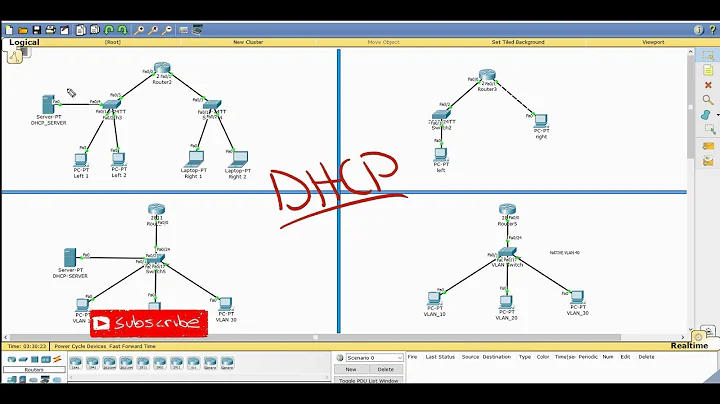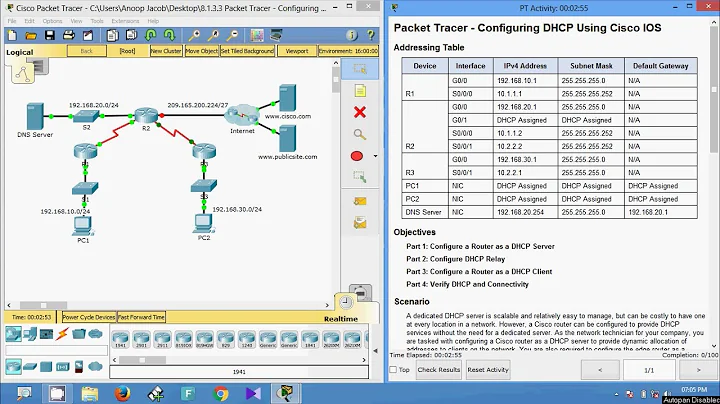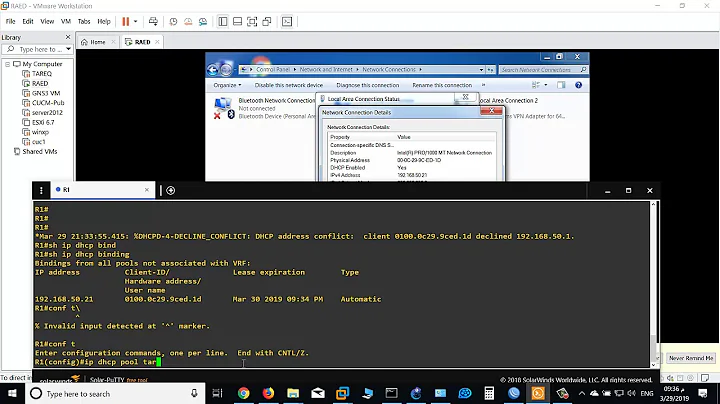How do you get DHCP scope information from a Cisco device? (IOS 12)
From the relevant device, try show ip dhcp pool. To show exclusions, try show run | i excluded-addresses.
The following output is from a Cisco 4507 switch.
CORE#show ip dhcp pool
Pool VOICE :
Utilization mark (high/low) : 100 / 0
Subnet size (first/next) : 0 / 0
Total addresses : 254
Leased addresses : 42
Excluded addresses : 101
Pending event : none
1 subnet is currently in the pool :
Current index IP address range Leased/Excluded/Total
192.168.122.234 192.168.122.1 - 192.168.122.254 42 / 101 / 254
Pool GUEST :
Utilization mark (high/low) : 100 / 0
Subnet size (first/next) : 0 / 0
Total addresses : 254
Leased addresses : 9
Excluded addresses : 103
Pending event : none
1 subnet is currently in the pool :
Current index IP address range Leased/Excluded/Total
192.168.111.165 192.168.111.1 - 192.168.111.254 9 / 103 / 254
And exclusions:
CORE#show run | i excluded-addresses
ip dhcp excluded-address 192.168.122.1 192.168.122.50
ip dhcp excluded-address 192.168.122.100 192.168.122.150
ip dhcp excluded-address 192.168.111.1 192.168.111.50
ip dhcp excluded-address 192.168.111.100 192.168.111.150
Related videos on Youtube
HopelessN00b
Updated on September 18, 2022Comments
-
HopelessN00b over 1 year
I'm trying to track down devices and network info on a rather large network with a bunch of subnets and VLANs and the like, most of which are served DHCP from Cisco [enterprise-grade] switches or routers. In that vein, I'm looking to find out what the various DHCP pools/scopes are, but all the information I can find is on how to configure DHCP with Cisco IOS, which isn't helpful because I don't want to change the scopes, just get a display of what they are currently.
I can do a
show ip dhcp bindingto get a list of DHCP clients, with their IPs and guess about what the valid range for DHCP IPs is, but that's pretty undesirable... so what's the command to display that information (without altering the existing configurations)?-
ravi yarlagadda over 12 yearsI may be misunderstanding the question, but it sounds like you're just looking to find out what pools are configured?
show running-config | begin dhcp pool?
-