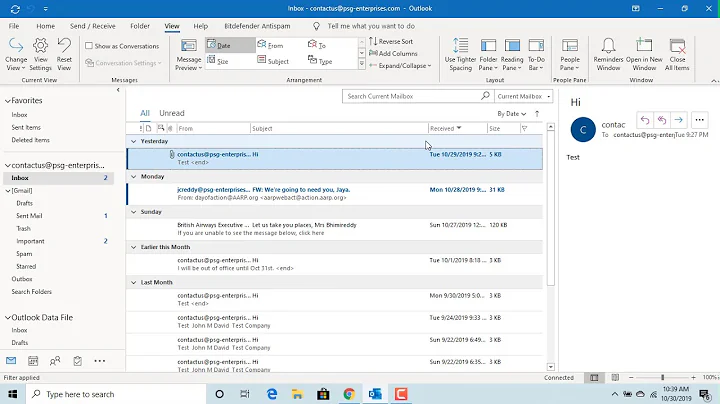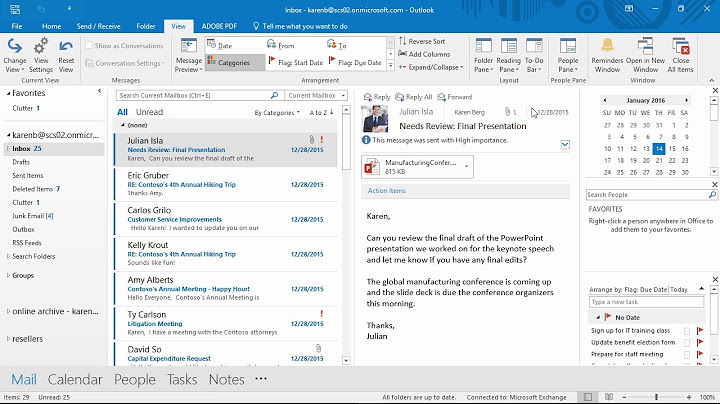How do you get Outlook to show a preview of a new message near the taskbar?
For displaying alerts on new email arriving in other folders than the default Inbox, the solution would be to use Rules. See this link for detailed step-by-step guide to do that. Most important is step 9 to make sure this runs ahead of all other rules. This bolg post has a brief version of the same with screenshots if that is easier to follow.
Also an article from Microsoft Office online help on same topic for more info.
Related videos on Youtube
Celeritas
Updated on September 18, 2022Comments
-
 Celeritas almost 2 years
Celeritas almost 2 yearsThe first e-mail account I added to Outlook would have a small semi-transparent box pop-up whenever I got a new e-mail. This would have the sender and the first sentence of the bod and fades away in a few seconds. This would happen even if I had Outlook minimized. For some reason my other e-mail accounts don't do this, how do I set it up? The first account uses Exchange Server so I don't know if that's why.

I'm surprised Outlook only does this for the default mailbox.
-
 Admin almost 12 yearsIn outlook 2007, Tools -> Options... -> (Preferences Tab) E-mail Options... -> Advanced Email Options... has an option for "Display a New Mail Desktop Alert (default Inbox Only)" . From this it would appear outlook supports this feature only for the default inbox. You could change the default inbox or try to collect all emails into one inbox, but don't directly address your requirement. HTH
Admin almost 12 yearsIn outlook 2007, Tools -> Options... -> (Preferences Tab) E-mail Options... -> Advanced Email Options... has an option for "Display a New Mail Desktop Alert (default Inbox Only)" . From this it would appear outlook supports this feature only for the default inbox. You could change the default inbox or try to collect all emails into one inbox, but don't directly address your requirement. HTH
-