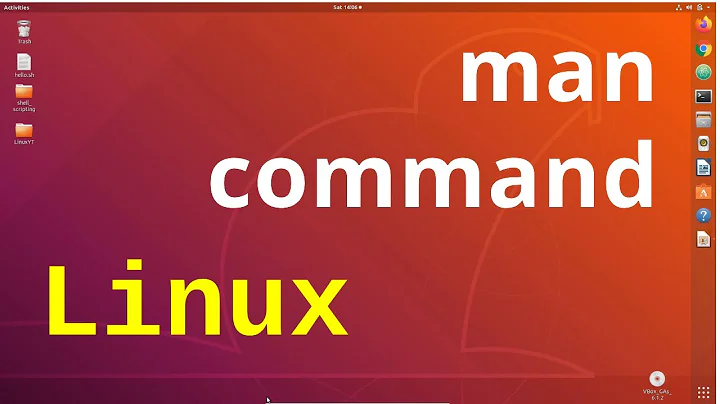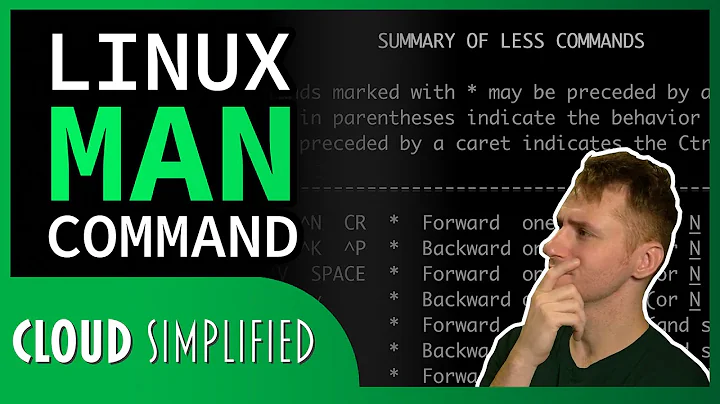How do you output a list of all man pages in a particular section?
Solution 1
This command lists the sorted names of all the entries in the given section:
man -aWS 1 \* | xargs basename | sed 's/\.[^.]*$//' | sort -u
If you want to see the pathnames, use:
man -aWS 1 \* | sed 's/\.[^.]*$//' | sort
This tells man to search a section for all commands using the wildcard pattern * (backslash-quoted so the shell doesn't interpret it). -a finds all matches, -W prints the pathnames instead of displaying the pages, and -S 1 specifies section one. Change the 1 to whatever section you want to search.
The sed command strips the filename extensions; remove it if you want to see the complete filenames. sort sorts the results (-u removes duplicates).
For convenient reuse, this defines a Bash shell function:
function mansect { man -aWS ${1?man section not provided} \* | xargs basename | sed 's/\.[^.]*$//' | sort -u; }
For example, you can invoke it as mansect 3 to see the entries in section three.
[Tested on macOS.]
Solution 2
To list all installed man pages from a specific section you can use apropos:
apropos -s 2 . # use an regex for apropos . means anything
apropos -s 2 -w '*' # use unix globbing for apropos
Solution 3
Manpages are usually placed in /usr/share/man, but check $MANPATH, and are organized into sections like so:
Section 1:
/usr/share/man/man1/
Section 2:
/usr/share/man/man2/
...
So to list all installed section 2 manpages, do:
ls /usr/share/man/man2/
Or the more complete one:
find $(echo $MANPATH | tr ':' ' ') -path '*/man2/*'
The latter one will have problems if you have directories in $MANPATH with space in their names.
On most distributions you can also check available man pages with a package tool, e.g. on Debian derived distributions you can use apt-file like so:
apt-file search /man2/
Solution 4
On Mac OS X, the only thing I can get to work is man -k . | grep -F '(3)', which lists everything in section 3.
Solution 5
I know this is a very old question, however the answers given here all didn't work for me. Therefore I came up with the following one-liner that works on Ubuntu 18.04 and macOS Mojave, 10.14.6:
find $(man --path | tr ':' ' ') -type f -path '*man2*' \
-exec basename {} \; | sed 's/\..*//' | sort
Quick run down:
- form Thors answer:
$(man --path | tr ':' ' ')to get the current paths of the man pages find <man paths> -type f -path '*man2*' -exec basename {} \;gets the file names of all regular files in the man pathssedgets rid of the file extensionsortalphabetically.
Related videos on Youtube
xyz
Updated on September 18, 2022Comments
-
xyz over 1 year
A man page for
fork, for example, is in the System Calls section that has number 2:man 2 forkHow do you see what else is section 2 without resorting to Google?
-
amin almost 10 yearsWithout google, but via web, go to man7.org/linux/man-pages/dir_section_2.html (or main page here: kernel.org/doc/man-pages )
-
-
Michael Mrozek almost 12 years"apropos: -s: unknown option"
-
xyz almost 12 yearsThanks. The -s option is not present in Mac OS X apropos, which is presumably from BSD.
-
sunnysideup almost 12 years@f100 Ah ok, maybe try
man -a -s 2 '*' -
xyz almost 12 yearsThanks - This was the start I needed. I made a shell function that is run e.g.
lman 2and lists the unadorned name for each page on a new line and pages them. The function's body is:find $(man --path | tr ':' ' ') -path "*/man$1/*"| xargs basename | sort | sed -E "s/\.$1(.gz)?\$//" | less -
xyz almost 12 yearsThat seems more like it, but instead of listing them, it's actually invoking the viewer for each one in turn. I've hacked up a function to do listing which I posted in another comment. It likely has issues but it's enough for me :)
-
 Admin about 8 years@xyz, please edit your question and add the Mac OSX tag to it so people will not take time trying parameters that do not belong to their Unices/Unix-Like systems. :)
Admin about 8 years@xyz, please edit your question and add the Mac OSX tag to it so people will not take time trying parameters that do not belong to their Unices/Unix-Like systems. :) -
xyz over 7 yearsNice - Thanks. I get some duplicates (e.g. paths in /Applications/Xcode.app and "Accelerate" in section 7), but nothing putting a
uniqin the pipeline doesn't fix. -
Chris Page over 7 years@xyz: I updated the sort command to
sort -uto remove duplicates. -
 Jonathan Ginsburg over 3 yearsI get
Jonathan Ginsburg over 3 yearsI getNo manual entry for * -
chanceoperation about 3 yearsWorks great on macOS 10.15.7 thanks @Ben