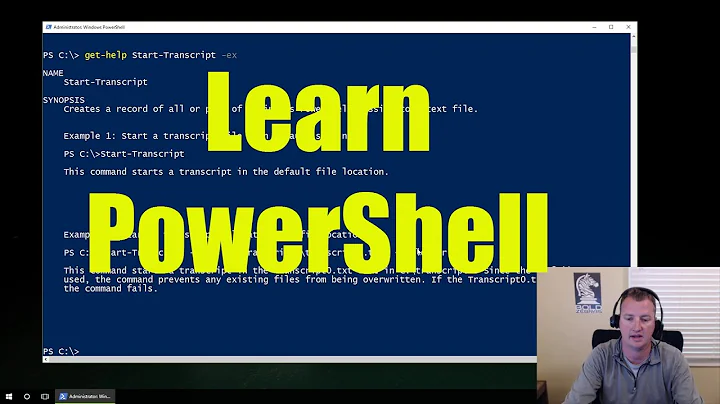How do you pass "Program Files (x86)" to Powershell?
Solution 1
You have to enclose the argument to CD in single quotes to preserve spaces. Use Start-Process directly to avoid too much interpolation of variables:
$cmd = 'powershell.exe'
$dir = 'C:\Program Files (x86)\W T F'
$inner = "-NoExit -Command cd '$dir'"
Start-Process $cmd -ArgumentList $inner -Verb RunAs
Solution 2
If it's exchange 2013, you could try instead:
$Credential = Get-Credential
$Session = New-PSSession -ConfigurationName Microsoft.Exchange `
-ConnectionUri http://your.exchange.server/PowerShell/ -Credential $Credential
Import-PSSession $Session
Solution 3
With the comment from @matandra I modified my script a little and got what I wanted. I needed to wrap the path with ' single quote. Example: "cd '$pwd'"
I'm also posting my full script hope it can help others. I can now find and load the EMS then execute any additional commands that I need. Calling Load-EMS without arguments would just load the EMS for you (programatically, regardless which version of Exchange Server is installed, as long as is installed).
Yes, it does way more than what I originally asked for, but seeing this is the superuser forum, my script might help others:
<#
.SYNOPSIS
Find the Microsoft Exchange that is installed on the current machine
.DESCRIPTION
The function will go through the Windows Registry and try to locate
the latest installed Microsoft Exchange instances on the current machine,
then locate the RemoteExchange.ps1 powershell script and return its location.
.EXAMPLE
Find-Exchange
C:\Program Files\Microsoft\Exchange Server\V15\bin\RemoteExchange.ps1
#>
function Find-Exchange() {
$exchangeroot = "HKLM\SOFTWARE\Microsoft\ExchangeServer\"
$allexchanges = Get-ChildItem -Path Registry::$exchangeroot -Name | Where-Object { $_ -match "^V.." }
$sorted = $allexchanges | Sort-Object -descending
If ($sorted.Count -gt 1) { $latest = $sorted[0] } Else { $latest = $sorted }
$setup = $exchangeroot + $latest + "\Setup"
$properties = Get-ItemProperty -Path Registry::$setup
$installPath = $properties.MsiInstallPath
$bin = $installPath + "bin"
$remoteexchange = $bin + "\RemoteExchange.ps1"
echo $remoteexchange
}
<#
.SYNOPSIS
Load Exchange Management Shell (EMS) and execute additional commands
.DESCRIPTION
The script loads the EMS and then execute commands you pass via $AdditionalCommands parameter
.EXAMPLE
Load-EMS -AdditionalCommands @("echo 'HELLO WORLD'", "Get-TransportAgent")
#>
function Load-EMS($AdditionalCommands) {
$pwd = (Get-Item -Path "." -verbose).FullName
$remoteexchangeps1 = Find-Exchange
# These commands are needed to load the EMS
# We need to cd to the current directory because we will be starting a
# brand new elevated powershell session, then we load the EMS script,
# finally we connect to the exchange server after loading the EMS.
[System.Collections.ArrayList]
$cmdchain = @(
"cd '$pwd'"
". '$remoteexchangeps1'"
"Connect-ExchangeServer -auto -ClientApplication:ManagementShell"
)
# We will also chain the commands passed by the user and run them too
$cmdchain += $AdditionalCommands;
# We combine all of the commands into a single line and pass it over
# to the new elevated powershell session that we are about to launch
$chained = @($cmdchain | % {"$_;"})
$arguments = "-noexit -command $chained"
# Launching the powershell
Start-Process powershell.exe -Verb RunAs -ArgumentList $arguments
}
Related videos on Youtube
codenamezero
Updated on September 18, 2022Comments
-
codenamezero over 1 year
I've already read and tried various ways, but it just won't take it... I even tried to escape the spaces as well as trying to add extra quotes (escaped quotes) in front of the path...
$cmd = 'powershell.exe' $dir = 'C:\Program Files (x86)\W T F' $inner = "-NoExit -Command cd $dir" $arguments = "Start-Process powershell -ArgumentList '$inner' -Verb RunAs" & $cmd $argumentsIt keeps giving me this:
x86 : The term 'x86' is not recognized as the name of a cmdlet, function, script file, or operable program. Check the spelling of the name, or if a path was included, verify that the path is correct and try again. At line:1 char:22 + cd C:\Program Files (x86)\W T F + ~~~ + CategoryInfo : ObjectNotFound: (x86:String) [], CommandNotFoundException + FullyQualifiedErrorId : CommandNotFoundExceptionI tried with a different path, say
C:\Blah\W T Fit would still complaint about the spaces that are insideW T F.Edit: Basically I needed to start an
elevated powershelland then CD into my directory to run some post install script. But I am having a hard time CD into my directory, I was able to start my elevated powershell, but it always goes toc:\windows\system32.Edit2:
$PSVersionTable Name Value ---- ----- PSVersion 4.0 WSManStackVersion 3.0 SerializationVersion 1.1.0.1 CLRVersion 4.0.30319.42000 BuildVersion 6.3.9600.18728 PSCompatibleVersions {1.0, 2.0, 3.0, 4.0} PSRemotingProtocolVersion 2.2Edit3:
I have this script call load-ems.ps1 (to load Exchange Management Shell), and I'm trying to launch that shell as elevated. But my problem is that:
- the shell would start in system32 and won't find my scripts
- if i try to CD to my directory, i can't.
. ".\find-exchange.ps1" $remoteexchangeps1 = Find-Exchange $commands = @( ". '$remoteexchangeps1';", "Connect-ExchangeServer -auto -ClientApplication:ManagementShell;", ".\plugin-reinstall.ps1;" ) $command = @($commands | % {$_}) powershell.exe -noexit -command "$command"

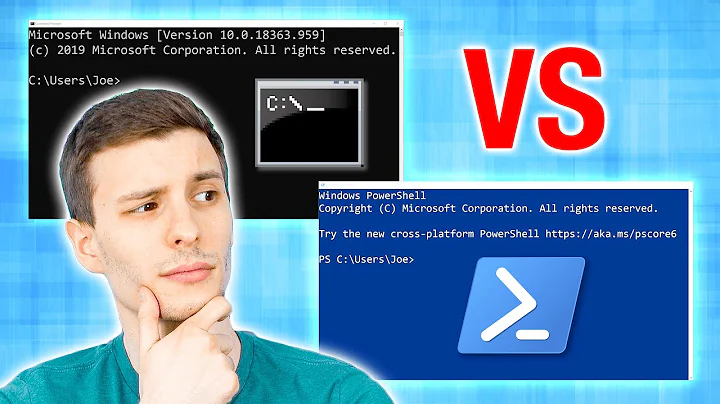
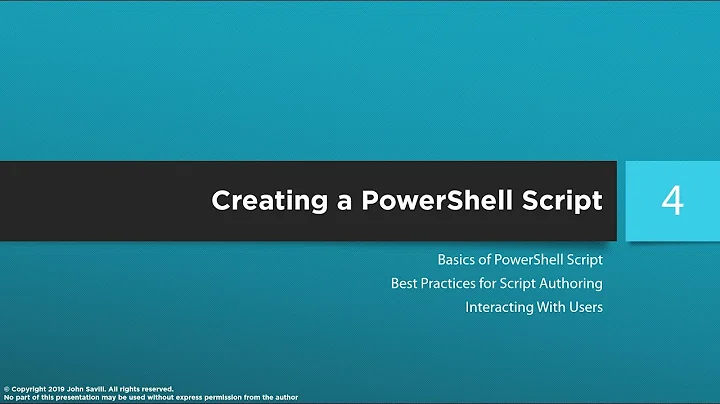
![Windows PowerShell [02] Output & File Operations](https://i.ytimg.com/vi/vO0P3JuItcM/hq720.jpg?sqp=-oaymwEcCNAFEJQDSFXyq4qpAw4IARUAAIhCGAFwAcABBg==&rs=AOn4CLDhAEkvH3qoZLFSzc_G61DFH8L1Cg)