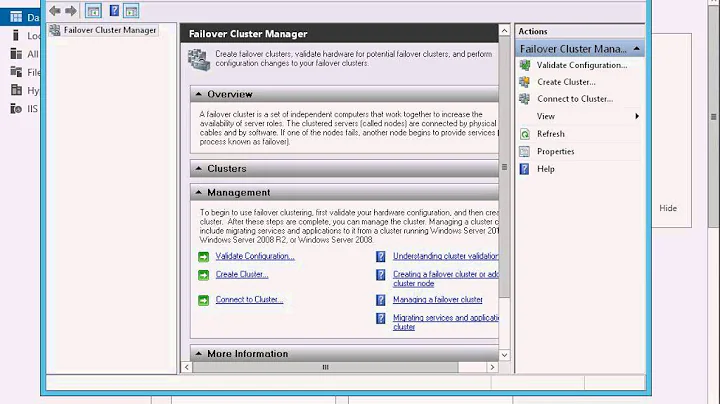How do you put a cluster disk in maintenance mode in Windows Server 2012 R2?
Solution 1
In failover cluster manager, go to your cluster-Storage-Disks . Right click the disk on the right pane and choose More actions-Turn on maintenance mode.
Solution 2
First install the update mentioned here then I would recommend reading up on the actual functions of cluster maintenance in this article.
Good luck!
Related videos on Youtube
Mark Raymond
Updated on September 18, 2022Comments
-
Mark Raymond over 1 year
Background: I have created a test 2-node Server 2012 R2 cluster, with an iSCSI cluster disk. I want to format a new partition on the disk. When I try to format the new partition, it says the disk must be in cluster maintenance mode.
I cannot find any option in the Failover Cluster Manager GUI to put a cluster disk into maintenance mode.
I have tried using PowerShell, running
Suspend-ClusterResource -Name "<cluster disk name", but get the error message "The cluster request is not valid for this object". -
 Captain Garry almost 8 years
Captain Garry almost 8 years -
Mark Raymond almost 8 years"Turn on maintenance mode" does not exist under "More Actions": imgur.com/a/nNMcW
-
Mark Raymond almost 8 yearsI already have KB2919355 installed.
-
Mer almost 8 yearsI guess the reason is, that is your witness disk. You can assign another witness or temporarily remove it using "Configure Cluster Quorum Wizard" . If you have even number of nodes, don't forget to add a witness again.