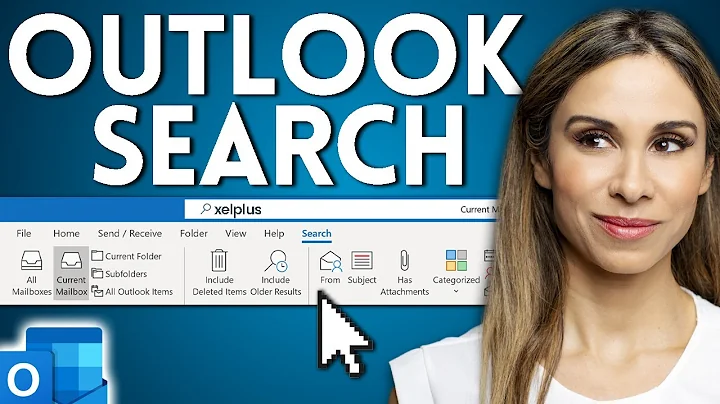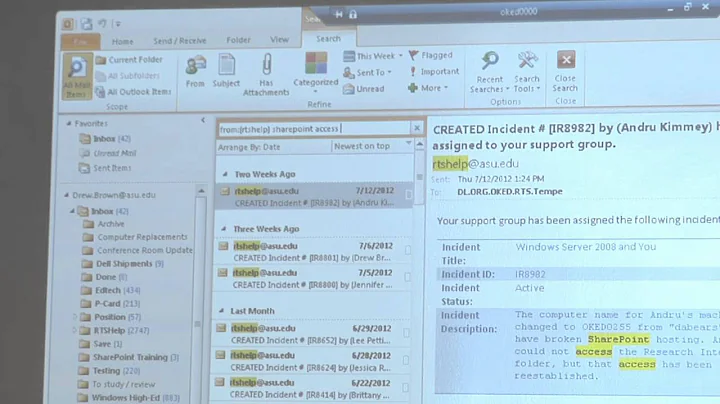How do you search your Mailbox folder in Outlook 2010?
This should be easy with the search tab up top (you must enable Windows Search first).

After clicking on your mailbox, try the All Subfolders or All Outlook Items button in the search tab. The shortcut Ctrl + E should also allow you to search your mailbox. If it does not find anything it will offer to search all of your mail.
Related videos on Youtube
Lance Roberts
Control Systems Engineer. Most people want to stick their head in the sand and ignore problems, in an effort to avoid conflict. I refuse to be that passive person. Problems are there to be fixed, which means that first they have to identified. Denial is not just a river in Egypt.
Updated on September 17, 2022Comments
-
 Lance Roberts over 1 year
Lance Roberts over 1 yearWhen I click on any folder in Outlook 2010, I have a search box on the upper right that lets me search it if I desire, but when I click on
Mailbox, the topmost folder, there is no search box.How do I search through ALL the mail that I have in one fell swoop?
-
 Lance Roberts over 13 yearsI don't have a Search tab on my Outlook ribbon, do you have a custom one, or is there some special way to add it? I tried going to
Lance Roberts over 13 yearsI don't have a Search tab on my Outlook ribbon, do you have a custom one, or is there some special way to add it? I tried going toCustomize Ribbonbut there was noSearchtab to choose. Ctrl+e doesn't work ifMailboxis selected (though it works for the other folders). -
 Lance Roberts over 13 yearsI've found that the Search tab only comes up when you click in the Search box or hit Ctrl+e, but it only enables the
Lance Roberts over 13 yearsI've found that the Search tab only comes up when you click in the Search box or hit Ctrl+e, but it only enables theRefinecategory when you have enabled Windows Search (which really sucks). BUT having done this it still doesn't work with the Mailbox folder. -
John T over 13 years@Lance, even the crappy part? =)
-
 Lance Roberts over 13 years@John, yeh, you have to enable Windows Search to get the "from:" option. I just a few seconds ago found out how to get the old search, you have to click on the small dog (Search Companion) in Windows Search and it takes you to the old search.
Lance Roberts over 13 years@John, yeh, you have to enable Windows Search to get the "from:" option. I just a few seconds ago found out how to get the old search, you have to click on the small dog (Search Companion) in Windows Search and it takes you to the old search. -
 Lance Roberts about 13 years@John, sorry I took so long to accept, thanks for the help.
Lance Roberts about 13 years@John, sorry I took so long to accept, thanks for the help.