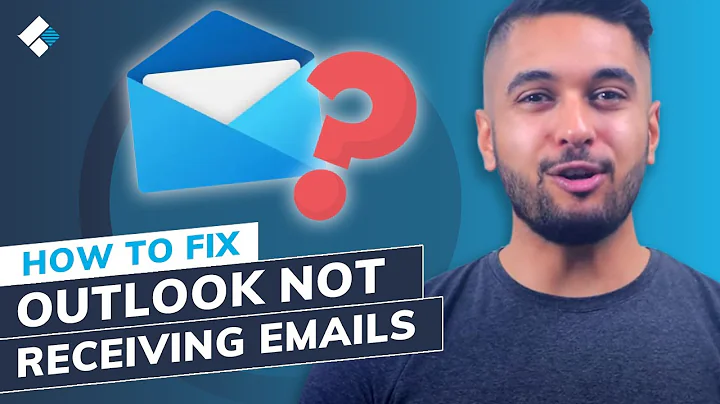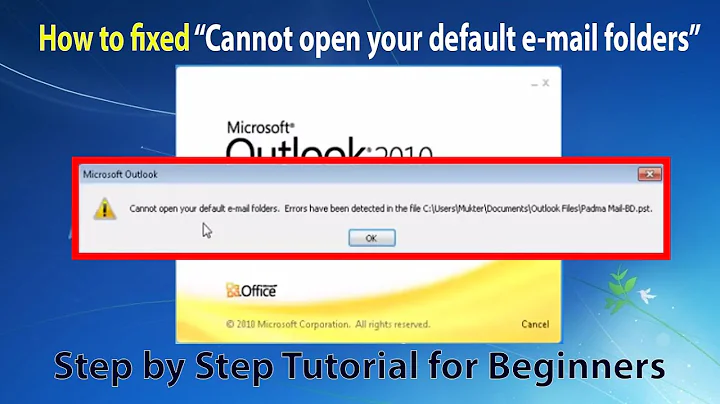Recent Downloaded Emails Not Showing in Inbox folder Outlook 2010
This worked for me with Outlook 2010.
1) In the left hand navigation pane, click on (highlight) the .pst file where the "missing" emails should be showing. Or, if the emails are just "missing" from a folder or subfolder, click on that folder or subfolder.
2) Click on the "View" tab on the top of the Outlook window.
3) On the far left side of the ribbon in the "Current View" section, click on "Change View."
4) There should be 4 options:
Hide Messages
Compact
Single
Preview
5) "Hide Messages" is probably the option presently applied, so click on the option you would prefer instead, and your emails should appear in your email window in the format you have just selected.
6) If "Hide Messages" does not appear as an option, click on any option other than the one presently applied and let the drop down box disappear. Your emails should appear in the email window in the format you have just selected. Then click on "Change View" again and choose your original format (assuming that this format is still what you want), or choose another option altogether. Your emails should now appear in the email window in the original or newly-selected format.
Related videos on Youtube
lockstock
Updated on September 18, 2022Comments
-
lockstock over 1 year
I have searched the web and spend hours trying to figure out this strange behaviour of Outlook 2010,
My client has this problem with her Outlook 2010 since yesterday, the mails download but do not appear anywhere in Outlook 2010. The download bar shows mails are downloading, mails are then removed from the server, but no where to be found in Outlook.
There's 1 email account, and then 5 PST files of which one belongs and is linked correctly to the email account.
I can also search in outlook for the mails, but nothing shows up, I also re-indexed Outlook and still can't find the mails. I tried sending a mail which sends fine, the mail is also stored in the sent items, so the problem is only when receiving emails
The solutions I've tried and found on http://answers.microsoft.com/en-us/office/forum/office_2010-outlook/outlook-2010-receive-messages-but-cant-see-them/dabdc9f1-c46b-427f-be2f-f42b56d31171?page=4 don't help with my problem, I tried the following solutions on the link above
File>Account Settings>Data Files>Select the email you want to see the emails from and click "Set as Default" then restart out look and the inbox should have your emails in them if not hit send and receive.
In Outlook 2010, Go to "View" tab, Under "Change View" change the Views, that will reset the settings you have.
More on the filter solution. If you are not showing a "filter applied" indication in the lower left corner, try this. Highlight your inbox and select the view tab at the top. Next click on View Settings on the ribbon and select Filter. Select the Advanced tab at the top of the window and if you see a filter set under the Find items that match these criteria then remove it. Click OK out of all the screens and you should see your phantom e-mail appear in your Inbox. Hope this helps someone!
Also tried to run outlook /cleanviews with no effect
No anti virus system is installed, so that can't block mails
Operating System: Windows 7
Outlook : MS Outlook 2010
Any advise help would be highly appreciated, the client also can't afford to loose the mails, so deleting accounts etc is risky.
-
CharlieRB about 10 yearsNo antivirus system is installed? You might want to start there. Verify the system is clean of viruses and malware before chasing your tail on this problem. You may want to check out How do I get rid of malicious spyware, malware, viruses or rootkits from my PC?.
-
lockstock about 10 years@CharlieRB - Thank you for raising the point - Yes will have a look, if the system is clean, what else do you suggest
-
CharlieRB about 10 yearsHave you tried using System Restore to a date prior to yesterday? Is this Outlook 2010 or 2007? You've referenced both. Also, what type of connection? Is this Exchange or POP/SMTP, etc?
-
lockstock about 10 years@CharlieRB - Totally forgot to mention, it's POP3 port 110 and SMTP port 25, haven't tried system restore, if I perform a System restore will the Ghost mails / data the client received today be lost?
-
CharlieRB about 10 yearsSystem Restore should not effect the data file for outlook. "System Restore can return your PC's system files and programs to a time when everything was working fine, potentially preventing hours of troubleshooting headaches. It won't affect your documents, pictures, or other data." per Microsoft
-
lockstock about 10 years@CharlieRB - I will definitely try the system restore when client gets back, thanks
-
lockstock about 10 years@CharlieRB - Unfortunately System Restore did not work also no virusses on the machine
-
CharlieRB about 10 yearsAre there any rules being applied when messages arrive?
-
lockstock about 10 years@CharlieRB - Unfortunately not, I deleted the mail profile and re-added the profile which solved the problem, only issue I have now is the new mails are now showing, but the clients needs all the mails that downloaded yesterday but aren't showing
-
-
user2924019 almost 5 yearsThis is one of those things that comes up every so often in my support job but I never remember how to get to it. Thanks.