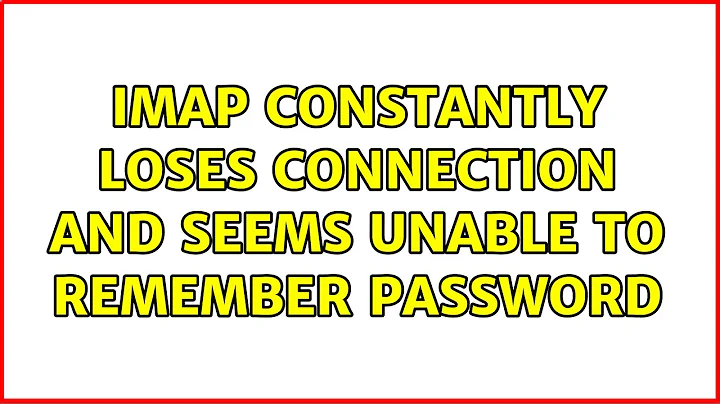IMAP constantly loses connection and seems unable to remember password
Solution 1
It looks like the problem was related to improper IMAP requests for folders that were wrongly assigned/set up/ or were just not there anymore. Both Outlook and Thunderbird are behaving well after some cleaning up: https://superuser.com/a/561241/160458 - I had 4 sending/sent folders, 3 trash/delete folders, 2 spam/junk folders and different clients were using different ones. Unifying these is I believe what ultimately resolved the issue.
There was a great deal of "folder corruption" via duplicates and improperly set up folders that were being referenced incorrectly. Had to restart about 10 times and continually re-connect to the server while cleaning up the duplicates/wrong folders that were added via K9-Mail on my Android phone and perhaps Thunderbird as well.
This may also help to some extent but doesn't resolve bad folder issues.
- Go to File > Options
- Select 'Advanced' from the tabs on the left
- Click the 'Send/Receive...' button
- Highlight 'All Accounts' (or whatever group contains your email account) and click 'Edit...'
- Select the account from the list on the left
- Under 'Receive mail items', select 'Download headers for subscribed folders' (or, use the 'custom behavior' option and make sure to only download headers)
- Click 'OK', 'Close', 'OK'
- Reboot your computer - yes this is apparently necessary for outlook
Solution 2
I have seen this issue take place when the Outlook user profile is corrupt or damaged.
Create a new Outlook profile (leave the old one in place so you can reference your settings) and see what happens. if it continues to happen, I would say check with the admin to see if anything has changed on the server side (authentication type, change in protocols, etc).
Related videos on Youtube
Enigma
Updated on September 18, 2022Comments
-
Enigma over 1 year
Outlook 2010 (and Thunderbird - see Update 3) has been working fine for a while, but all of a sudden it has been re-prompting for a username and a password and despite it being correct, continues to re-prompt over and over again until it loses the connection to the IMAP server.
I'm still able to get emails pulled down but it is a huge annoyance having to constantly click , ok, ok, ok, ok, fail, connect etc.
Edit: Now it is unable to even load past the splash screen and constantly bombards me with "Enter your user name and password for the following server".
Edit2: After a reboot it is back to re-prompting while being able to use outlook.
Settings are still this:
IMAP setting Server name: blah.blah.com Port: port# Encryption method: SSL SMTP setting Server name: blah.blah.com Port: diffPort# Encryption method: TLSUpdate: After doing what I posted as an answer below, it works better overall but I still get repeated prompts. Even while it is actively completing folder checks, it is continually prompting for login info. So it's working... but it doesn't know it is? And it simply won't remember the password... even though it does... It won't remember that it doesn't need to prompt or something.
Update2: It will be fine for a few days (fully functional no prompts) and then out of the blue start prompt-spamming me.
Update3: Thought I'd ditch outlook and go to Thunderbird but I'm having essentially the same problem on Thunderbird. It downloads every email but then complains about being unable to log in properly and claims to disconnect often. The plus side is that Thunderbird is much less annoying about it.
-
BroScience about 11 yearscheck with your network admin, it sounds like your account is locked out.
-
Enigma about 11 yearsNope, I can log in from any other source without issues (phone, web portal, Thunderbird). It is most likely a problem within outlook as the phone and the Thunderbird access points are using the exact same IMAP settings.
-
-
Enigma about 11 yearsDefinitely nothing server-side but the account likely corrupted itself. I'll try adding a new account to see what happens.
-
Enigma about 11 yearsBefore I made a new account, I disabled SPA for both SMTP and IMAP and it seems to be working better so far. It worked with it enabled so I thought it was required but perhaps it is what was causing the issues.
-
Enigma about 11 yearsScratch that - it sometimes is less problematic and other times much more problematic usually independent of any changes made.
-
Enigma about 11 yearsThis worked until outlook's 30 minute timer to poll the server went off.
-
Enigma about 11 yearsI restarted outlook and after 8 prompts for login info, it suddenly started working again and polled each folder successfully.
-
Enigma about 11 yearsIt's not a matter of a corrupt outlook account - check update 3.