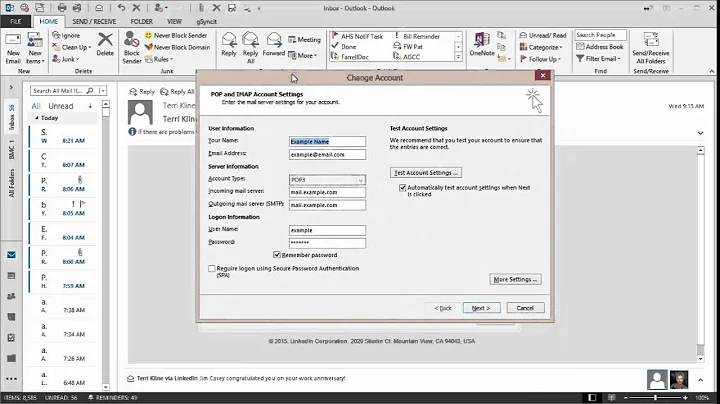How do I permanently delete emails from the server and keep a local copy? (IMAP, Outlook 2010)
Select all of the deleted messages in "deleted items" > move them to a new folder say "To be archived". Next go to FILE > Cleanup Tools > Archive. Select "To be archived" folder , select items older than "today", point to a place on your hard disk and click OK. After the archive is complete you can remove "deleted items".
Whenever you need to open your archive, just go to FILE > Open > Open data file > Navigate to your archive > OK. These messages will appear at the bottom of the mailbox tree on the left.
That's all.
Related videos on Youtube
Krishna Vamshi Chintala
Updated on September 18, 2022Comments
-
Krishna Vamshi Chintala over 1 year
I've set up an IMAP account with outlook 2010.
When I delete emails in Outlook they are moved to the 'deleted' folder on the server. However, due to limited space I would like to keep a local copy of the deleted email messages and remove them from the server.
How do I achieve this?
-
Krishna Vamshi Chintala over 11 yearsThanks. Is there a way to automatically send deleted files to a specified folder?
-
 Mariyan over 11 yearsDon't know about automatic redirection, but you can move your "trash" directly to your "To be archived" folder if you wish.
Mariyan over 11 yearsDon't know about automatic redirection, but you can move your "trash" directly to your "To be archived" folder if you wish.