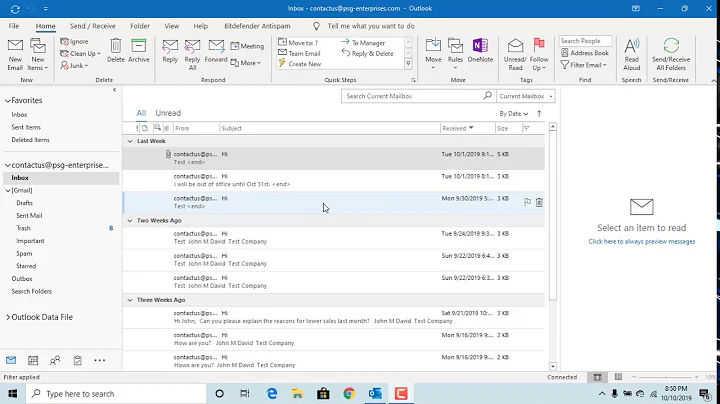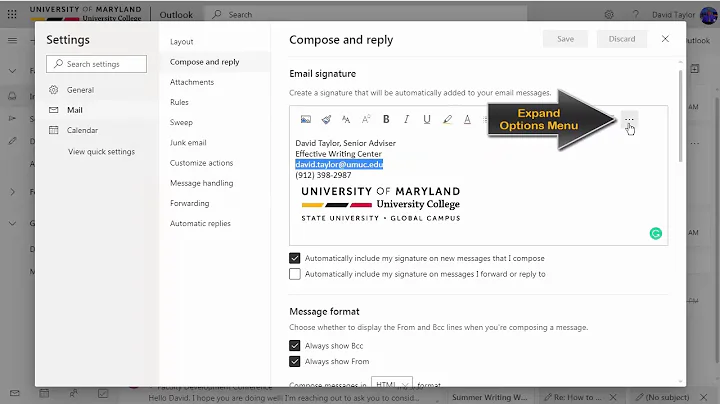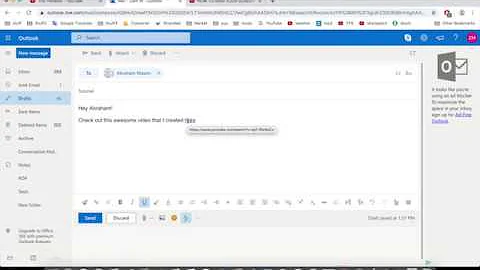How to auto link URLs in outlook emails?
12,610
Ok it took me a while to find it, but this is where the setting is at in Outlook 2007
- Tools menu...
- Options...
- Mail Format Tab
- "Editor Options..." button at the bottom
- Then click the "Proofing" button on the left
- Then select the "AutoCorrect Options..." button
- Select the "AutoFormat As You Type" tab
- Look for a check box called "Internet and network paths with hyperlinks" in the first section
- Check/unckeck it as you wish.
Related videos on Youtube
Comments
-
Neil N almost 2 years
When I compose an email in Outlook 2007, it does not auto link URL's like it used to, which is kind of annoying.
Anyone know the setting to fix this?
-
Borlan Adel over 14 yearsYep, this works for me as well. It's a shame that it's a whole 8 clicks away just to check the box.
-
Neil N over 14 yearsYa, outlook's settings are pretty disorganized. they really need to revamp them.
-
100rabh over 14 yearsFrom your best bud.