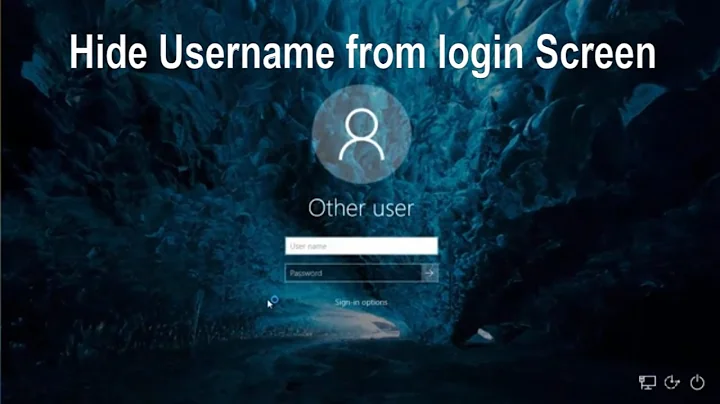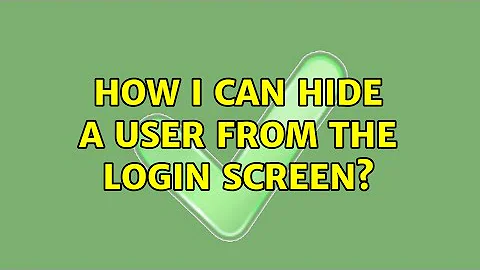How I can hide a user from the login screen?
Solution 1
System Settings > Advanced > System > Login Manager > Users
Select the check-boxes of the users you want to hide.
Solution 2
In Debian-based systems (which includes Ubuntu and Kubuntu, both versions new and old), any user with a UID less than 1000 will not show up as a user you can log in with, but you can still use the user from the command line with things such as ssh and ftp.
So to make the user bob disappear from the login screen, run the following command (800 can be any value less than 1000, but I like starting in that range):
$ sudo usermod -u 800 bob
Related videos on Youtube
Proxium
On a daily basis I do Cloud Services management and sysadmin task. When I find time I try new software, read about technology and check StackExchange network.
Updated on September 17, 2022Comments
-
Proxium over 1 year
I have Kubuntu 9.04 and I want to hide a user from appearing in the Login Screen, I shouldn't remove it permanently of course, but I need to make it visible again when needed.
-
Proxium over 14 yearsall right, but I would like to know if there is a command line (UNIX) that do the same job (as a real power user)
-
michael over 3 yearsUnfortunately, this did not work for me on Ubuntu 20.10 running Gnome desktop v3.38.1 , unless I also need to set group ID / groups? (still looking for a way to do it, trying things listed here: askubuntu.com/questions/2471/… )