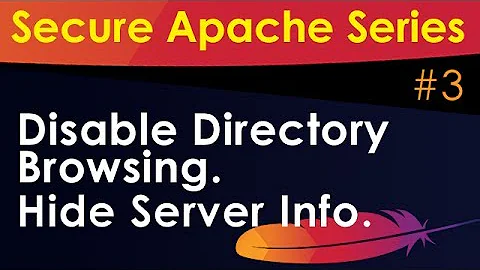How I can turn off unknown webserver (Apache probably)?
Solution 1
Well XAMPP is an all in one package which brings its own apache with it. But Ubuntu has all these packages in its main repository, so I would suggest you opt to use Ubuntu packages to setup your server (There are How-To's online, e.g. https://help.ubuntu.com/community/ApacheMySQLPHP)
Another option is to remove the Ubuntu provided Apache:
sudo aptitude purge apache2
You can then try to start XAMPP again and connect to your local webserver.
Solution 2
sudo service apache stop
You might try to remove the apache package.
Solution 3
sudo /etc/init.d/apache2 stop
sudo /opt/lampp/lampp restart
Related videos on Youtube
Templar
Updated on September 18, 2022Comments
-
Templar over 1 year
I want to start XAMPP Apache server but it terminal it says that another web server daemon is already running. So I want to find out how to turn off it or so.
When I go to localhost I get following message:
It works!
This is the default web page for this server.
The web server software is running but no content has been added, yet.
When I go to localhost/index.php I get this message:
Not Found
The requested URL /index.php was not found on this server.
Apache/2.2.14 (Ubuntu) Server at localhost Port 80
But it worked when I was starting XAMPP Apache and going to localhost earlier, it would open my index.php page and now I can't start it.
I'm not sure if that webserver is Apache, but I'm just telling what happens when I go to localhost
So what I should do? I am using Ubuntu 10.04
-
Templar over 12 yearsI get apache: unrecognized service maybe it's not apache I don't know
-
Thomas over 12 yearsI is apache - see the error message you get when you try to get localhost/index.php. The servie name could be apache2 - take a look at /etc/init.d/ to find out.
-
falstaff over 12 years@Thomas, I think Ubuntu 10.04 doesnt use upstart scripts for apache. Try
sudo /etc/init.d/apache2 stopinstead -
Templar over 12 yearsBut one week ago everything was fine, and I was just starting XAMPP and it worked, so it means something happened, maybe I installed something or so
-
falstaff over 12 yearsThe command
sudo aptitude purge apache2should remove those packages (sorry, I forgot the two at the end) -
Templar over 12 yearssudo service apache2 stop worked
-
Templar over 12 yearsyeah sudo service apache2 stop worked and now I started XAMPP and everything's fine
-
falstaff over 12 yearsThis stopped your apache2 service. You will have the problem again when you reboot your system next time. You can permanently remove Ubuntu's apache using
sudo aptitude purge apache2... -
Templar over 12 yearsok I will see but as I told week ago there wasn't such problem