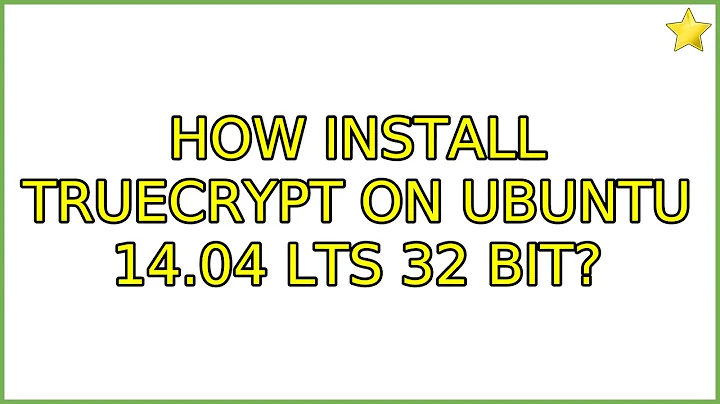How install Truecrypt on Ubuntu 14.04 LTS 32 bit
Solution 1
Since the truecrypt website no longer contains version 7.1a, I'm posting this.
I recommend the truecrypt PPA I created. It contains a patch I created that adds an appindicator to it, since the old systray is no longer supported in Ubuntu. https://launchpad.net/~stefansundin/+archive/truecrypt
sudo add-apt-repository ppa:stefansundin/truecrypt
sudo apt-get update
sudo apt-get install truecrypt
The version is 7.1a, and I do not intend to update to 7.2 because it has less functionality.
Solution 2
you can also right-click the file and click on execute to do the same job from GUI
or from terminal "cd" your way to the file location and use "./" then file name to execute it.
./truecrypt-7.1a-setup-x86
Related videos on Youtube
user273258
Updated on September 18, 2022Comments
-
user273258 over 1 year
1.I have downloaded the linux version from http://www.truecrypt.org/downloads 2. Right click on the file (truecrypt-7.1a-linux-x86.tar.gz), ->Open with Archive Manager. 3. Double click on the extracted file (truecrypt-7.1a-setup-x86), nothing happens.
Someone can help me installing truecrypt on ubuntu 14.04 LTS 32 bit?
SOLUTION!! The extracted file works if in the terminal is typed: ./truecrypt-7.1a-setup-x86
-
 Richard about 10 yearsCan you add your solution as an answer and mark it as the accepted answer?
Richard about 10 yearsCan you add your solution as an answer and mark it as the accepted answer? -
Aditya about 10 yearspossible duplicate of How do I install Truecrypt?
-
-
 Tim Rogers over 7 yearsWith Ubuntu 16.04 LTS you also need to install dmsetup
Tim Rogers over 7 yearsWith Ubuntu 16.04 LTS you also need to install dmsetupsudo apt-get install dmsetup -
stefansundin over 7 yearsSince the last update dmsetup is a dependency and should be installed automatically. Thanks Tim.
-
ZAB over 6 yearsWho is that @stefansundin guys and why should we trust him? Just saying...
-
stefansundin over 6 years@ZAB If you are in a situation where you need absolute security, then I absolutely recommend that you compile TrueCrypt yourself. I am trying to make it easy for anyone, beginner or not, to use TrueCrypt. The good thing about launchpad, is that you can verify that there is no malicious code since the binaries are compiled by launchpad and all the inputs to the compilation is available for download. It is always good to be extra cautious if you need it.