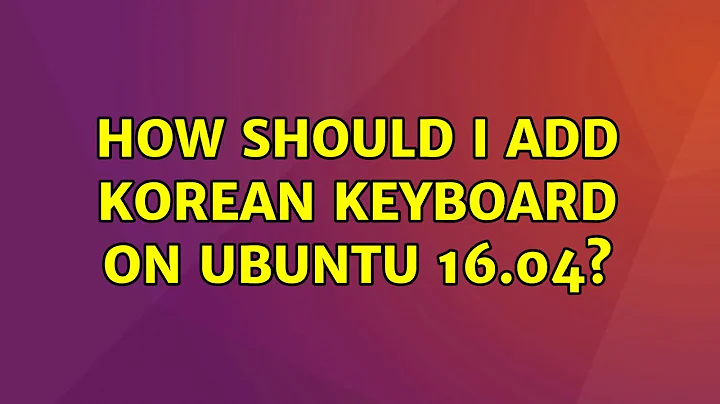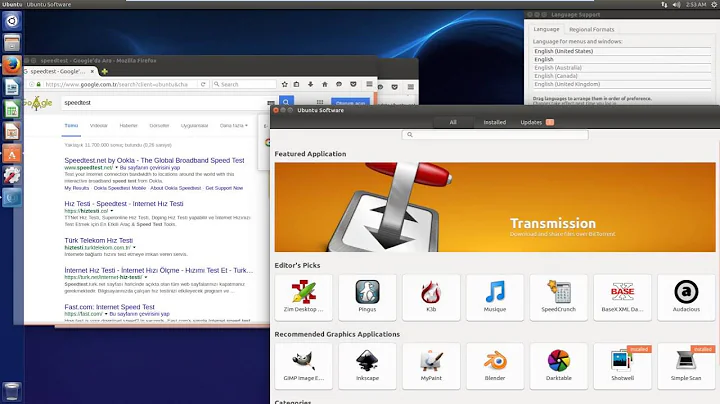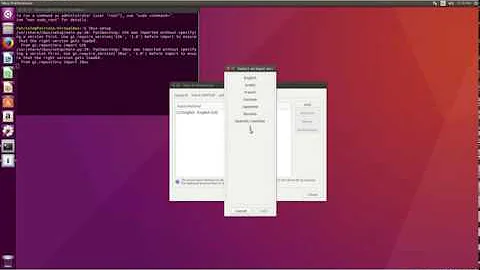How should I add Korean Keyboard on Ubuntu 16.04?
IBus is no longer the default IM framework in Ubuntu for typing Korean; Fcitx is. Hence the fcitx-hangul package was installed when you installed the Korean language, not ibus-hangul.
Either you can switch to fcitx in Language Support, or if you want to use IBus you can install ibus-hangul manually.
Then next time you log in you should find Hangul in Text Entry.
Reference: https://help.ubuntu.com/stable/ubuntu-help/keyboard-layouts.html#complex
Related videos on Youtube
schung
I love to program using multiple different languages. When I am alone, I usually read or do math. One thing I cannot live without is a computer. I rely so much on it for almost everything I do! Now, I want to develop apps, and webpages to help the world.
Updated on September 18, 2022Comments
-
 schung over 1 year
schung over 1 yearI am wondering how to add a Korean Keyboard for my Ubuntu 16.04 LTS.
I already tried to install iBus, then after having installed Korean language, I chose "ibus" for my Keyboard input method system in the same "Language Support" window. However, this did not work.
It would be great if someone could help me.
Thank you.