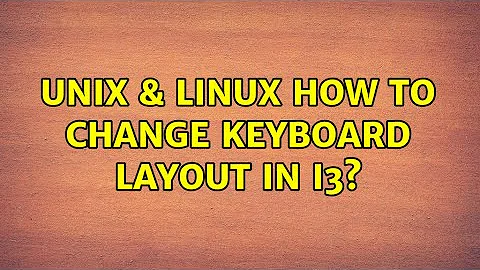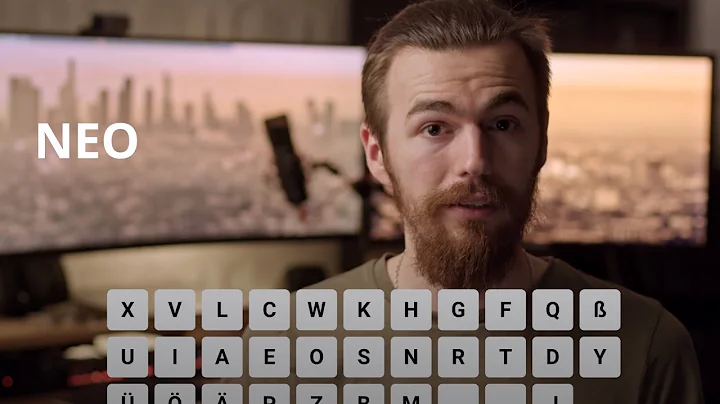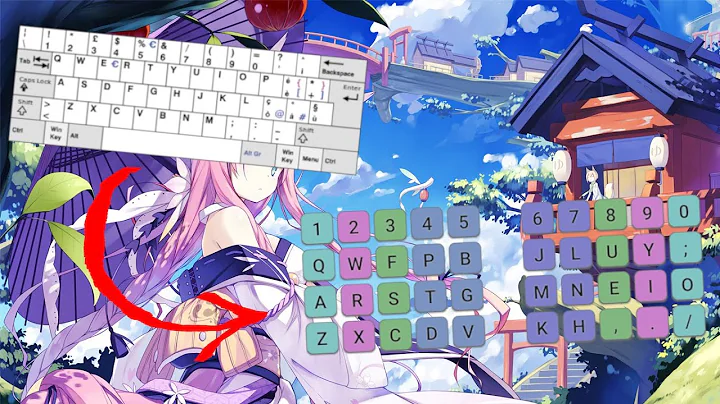Switch keyboard layouts with i3
Solution 1
You can do it with xkblayout-state and i3blocks
For xkblayout-state:
I assume you have git.
~$ git clone https://github.com/nonpop/xkblayout-state.git
~$ cd xkblayout-state
~$ make
Now copy compiled xkblayout-state somewhere in your PATH, for example:
~$ `cp xkblayout-state /usr/local/bin/`
Now for i3blocks:
sudo apt-get install i3blocks
cp /etc/i3blocks.conf ~/.i3blocks.conf
In your i3 config file (~/.config/i3/config) replace i3status with i3blocks,
# Start i3bar to display a workspace bar (plus the system information i3status
# finds out, if available)
bar {
status_command i3blocks
tray_output primary
}
# in case of layout change event - send signal to i3blocks
bindsym ISO_Next_Group exec pkill -RTMIN+1 i3blocks
And restart i3wm (mod+shift+R), you should now see that i3blocks appeared.
Open your ~/.i3blocks.conf and add somewhere (for example, right above [VOLUME] section):
#Language indicator
[language]
#label=LNG
command=xkblayout-state print %s | awk '{print toupper($0)}'
interval=once
signal=1
Again, restart i3wm (mod+shift+R), and you should see your locales in status bar, switching.
Check out xkblayout-state --help, there is many options for different output.
Solution 2
Follow up to @aring's answer:
You can do it with xkblayout-state and i3blocks
Switching back and forth between two languages with xkblayout-state, put this in your ~/.config/i3/config file:
bindsym $mod+b exec xkblayout-state set $(( $(xkblayout-state print %c) ^ 1 ))
Related videos on Youtube
Niakrais
Updated on September 18, 2022Comments
-
Niakrais over 1 year
I have a fresh i3 version 4.11 (2015-09-30, branch "4.11") installed over my Ubuntu 16.04. Actually I need to use 3 different keyboard layouts for example
en,frandruwith the possibility to switch between them by using some keyboard shortcut.I have tried some methods but neither was completely satisfactory:
- Using
ibus-daemonalmost works but I cannot use any shortcuts for change layouts. My actual setup is configuring
setxkbmapwhen I starti3:exec --no-startup-id "setxkbmap -model pc105 -layout fr,us,ru -option grp:alt_shift_toggle"
So I can switch between my layouts but sometimes I have no idea which layout I am actually in use because there is not any tray icon for that in this setup.
For conclusion my needs are:
Be able to switch layouts by pressing some hotkeys.
Some indications(preferably, tray icon) for layout I am actually in use.
Is there some work around about this? Or maybe there is some i3 plugin tha t actually does the job? Some third software?
-
 Ingo Bürk over 7 yearsThis is not a window manager task, so don't look in i3 for that. Please do some research, this has been asked and answered before. Anyway, regarding what @shellter said, i3 has a subreddit (i3wm) for these kind of questions.
Ingo Bürk over 7 yearsThis is not a window manager task, so don't look in i3 for that. Please do some research, this has been asked and answered before. Anyway, regarding what @shellter said, i3 has a subreddit (i3wm) for these kind of questions. -
Niakrais over 7 years@IngoBürk all questions are answered somewhere:) I agree that it's not a window manager task but it's surely a job for desktop environment! So I am looking for some tool(s)/solution that will do what i want in combo with i3. Anyway thank you for subreddit advice, I'll look for that.
- Using
-
Niakrais over 7 yearsSo the key is using i3blocks in place of i3status.
-
aring over 7 years@Niakrais, the key is get shit done. There is many ways, and this is one of them. Current problem -
i3statusis not so flexible (that's why more sanei3blocks) and there is no easy way to get current keyboard layout, so - that's why therexkblayout-state.Bonuses of such approach: clear, concise. And you can easily change/expandi3blockslater.xkblayout-statecan be easily used somewhere else too. If you want to stick withi3status- you can look here also: reddit.com/r/i3wm/comments/4ib2fp/… -
Niakrais over 7 yearsSure and it works fine, I ever tried to set a interval to -2 for xkblayout-state's check but It overheats my processor:)
-
aring over 7 years@Niakrais, yes, thanks to current multi-core technologies and gigs of ram - we can shoot in our leg faster than ever. If you need to monitor your kbd layout every millisecond - you can do it, but it will be costly.
-
aring over 7 years@Niakrais, thanks to you, I started digging again - check edited answer now, it's way more better.
-
Niakrais over 7 yearsthanks, I had in mind to test iblocks signals tomorrow:)
-
 Gryu about 4 years@uchaosis I think, you could post your edit as an answer, quoting existing answer.
Gryu about 4 years@uchaosis I think, you could post your edit as an answer, quoting existing answer. -
 Mats Faugli about 4 yearsI edited my answer just now to include the quote from @aring's answer.
Mats Faugli about 4 yearsI edited my answer just now to include the quote from @aring's answer.