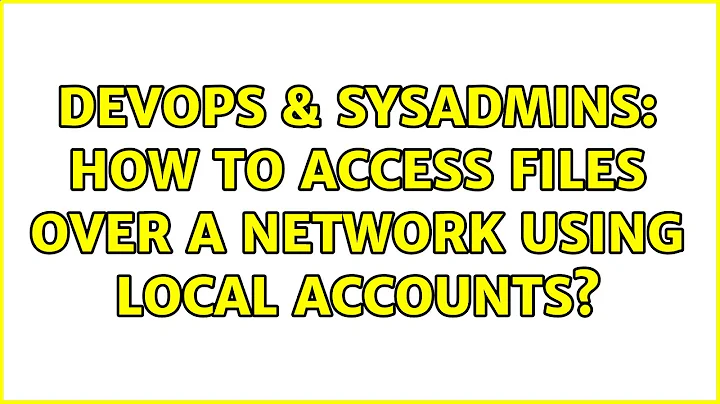How to access files over a network using local accounts?
If the same accounts exist with the same password on each of the computers, you should be able to use password protected sharing. The information below was found on this site. Check out the site for yourself, there's a lot of information on setting up File and Printer Sharing between Vista PC's in a Workgroup environment.
Password Protected Sharing
With password protected sharing enabled, other computers on your network will not be able to access your shared folders, including the Public folder, without a user name or password that corresponds to a user account on the computer with the shared folder. When a user on another computer tries to connect to the shared folder, they will send the user name and password of the account that they used to log on to their own computer. For example, if they logged on to their computer with the “Bob” account and a password, then the “Bob” name with its password is sent when connecting to a shared folder on another computer.
If there is a “Bob” account with its password on the computer that is sharing the folder, the shared folder connection will be successful (provided the "Bob" account is specified as one of the accounts that can access the share). However, if there is no “Bob” account on the computer that is sharing the folder, the shared folder connection will fail and the user on the other computer will be prompted with a dialog box to type in a user name and password. At this point, the user on the computer attempting to connect can type the name and password of an account on the computer sharing the folder that is specified as one of the accounts that can access the share.
Related videos on Youtube
Admin
Updated on September 17, 2022Comments
-
 Admin over 1 year
Admin over 1 yearI have setup a small (wireless) home network comprising of 3 computers. Two with Vista and one Windows 7. There is no domain controller for this network and all accounts on all machines are locally created.
Machine A - Vista Machine B - Vista Machine C - 7
All machines have a local user account called (testuser) with the same password. I have a folder (called testfolder) on machine A that I want to access using machine B. The folder has been given Full sharing and security permission to machine A local user, testuser. Can machine B access the shared folder on machine A (testfolder) when logged in as the testuser account?
My tests indicate that I cannot. However I am not convinced and would like some confirmation.
If I give everyone full sharing and security access, only then can I access testfolder from machine B.
If this is the case, any folder I will need to access from a remote location in my network will have to have the everyone account full permissions assigned.
-
 Admin over 6 yearsjust adding another related question: superuser.com/questions/439268/…
Admin over 6 yearsjust adding another related question: superuser.com/questions/439268/…
-