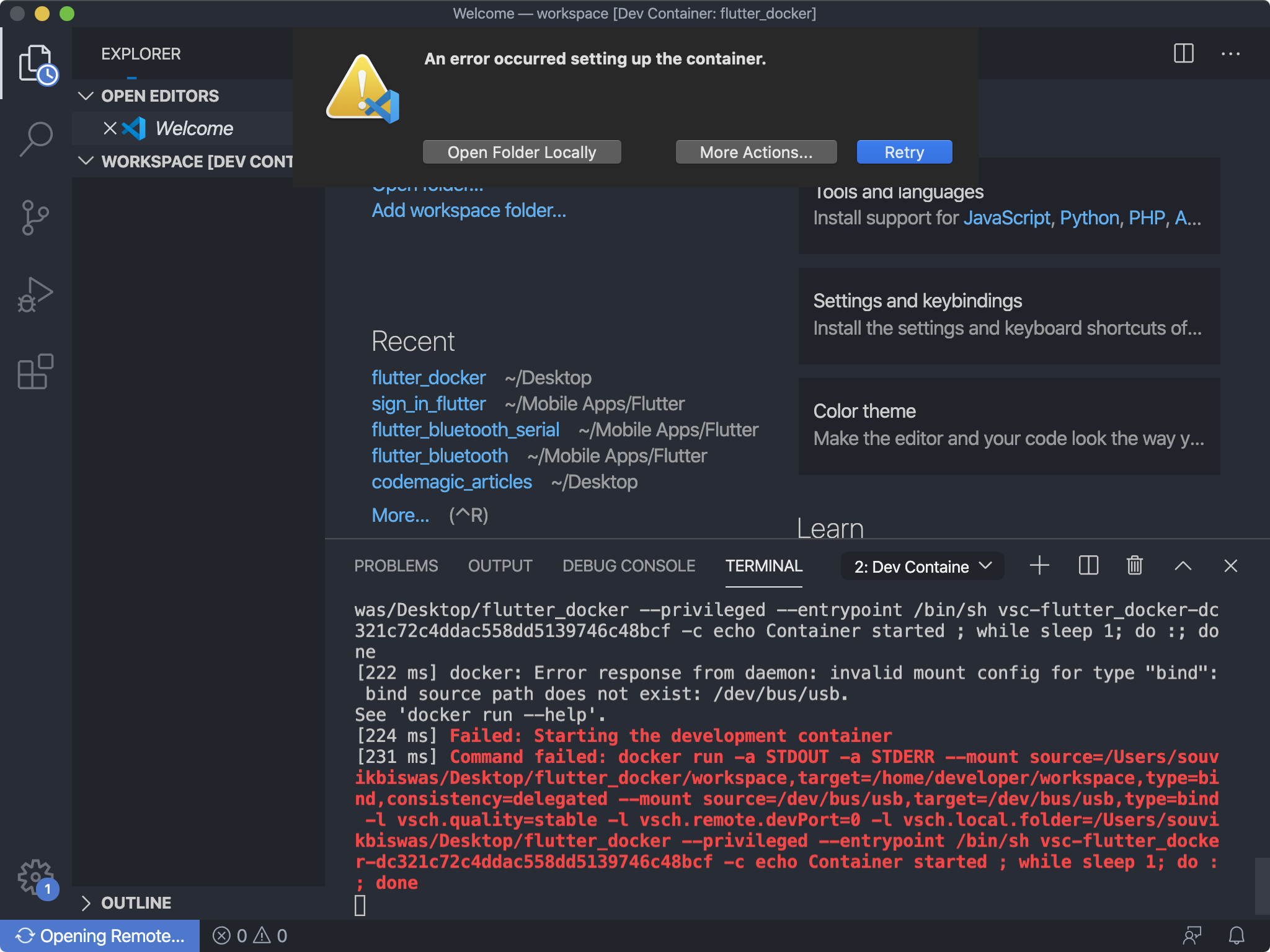How to access USB ports from Docker Container on Mac OS
Currently, there is an open bug in GitHub about USB Passthrough. Also it was mentioned in the Docker FAQs that it is not possible to pass through a USB device:
Unfortunately, it is not possible to pass through a USB device (or a serial port) to a container as it requires support at the hypervisor level.
Souvik Biswas
Updated on December 15, 2022Comments
-
 Souvik Biswas 8 days
Souvik Biswas 8 daysI have created a Docker container for building and testing my Flutter apps. I want to connect my mobile device to the USB port of my Macbook and run Flutter apps directly on the device from the Docker container. But, I am unable to access the USB ports from the container and receiving this error.
I am using Remote Development extension inside my VS Code for running the container.
The
devcontainer.jsonfile is attached below:{ "name": "flutter_docker", "context": "..", "dockerFile": "../Dockerfile", "remoteUser": "developer", "mounts": [ "source=/dev/bus/usb,target=/dev/bus/usb,type=bind" ], "settings": { "terminal.integrated.shell.linux": null }, "runArgs": ["--privileged"], "extensions": ["dart-code.flutter"], "workspaceMount": "source=${localWorkspaceFolder}/workspace,target=/home/developer/workspace,type=bind,consistency=delegated", "workspaceFolder": "/home/developer/workspace" }Whenever I remove the
mountsfrom the json file, it runs fine without any error.Removing this line:
"mounts": [ "source=/dev/bus/usb,target=/dev/bus/usb,type=bind" ],Dockerfile:
FROM ubuntu:18.04 # Prerequisites RUN apt update && apt install -y curl git unzip xz-utils zip libglu1-mesa openjdk-8-jdk wget # Setup new user RUN useradd -ms /bin/bash developer USER developer WORKDIR /home/developer # Prepare Android directories and system variables RUN mkdir -p Android/Sdk ENV ANDROID_SDK_ROOT /home/developer/Android/Sdk RUN mkdir -p .android && touch .android/repositories.cfg # Setup Android SDK RUN wget -O sdk-tools.zip https://dl.google.com/android/repository/sdk-tools-linux-4333796.zip RUN unzip sdk-tools.zip && rm sdk-tools.zip RUN mv tools Android/Sdk/tools RUN cd Android/Sdk/tools/bin && yes | ./sdkmanager --licenses RUN cd Android/Sdk/tools/bin && ./sdkmanager "build-tools;29.0.2" "patcher;v4" "platform-tools" "platforms;android-29" "sources;android-29" # Download Flutter SDK RUN git clone https://github.com/flutter/flutter.git ENV PATH "$PATH:/home/developer/flutter/bin" # Run basic check to download Dark SDK RUN flutter doctor