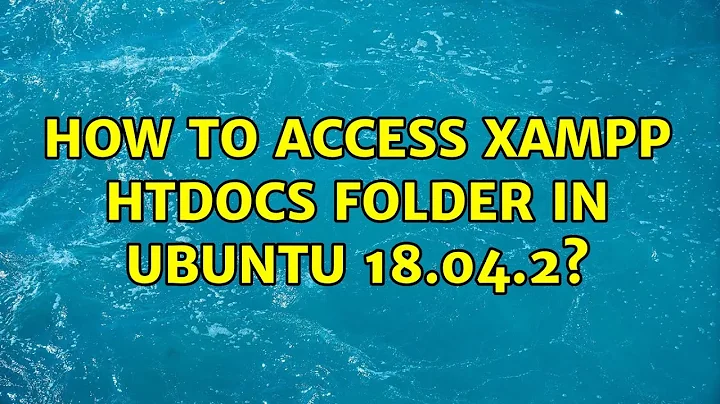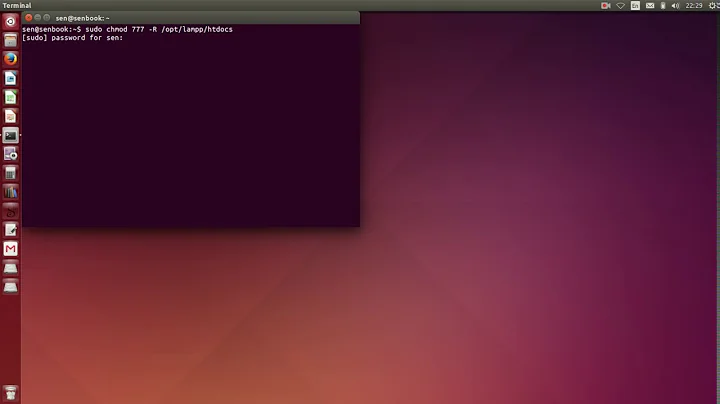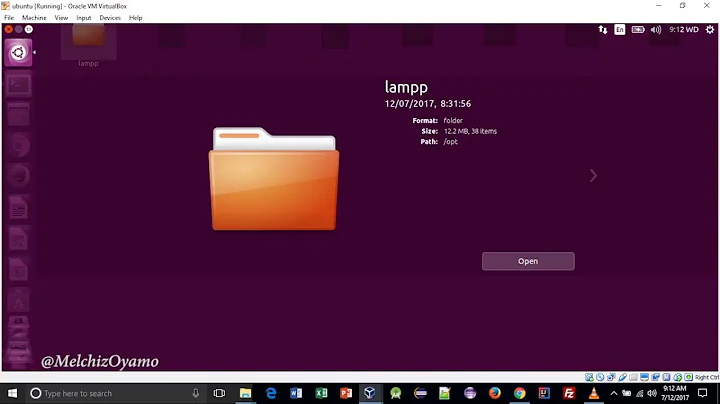How to access xampp htdocs folder in Ubuntu 18.04.2
67,610
Solution 1
The htdocs folder can be found in /opt/lampp/.
You can navigate to your root folder from the file manager (nautilus by default), by clicking on Other locations from the sidebar, then Computer. From there you can find the opt folder that contains the lampp folder.
To make access to it easier, I suggest creating a symbolic link to it on your desktop with the following command:
ln -s /opt/lampp/htdocs/ ~/Desktop/htdocs/
Solution 2
Your files need to be stored in the following directory:
/root/opt/lampp/htdocs/
Solution 3
open terminal (shortcut is Ctrl + Alt + T ) and type
$/opt/lampp/htdocs
then you can open vs code or other text editors easily with terminal ex -
code .
for vscode
Related videos on Youtube
Author by
Ashikur Rahman
Updated on September 18, 2022Comments
-
Ashikur Rahman over 1 year
I have installed xampp in ubuntu. But I can't find htdocs folder anywhere to put my php codes and test them.
-
 Elder Geek over 4 yearsWelcome to AskUbuntu! I had to read the other answers to understand what you meant. This answer could use some clarity. I recommend that you review and apply the concepts found in askubuntu.com/help/how-to-answer Cheers!
Elder Geek over 4 yearsWelcome to AskUbuntu! I had to read the other answers to understand what you meant. This answer could use some clarity. I recommend that you review and apply the concepts found in askubuntu.com/help/how-to-answer Cheers!