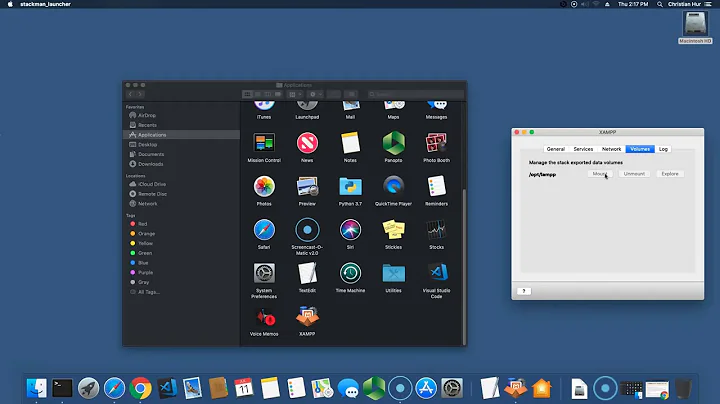How to navigate to htdocs of XAMPP in MacOSX via the terminal
11,627
Solution 1
- open application folder
- find xampp folder at bottom
- get inside and findout htdocs folder
- open terminal
- drag the htdocs folder to terminal
you will get the path
Solution 2
Go to terminal and type the following... High Siera 10.13.3
cd /Applications/XAMPP/htdocs
Solution 3
type cd /Users/apple/.bitnami/stackman/machines/xampp/volumes/root/htdocs
Solution 4
cd /Users/{username}/.bitnami/stackman/machines/xampp/volumes/root/htdocs
Related videos on Youtube
Comments
-
bably almost 2 years
I have installed XAMPP in my Mac OSX El Captain. Now I need to navigate to the htdocs via the command line. I am very new to this. Can someone help me on the same.
Thanks in advance