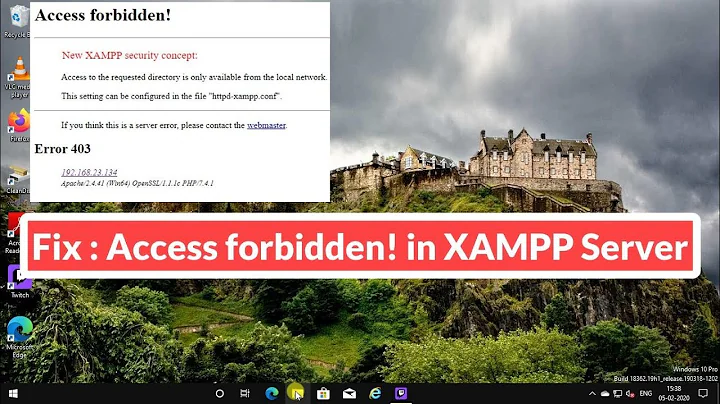XAMPP: Access Forbidden!
Solution 1
It is not enough to set the permissions to 777 for the DocumentRoot and its enclosing directory. Permissions must be 777 (or something lesser, but I don't know what) for all directories from / down to the DocumentRoot. That's why this guy learned to put his vhost directories in his user directories: while it's more flexible than that, the point is the same.
Solution 2
This solutions works for me
<Directory />
Options All
AllowOverride All
Order deny,allow
Allow from all
</Directory>
Ref: https://serverfault.com/questions/124821/access-forbidden-using-xampp-on-macosx-10-5
Related videos on Youtube
Dan Rosenstark
When I was born, I knew nothing about programming. Projects MIDI Designer Pro for iPad, iPhone, iPod touch—dream | create | play your Perfect MIDI Controller on iOS MJDJ—Desktop Java application for MIDI Morphing (transforming) Handsonic Editor—Powerful and popular editor for the Roland Handsonic HPD-15 The KBase—A multi-hierarchical text editor (.Net standalone and Web versions) Technical rambles (blog) Contact Contact me via MIDIdesigner.com
Updated on September 18, 2022Comments
-
Dan Rosenstark over 1 year
I just installed a fresh XAMPP on OSX. Apache runs and I can see the splash page.
I open the httpd.conf and I set both places that point to htdocs to someplace else, which results in Apache showing an "Access Forbidden!" message.
I plugged my directory here:
<Directory "/Applications/XAMPP/xamppfiles/htdocs">and here:
DocumentRoot "/Applications/XAMPP/xamppfiles/htdocs"I have set the permissions to 777 for everything including the enclosing directory, but to no avail. I've also set the owner to nobody, just like htdocs.
Strangely, I just did this whole thing with MAMP and had no problems serving that directory, but it was slow.
-
 Admin over 13 yearsThank you, this is a good point and works well. I found out that permissions of 701 are sufficient, i.e. the directories need to have "execute" permission. Read permissions are not required. Execute permissions on folders are required to open them (as can be see here also: support.apple.com/kb/HT2963?viewlocale=en_US: "Also note that you must have execute permission for any folder that you can open; thus File Sharing requires execute permission set for other, world, and everyone for the ~/Public folder, while Web Sharing requires the same setting for the ~/Sites folder.").
Admin over 13 yearsThank you, this is a good point and works well. I found out that permissions of 701 are sufficient, i.e. the directories need to have "execute" permission. Read permissions are not required. Execute permissions on folders are required to open them (as can be see here also: support.apple.com/kb/HT2963?viewlocale=en_US: "Also note that you must have execute permission for any folder that you can open; thus File Sharing requires execute permission set for other, world, and everyone for the ~/Public folder, while Web Sharing requires the same setting for the ~/Sites folder.").
-
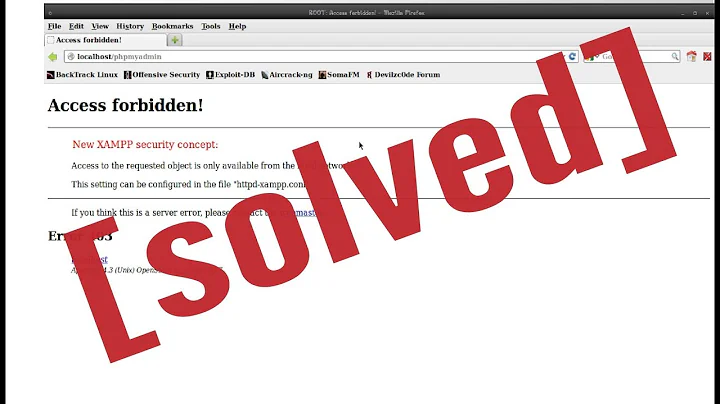

![[Solved] XAMPP : phpMyAdmin Access forbidden! Error 403](https://i.ytimg.com/vi/Oq1UeYkb9ig/hq720.jpg?sqp=-oaymwEcCNAFEJQDSFXyq4qpAw4IARUAAIhCGAFwAcABBg==&rs=AOn4CLDm7xZ6hcyY45gcr8g41yvAkJLl-g)