how to add an full screen image as splash screen on flutter
1,382
import 'package:flutter/material.dart';
class Splash extends StatefulWidget {
@override
_SplashState createState() => _SplashState();
}
class _SplashState extends State<Splash> {
@override
void initState() {
Future.delayed(Duration(seconds: 3), () {
Navigator.push(
context,
MaterialPageRoute(
builder: (context) => CalendarWidget(title: 'Calendar')));
});
super.initState();
}
@override
Widget build(BuildContext context) {
return Scaffold(
body: Container(
width: MediaQuery.of(context).size.width,
height: MediaQuery.of(context).size.height,
child: Image.network(
'https://images.pexels.com/photos/1987301/pexels-photo-1987301.jpeg?auto=compress&cs=tinysrgb&dpr=1&w=500',
fit: BoxFit.cover,
),
),
);
}
}
Author by
MuhammadOsamaQureshi
Updated on January 01, 2023Comments
-
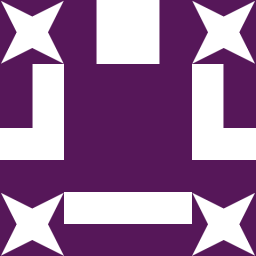 MuhammadOsamaQureshi 5 months
MuhammadOsamaQureshi 5 months**Hi there everyone I am quite new to flutter and have used it for 1 or 2 months my question is that is there is any possible way that I can add the full-screen image as a splash screen for my application? I am stuck here I tried so many methods they are not working as a I want **
-
 princesanjivy over 1 yearUse this package
princesanjivy over 1 yearUse this packageflutter_native_splash -
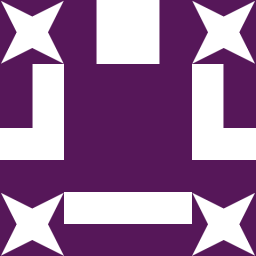 MuhammadOsamaQureshi over 1 yearyes i tried it bro but i won't allow me to use full screen
MuhammadOsamaQureshi over 1 yearyes i tried it bro but i won't allow me to use full screen -
 princesanjivy over 1 yearHave a look at this solution might help you out
princesanjivy over 1 yearHave a look at this solution might help you out -
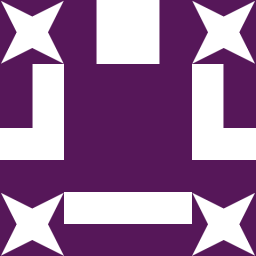 MuhammadOsamaQureshi over 1 yeari've found a way using the flutter_splash_native package we can place an image as a background image as a splash screen image
MuhammadOsamaQureshi over 1 yeari've found a way using the flutter_splash_native package we can place an image as a background image as a splash screen image
-
-
 Afaq Ahmed over 1 yearUse the image asset by yourself like if you want to use a url or Asset Image. And replace the Navigator next screen to your required Class.
Afaq Ahmed over 1 yearUse the image asset by yourself like if you want to use a url or Asset Image. And replace the Navigator next screen to your required Class. -
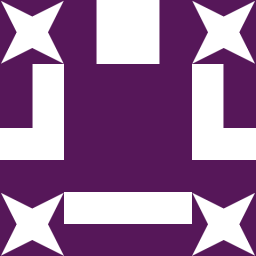 MuhammadOsamaQureshi over 1 yearis that really a splash screen cuz it won't load at the initialization of the application i guess
MuhammadOsamaQureshi over 1 yearis that really a splash screen cuz it won't load at the initialization of the application i guess -
 Admin over 1 yearAs it’s currently written, your answer is unclear. Please edit to add additional details that will help others understand how this addresses the question asked. You can find more information on how to write good answers in the help center.
Admin over 1 yearAs it’s currently written, your answer is unclear. Please edit to add additional details that will help others understand how this addresses the question asked. You can find more information on how to write good answers in the help center. -
 Afaq Ahmed over 1 yearStart your Application with this screen , from 'main.dart' and it'll load on the start. After this screen , you can wait at take the user to any screen you wanted.
Afaq Ahmed over 1 yearStart your Application with this screen , from 'main.dart' and it'll load on the start. After this screen , you can wait at take the user to any screen you wanted. -
 PJP over 1 yearIt helps more if you supply an explanation why this is the preferred solution and explain how it works. We want to educate, not just provide code.
PJP over 1 yearIt helps more if you supply an explanation why this is the preferred solution and explain how it works. We want to educate, not just provide code. -
 Afaq Ahmed over 1 yearActually , It is better in the sense that we use Firebase notifications , so we initiate our notifications related stuff in splash for generating tokens and also some other initializing services , we keep this screen in the stack for receiving notifications from FCM and other stuff. It's a good techique.
Afaq Ahmed over 1 yearActually , It is better in the sense that we use Firebase notifications , so we initiate our notifications related stuff in splash for generating tokens and also some other initializing services , we keep this screen in the stack for receiving notifications from FCM and other stuff. It's a good techique.