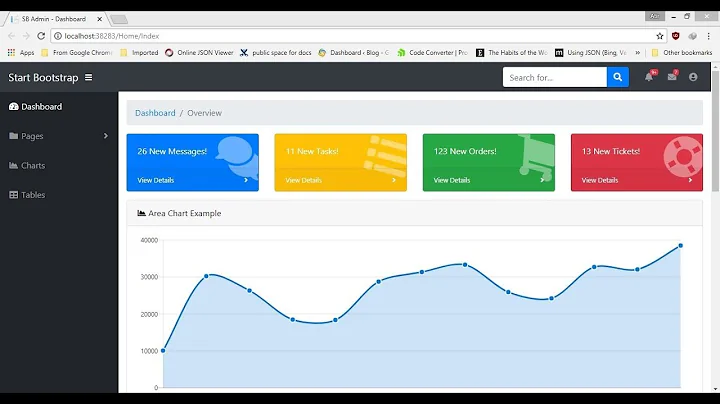how to add bootstrap template to ASP.net MVC project
1.- Create a new project with the MVC structure. Bootstrap and jQuery are already installed.
The folder structure should look like this:
2.- Add your downloaded css in the Content folder
3.- Add your downloaded js in the Scripts folder
4.- Add your html files in differents view folders depending on what you want. You should put the common html elements of all the page in the _Layout page (e.g. Menu or Top bar).
Hope it helps!
Related videos on Youtube
Zogre
Updated on November 30, 2021Comments
-
Zogre over 2 years
I want to create a ASP.net MVC5 project by using bootstrap template like this one "https://colorlib.com/polygon/metis/dashboard.html#". I have download it by my browser but i don't know how to add it to my project in visual studio 2013. I have not find a tuto that help to do that, i just find how to add theme. May someone know how to do it or a tuto that can show me the way?
Thanks a lot
-
Ahron M. Galitzky over 7 yearsYou might need to update the references on the html page it should be correctly linked to the css and js files