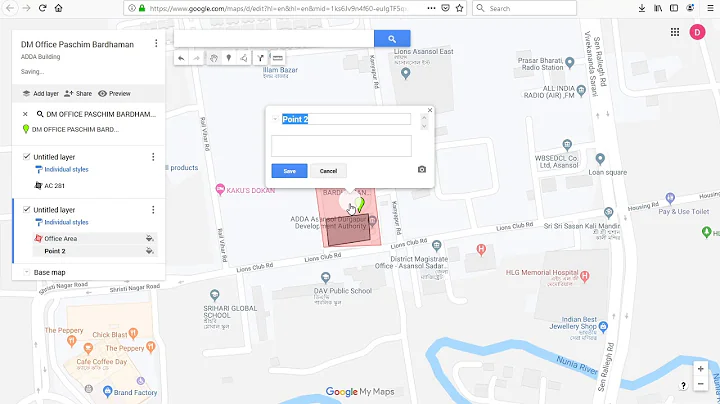How to add Google Earth KML file to html iframe?
Solution 1
You have to use the Google Maps JavaScript API https://developers.google.com/maps/documentation/javascript/reference?hl=es
You have to attach a google.maps.KmlLayer to a Map.
Put the API script in the <head>
<script src="https://maps.googleapis.com/maps/api/js?v=3.exp&sensor=false"></script>
Create a div like:
<div id="google-map" class="google-map"></div>
Then, use this JS code before </body>. Set your latitude, longitude and path to KML file.
<script>
function initialize() {
var mapOptions = {
center: new google.maps.LatLng(YOUR_LAT,YOUR_LNG), //Set your latitude, longitude
zoom: 19,
mapTypeId: google.maps.MapTypeId.SATELLITE,
scrollwheel: false
}
var map = new google.maps.Map(document.getElementById('google-map'), mapOptions); // get the div by id
var ctaLayer = new google.maps.KmlLayer({
url: 'PATH/TO/FILE.kml' // Set the KML file
});
// attach the layer to the map
ctaLayer.setMap(map);
}
// load the map
google.maps.event.addDomListener(window, 'load', initialize);
</script>
Solution 2
It seems like you need to open the KML in another application or using a plugin. The browser does not know how to display the file in an iframe, so it simply downloads it.
From Google's KML Documentation: "Many applications display KML, including Google Earth, Google Maps, Google Maps for mobile, NASA WorldWind, ESRI ArcGIS Explorer, Adobe PhotoShop, AutoCAD, and Yahoo! Pipes."
I don't 100% understand what you are trying to do, so I can't be sure if this is what you are looking for, but this question might point you in the right direction: How to Embed KML files (Google Earth) into a website without the google gadget?
Solution 3
If you are OK to use Google Maps instead of Google Earth, you can do it by using KMLLayer as given here: https://developers.google.com/maps/tutorials/kml/
FYI: Google has deprecated Google Earth API - https://developers.google.com/earth/documentation/index
Related videos on Youtube
MadsterMaddness
Job: Software Engineer Favorite things to code: Android, iPhone and Glass apps.
Updated on June 04, 2022Comments
-
 MadsterMaddness almost 2 years
MadsterMaddness almost 2 yearsBasically, I am trying to add/show my KML file on my Google Earth div to my website. I call my file "satellites.kml".
<!-- html code starts...--> <p><iframe name="myKMLEarth" src="/getrack/satellites.kml" height="440" width="100%" frameborder="0" scrolling="no"> </iframe></p> <!-- html code continues ...-->When the page loads, it downloads my KML instead of opening it up in the iframe. Should I not use src to link to the KML file? Any advice would be appreciated! Thank you in advance!
-
Bijan over 9 yearsWhat are you trying to do? Display the contacts of your .kml file as plaintext?
-
 MadsterMaddness over 9 yearsI am trying to add my KML layer to my google earth that is displayed on the website.
MadsterMaddness over 9 yearsI am trying to add my KML layer to my google earth that is displayed on the website. -
Bijan over 9 yearsWhy are you using an iframe? You can just add
satellites.kmlas a new layer. See Here for how someone else did it -
 vaso123 over 9 yearsi tried to do this before, and it doesn't work on localhost. when i uploaded to a server, and add
vaso123 over 9 yearsi tried to do this before, and it doesn't work on localhost. when i uploaded to a server, and addsrc="http://someserver.com/my.kml"that workred. i do not know, is it your problem or not. what console says? -
 vaso123 over 9 yearsand sorry, i forgot to mentioned, i've did it in google map api3. as i see, it's not that
vaso123 over 9 yearsand sorry, i forgot to mentioned, i've did it in google map api3. as i see, it's not that
-