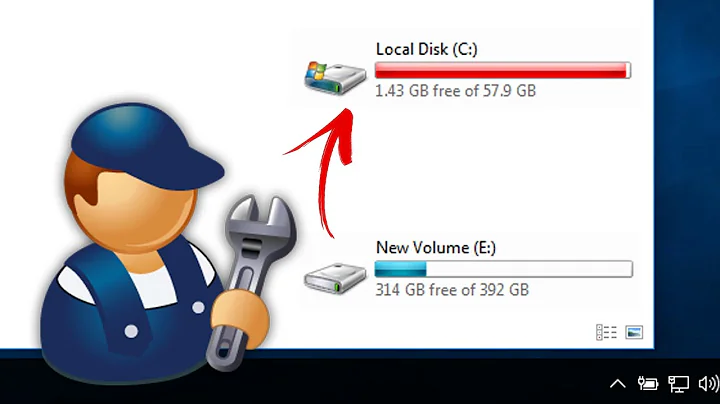How to add more disk space to the local drive?
13,256
In this case, I transferred my files back to C: drive, deleted E: drive, extended C: drive and created E: drive again (with the space remaining). This is because a partition can only be extended if there is space next to it (contiguous).
Related videos on Youtube
Author by
talib2608
Updated on September 18, 2022Comments
-
talib2608 almost 2 years
I am using Windows 8 Single Language 64 bit. I have > 350 GB Unallocated space in my hard disk. I want to add this > 350 GB unallocated space to C: drive where Windows is installed. I have checked using 'Extend Volume...' in 'Disk Management', which is currently disabled. Is there some simple way to do this? Kindly don't answer like backup your data and format your hard disk/drive, use third party software, etc. Kindly help me and ask for any further clarifications if needed.
-
Jet over 10 yearsWhy do you want to avoid 3rd-party software?? Partition Magic, Acronis tools (etc) could help you solve it in short time.
-
 Nullpointer42 over 10 yearsWhat's your current partition structure look like? Specifically, is your C:\ a primary partition or a logical drive?
Nullpointer42 over 10 yearsWhat's your current partition structure look like? Specifically, is your C:\ a primary partition or a logical drive? -
 MonkeyZeus over 10 yearsCan you provide a screen-shot of your Disk Management screen? Also show us what you mean by "Extend volume is disabled"
MonkeyZeus over 10 yearsCan you provide a screen-shot of your Disk Management screen? Also show us what you mean by "Extend volume is disabled" -
Daniel R Hicks over 10 yearsStep 1: Make a complete backup.
-
talib2608 over 10 years@DanielRHicks : Thanks, but as said earlier, I don't want that option. Because, when it is possible to 'Extend Volume...' without backup for other drives, then why not C: drive where Windows is installed?
-
talib2608 over 10 years@MonkeyZeus : drive.google.com/…
-
Daniel R Hicks over 10 yearsI'm just saying that step 1, of whatever process you use, should be to make a complete backup. Many folks have come here with sorry stories of how they did "simple" reconfigs without doing a backup first, and are wondering how to recover.
-
 MonkeyZeus over 10 yearsThank you for the screenshots. This issue may simply be occurring because the unallocated space is to the right of the E: drive. I see that you are only using 67 of 460 GB on your E: drive. Can you move the 67GB to your C: drive, Delete Volume of E: drive, which should give you 795.26 unallocated space, extend your C: drive to desired size, create New Simple Volume with remaining unallocated space, then move the 67GB back to the new partition? If you have a USB hard drive laying around I 100% recommend backing up your important stuff to it before performing this.
MonkeyZeus over 10 yearsThank you for the screenshots. This issue may simply be occurring because the unallocated space is to the right of the E: drive. I see that you are only using 67 of 460 GB on your E: drive. Can you move the 67GB to your C: drive, Delete Volume of E: drive, which should give you 795.26 unallocated space, extend your C: drive to desired size, create New Simple Volume with remaining unallocated space, then move the 67GB back to the new partition? If you have a USB hard drive laying around I 100% recommend backing up your important stuff to it before performing this. -
 MonkeyZeus over 10 years@user2744197 How is this issue coming along, any luck yet?
MonkeyZeus over 10 years@user2744197 How is this issue coming along, any luck yet? -
talib2608 over 10 years@MonkeyZeus : Thanks, this was the right answer and I have followed this step after trying one software which was of no use.
-
-
talib2608 over 10 yearsThanks Nikola. Its not contiguous. Reference: drive.google.com/…
-
talib2608 over 10 yearsGot it. So sad that Microsoft still don't learn from its mistakes. On the other hand other companies have hundred mouths to feed because of Microsoft's 'mistakes'. Ya, and my Google Drive is updated (one more screenshot is added).
-
 Nikola Dimitrijevic over 10 years:( I think that you will have to rely on some third party software in your case
Nikola Dimitrijevic over 10 years:( I think that you will have to rely on some third party software in your case -
talib2608 over 10 yearsThanks Kemo, but command line is the same as Disk Management Console. Its hard to use cmd every time so Microsoft created Disk Management Console, which also helps them in revenues by saying they have a beautiful interface. And this is the link to screenshots which would help drive.google.com/…
-
talib2608 over 10 yearsSo sad that Microsoft still don't learn from its mistakes. On the other hand other companies have hundred mouths to feed because of Microsoft's 'mistakes'.
-
 Nikola Dimitrijevic over 10 yearshehehe :) Yep, fully agree with you!
Nikola Dimitrijevic over 10 yearshehehe :) Yep, fully agree with you! -
talib2608 over 10 yearsReasons not to use 3rd party softwares are mentioned above. Its not about money as the softwares also come in free version and there are also freeware software. Anyways, trying EaseUs now. Will notify about the results.
-
 Debra over 10 yearsI'm honestly not sure I understand what you said about the 3rd party software, above. But re. the backup issue, it's always a good idea to make a backup before modifying partitions, whehter C: or just a pure data drive, no matter what tool you use. And I hope I was clear that if you move the intervening partition, so that the free space is adjacent to C:, then you should be able to use "Extend Volume" as you wanted.
Debra over 10 yearsI'm honestly not sure I understand what you said about the 3rd party software, above. But re. the backup issue, it's always a good idea to make a backup before modifying partitions, whehter C: or just a pure data drive, no matter what tool you use. And I hope I was clear that if you move the intervening partition, so that the free space is adjacent to C:, then you should be able to use "Extend Volume" as you wanted. -
talib2608 over 10 yearsI had to make changes to get the above situation. Because this problem could only be solved when I arrive on the above situation. MonkeyZeus suggested answer to this.
-
talib2608 over 10 yearsEaseUs also didn't solve the problem. drive.google.com/… shows the screenshots which will help in understanding the problem. MonkeyZeus suggested solution to the problem which I followed and solved it.
-
talib2608 over 10 yearsThats right, I made changes to the arrive at the situation. After coming to this situation, I solved the problem. Thanks.
-
 Debra over 10 yearsPlease post the steps you followed, though I see there is a message, shown in the images, that wasn't included in the original question. I don't offhand see what solution you say helped you figure it out. Also in the future, please include any specific messages that you encounter that affect doing what you are trying to do. Thanks.
Debra over 10 yearsPlease post the steps you followed, though I see there is a message, shown in the images, that wasn't included in the original question. I don't offhand see what solution you say helped you figure it out. Also in the future, please include any specific messages that you encounter that affect doing what you are trying to do. Thanks. -
talib2608 over 10 yearsPosted. I added the screenshots as the question was not clear to many and they have asked it in comments about more information. There is also one screenshot to tell others about the steps they suggested and I followed but couldn't achieve my goal. Thanks.
-
 Debra over 10 yearsThanks. You'll learn to improve your questions as you go along. Just keep in mind that there are others who may look at it for a long time to come, so keep the information as complete as possible.
Debra over 10 yearsThanks. You'll learn to improve your questions as you go along. Just keep in mind that there are others who may look at it for a long time to come, so keep the information as complete as possible. -
 Debra over 10 yearsWould you please modify this to say "partition" instead of "drive", for clarity? This is especially important in the last sentence. Thanks. Also, I think you didn't understand that you could use the Easus software to just -move- E: up so that the free space was adjacent to C:. Sorry if I did not explain that well enough to make it clear.
Debra over 10 yearsWould you please modify this to say "partition" instead of "drive", for clarity? This is especially important in the last sentence. Thanks. Also, I think you didn't understand that you could use the Easus software to just -move- E: up so that the free space was adjacent to C:. Sorry if I did not explain that well enough to make it clear. -
Kemo Sabe over 10 yearsI have had success accomplishing tasks in command line that are allowed when using the gui. While the Disk Management Console does use the same commands, it can disallow them for unexplained reasons even when able to be successfully executed. I definitely agree it's cumbersome to use regularly, but I didn't realize you needed to run it often, I thought it was just one time.
-
talib2608 over 10 yearsEven one time was enough.
-
Kemo Sabe over 10 yearsI am glad you were able to get it fixed. My suggestion would only work if the free space was contiguous anyway, which I saw later it was not.