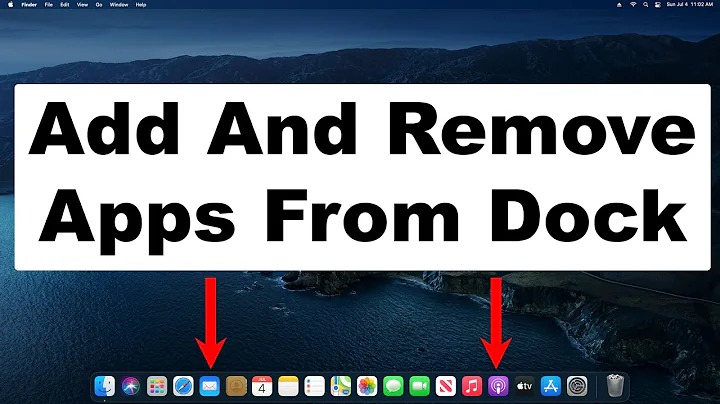How to add Safari to my Dock?
14,448
Solution 1
Drag-n-drop the icon from a finder window to the Dock.
Solution 2
Double click safari to open it. Then, when it's open, right click on it's icon on the dock (which you call the system tray), and say `keep in dock' (or options -> keep in dock on snow leopard).
Solution 3
Here is an article on the Apple website about the Dock in general, but also includes information on how to add or remove icons from the Dock.
Related videos on Youtube
Author by
Márcio Alves
Updated on September 17, 2022Comments
-
Márcio Alves over 1 year
My Mac mini system tray (Dock) havs so many icons. However Safari's icon is not available in the Dock. I can see the application in my Applications folder.
How can I put Safari onto my Dock, so I can directly access it from my desktop itself without having to find it in my Applications folder?
-
Greg Hewgill over 14 yearsWelcome to Stack Overflow! This question is better suited for superuser.com and I have voted to move it there. After five people vote, your question will move automatically.
-
nobody over 14 yearsIt's called the dock, not the system tray.
-