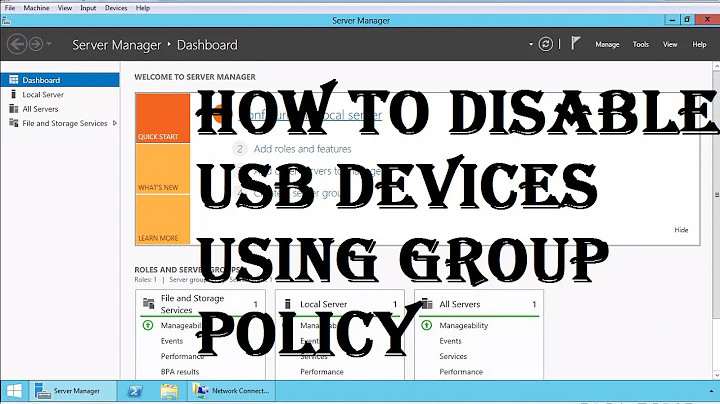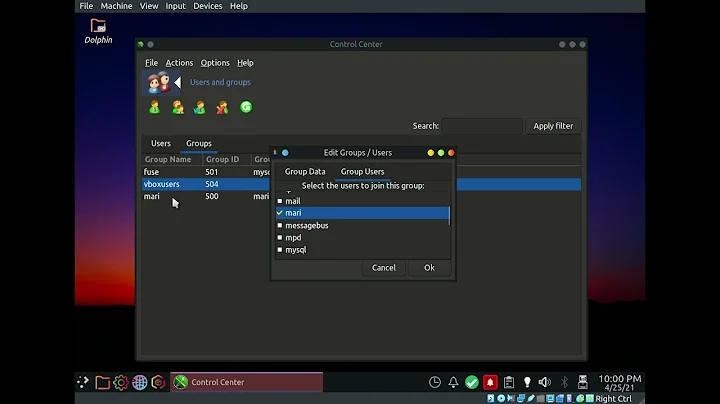How to add users to vboxusers to enable USB usage
244,270
Solution 1
In your host, run this command:
sudo usermod -a -G vboxusers $USER
Now perform a logout (always required after add current user to a group).
After login, check that you are in the vboxusers group with this command, make sure that vboxusers is in the shown list:
groups $USER
Solution 2
This works for me and my problem with VirtualBox was solved
sudo usermod -a -G vboxsf "$USER"
Solution 3
- Add the user as suggested by other answer using usermod command.
- Run the command
id. You should seevboxusersin the list. - If you don't see that, you may restart your computer and try
idagain.
When you get vboxusers listed as a result of running id, you're good to use USB with virtual box.
Solution 4
In a terminal run:
sudo adduser $USER vboxusersReboot all systems.
Related videos on Youtube
Author by
GingerHunter797
Updated on September 18, 2022Comments
-
GingerHunter797 over 1 year
I want to use my flashdrive in Windows XP, which I am currently running in Virtualbox, but when I open up the settings to enable usb usage, I get an error:
Failed to access the USB subsystem. VirtualBox is not currently allowed to access USB devices. You can change this by adding your user to the 'vboxusers' group. Please see the user manual for a more detailed explanation Result Code: NS_ERROR_FAILURE (0x00004005) Component: Host Interface: IHost {30678943-32df-4830-b413-931b25ac86a0} Callee: IMachine {22781af3-1c96-4126-9edf-67a020e0e858}Does anyone know how to fix this!?
-
wesinat0r over 3 yearsDoes this answer your question? How to access a shared folder in VirtualBox?
-
Eliah Kagan over 3 years@wesinat0r That's about shared folders, and this is about directly accessing USB devices (which VirtualBox supports).
-
-
 Edward Torvalds over 9 yearsi am getting error:
Edward Torvalds over 9 yearsi am getting error:usermod: group 'vboxsf' does not exist -
 Edward Torvalds over 9 yearsi am getting error: usermod: group 'vboxusers' does not exist
Edward Torvalds over 9 yearsi am getting error: usermod: group 'vboxusers' does not exist -
 Serjik over 9 yearsI don't know why installing VirtualBox does not add that group for you, maybe will it be good idea to add group manually first
Serjik over 9 yearsI don't know why installing VirtualBox does not add that group for you, maybe will it be good idea to add group manually first -
endolith over 7 years
adduser: The group `vboxusers' does not exist.Now what? -
endolith over 7 yearsOh wait, this is something you run in the host OS, not the guest OS?
-
KrisWebDev over 4 yearsActually, for Linux guests + hosts (not exactly the question but helpful), you need to do BOTH
sudo usermod -a -G vboxusers "$USER"on the host ANDsudo usermod -a -G vboxsf "$USER"on the guest after extension pack install and then reboot the guest.