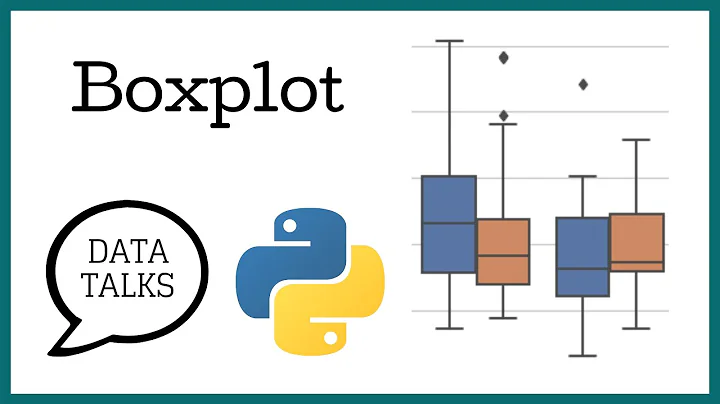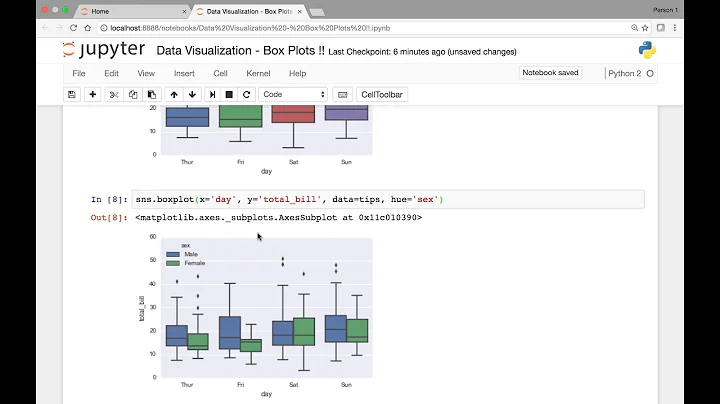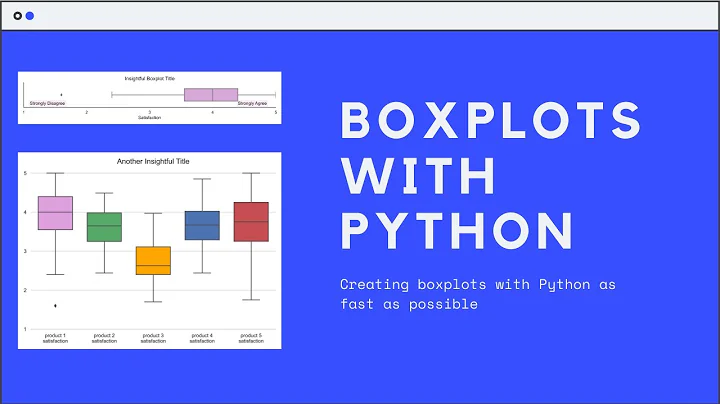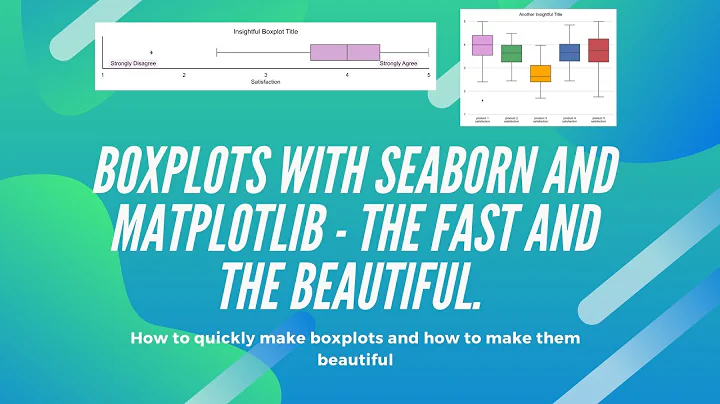How to add vertical grid lines in a grouped boxplot in Seaborn?
10,876
If I understood you correctly, you want the vertical white grid lines instead of the horizontal lines which you are getting currently. This is one way to do so:
Create an axis object ax and then assign this to the sns.boxplot. Then you can choose which grid lines to show by using a boolean argument to ax.xaxis.grid and ax.yaxis.grid. Since you want the vertical grid lines, turn off the y-grid (False) and turn on the x-grid (True).
import matplotlib.pyplot as plt
import seaborn as sns
import numpy as np
import numpy.random as rnd
fig, ax = plt.subplots() # define the axis object here
some_x=[1,2,3,7,9,10,11,12,15,18]
data_for_each_x=[]
for i in range(0, len(some_x)):
rand_int=rnd.randint(10,30)
data_for_each_x.append([np.random.randn(rand_int)])
sns.set()
sns.boxplot(data=data_for_each_x, showfliers=False, ax=ax) # pass the ax object here
ax.yaxis.grid(False) # Hide the horizontal gridlines
ax.xaxis.grid(True) # Show the vertical gridlines
In case you want to show both x and y grids, use ax.grid(True)
Related videos on Youtube
Author by
Marcel
Updated on September 16, 2022Comments
-
Marcel over 1 year
I want to create a grouped
boxplotwith vertical grid lines inseaborn, i.e., at each tick, there should be a vertical line, just as in a regular scatter plot.Some example code:
import matplotlib.pyplot as plt import seaborn as sns import numpy as np import numpy.random as rnd some_x=[1,2,3,7,9,10,11,12,15,18] data_for_each_x=[] for i in range(0, len(some_x)): rand_int=rnd.randint(10,30) data_for_each_x.append([np.random.randn(rand_int)]) sns.set() sns.boxplot(data=data_for_each_x, showfliers=False) plt.show()How it looks:
-
Marcel over 5 yearsI don't need to turn the horizontal ones off necessarily (so, I'll leave that
ax.yaxis.grid(False)out), but yes, that's it! Thank you.