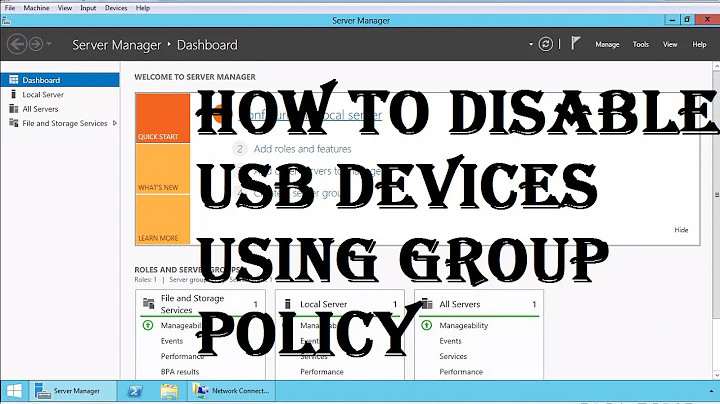How to allow software access to any USB devices?
Solution 1
The way I deal with USB devices is to give a specific group access to all of them.
As root:
echo 'SUBSYSTEM=="usb", MODE="0660", GROUP="plugdev"' > /etc/udev/rules.d/00-usb-permissions.rules
udevadm control --reload-rules
Essentially what this does is grant read and write access for any usb device to members of the plugdev group.
Solution 2
I agree that making rule match using VID/PID is not a definite solution. But you can much multiple devices in same rule without targeting blindly all USB devices the way you did. Example using DRIVER name (usb-storage, usbhid,..) or KERNEL name (tty*, sd*,..) even using minimal regex (sd[a-z][0-9]*, usb*).
You should look for similarities in their attributes.
- Remove all those devices
Save the current list of devices in
/devls /dev > /tmp/dev_list0.txtPlug one of the target devices
Save the list of devices in another file
ls /dev > /tmp/dev_list.txtCompare files,
>added device,<removed device$ colordiff /tmp/dev_list0.txt /tmp/dev_list.txt 85a86,87 > sdc > serial 89a92,93 > sg4 > sg5 93a98 > sr1 194a200,201 > ttyUSB0 > ttyUSB1This is a 3G modem.
Check the attribute for all interfaces you need, example:
udevadm info --attribute-walk --name=/dev/ttyUSB0
Do the same for all devices you want. If you can't figure out how, please upload their udevadm info --attribute-walk --name=... output and link them to your question.
Note that, not all USB devices create a node in /dev. Some you have look for them in SYSFS tree /sys. Then check their attributes using --path
udevadm info --attribute-walk --path=...
Using same steps as above you can check which device nodes created by monitoring udev events:
udevadm monitor
Related videos on Youtube
Violet Giraffe
I'm from Kharkiv, Ukraine. My city is being destroyed every day. Help us defend: https://savelife.in.ua/en/donate/ PC enthusiast, C++ fan and C++ / Qt / Android software developer. Also <3 Arduino. Music and car addict. Reinventing various wheels in my spare time. A custom-made square wheel is like a tailored suit, wouldn't you agree? Why do I have more rep from questions than from answers? Because you don't learn by answering; you learn by asking questions :) Ongoing personal open-source projects: Dual-panel file manager for Windows / Linux / Mac
Updated on September 18, 2022Comments
-
 Violet Giraffe over 1 year
Violet Giraffe over 1 yearI have a libusb-based program that can't open USB devices on a freshly installed Ubuntu because it lacks permissions.
This solution will probably work for me, but it requires manually specifying each and every device - and I have quite a few. So I tried this (in a file
/etc/udev/rules.d/41-cvs-permissions.rules):SUBSYSTEM=="usb", MODE:="0666"I've omitted VID and PID, hoping that it will simply apply the rule to ALL devices. It definitely has some effect, but the effect is rather weird: instead of detecting 5 devices that it can't open, libusb only detects 2 now - both are USB host controllers, not actual devices.
How to achieve what I want?
-
 Violet Giraffe almost 7 yearsI'll have to find out what a group is, but thanks :)
Violet Giraffe almost 7 yearsI'll have to find out what a group is, but thanks :) -
Justin Buser almost 7 yearsEvery linux user is a member of at least one, and possibly more groups. So if for instance your username was violetg you could do: sudo usermod -a -G plugdev violetg to add yourself to the plugdev group, which would in turn give you access to usb devices (after logging out and back in again).

![How to Enable or Disable USB Ports In Windows 10/8/7 [Tutorial]](https://i.ytimg.com/vi/SBs2ZDGuvZI/hq720.jpg?sqp=-oaymwEcCNAFEJQDSFXyq4qpAw4IARUAAIhCGAFwAcABBg==&rs=AOn4CLAQycK4tJj4JuheUFuxSzrVfQB6Vw)