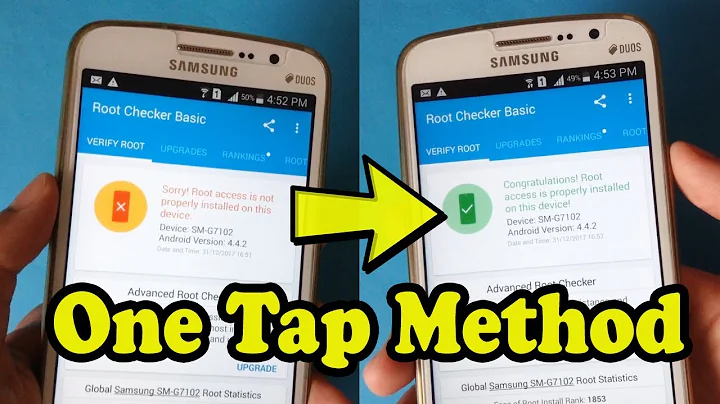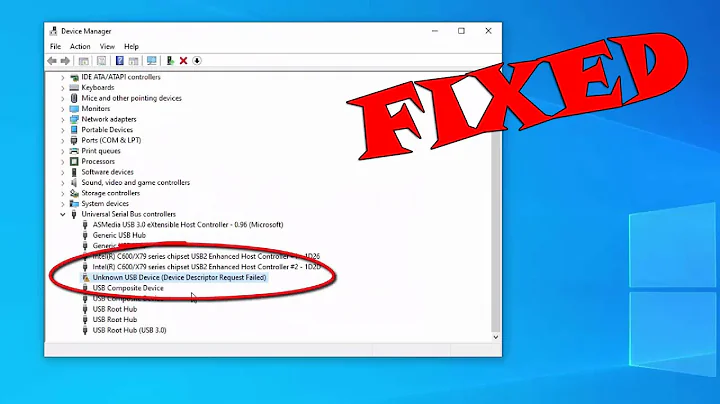Permission denied to non-root user for USB device
Make sure your udev rule is correct:
SUBSYSTEM=="usb", ATTRS{product}=="USBtiny", ATTRS{idProduct}=="0c9f", ATTRS{idVendor}=="1781", MODE="0660", GROUP="dialout"Make sure to refresh udev:
sudo udevadm control --reload-rules && sudo udevadm triggerMake sure to unplug and replug the USB device!
The last one is what took me some time to figure out!
Related videos on Youtube
mmachenry
Updated on September 18, 2022Comments
-
 mmachenry over 1 year
mmachenry over 1 yearI'm having a lot of difficulty getting the Arduino Tiny AVR Programmer, aka (PMG-11801) to work on my Ubuntu 18.04 laptop. This is an Arduino device that programs ATTiny85 chips in the Arduino IDE.
I have read several forum posts from various places and tried a solution that looks like it worked for many others but it hasn't worked for me. Here's what I've done.
mmachenry$ lsusb ... other devices ... Bus 001 Device 013: ID 1781:0c9f Multiple Vendors USBtiny ... other devices ...I note the 1781:0c9f for the vendor and product ID for the next step.
From various web pages I found, it seems like I need an entry in /etc/udev/rules.d to allow permission to use this device to non-root users. I added it and it looks like this:
mmachenry$ cat /etc/udev/rules.d/99-USBtiny.rules SUBSYSTEM=="usb", ATTR{idVendor}=="1781", ATTR{idProduct}=="0c9f", GROUP="adm", MODE="0666"Also note that I'm in the proper group.
mmachenry$ groups mmachenry adm dialout cdrom sudo dip plugdev docker lpadmin sambashareIn order to have this take effect, ran these immediately after creating that rules file.
sudo service udev restart sudo udevadm control --reload-rulesAs requested by Norbert's comment, I ran a sanity check on my user groups but there seems to be nothing wrong as there is no output.
mmachenry@mmachenry-laptop:~$ sudo update-passwd --sanity-check --verboseBut when I run avrdude, I get permission denied.
mmachenry$ hardware/tools/avr/bin/avrdude -C/home/mmachenry/Downloads/arduino-1.8.5-linux64/arduino-1.8.5/hardware/tools/avr/etc/avrdude.conf -vv -pattiny85 -cusbtiny avrdude: Version 6.3, compiled on Jan 17 2017 at 11:00:16 Copyright (c) 2000-2005 Brian Dean, http://www.bdmicro.com/ Copyright (c) 2007-2014 Joerg Wunsch System wide configuration file is "/home/mmachenry/Downloads/arduino-1.8.5-linux64/arduino-1.8.5/hardware/tools/avr/etc/avrdude.conf" User configuration file is "/home/mmachenry/.avrduderc" User configuration file does not exist or is not a regular file, skipping Using Port : usb Using Programmer : usbtiny avrdude: usbdev_open(): Found USBtinyISP, bus:device: 001:013 avrdude: Warning: cannot open USB device: Permission denied avrdude: Error: Could not find USBtiny device (0x1781/0xc9f) avrdude done. Thank you.However, I get much different, positive output when running the command with sudo.
sudo hardware/tools/avr/bin/avrdude -C/home/mmachenry/Downloads/arduino-1.8.5-linux64/arduino-1.8.5/hardware/tools/avr/etc/avrdude.conf -vv -pattiny85 -cusbtiny avrdude: Version 6.3, compiled on Jan 17 2017 at 11:00:16 Copyright (c) 2000-2005 Brian Dean, http://www.bdmicro.com/ Copyright (c) 2007-2014 Joerg Wunsch System wide configuration file is "/home/mmachenry/Downloads/arduino-1.8.5-linux64/arduino-1.8.5/hardware/tools/avr/etc/avrdude.conf" User configuration file is "/home/mmachenry/.avrduderc" User configuration file does not exist or is not a regular file, skipping Using Port : usb Using Programmer : usbtiny avrdude: usbdev_open(): Found USBtinyISP, bus:device: 001:013 AVR Part : ATtiny85 Chip Erase delay : 400000 us PAGEL : P00 BS2 : P00 RESET disposition : possible i/o RETRY pulse : SCK serial program mode : yes parallel program mode : yes Timeout : 200 StabDelay : 100 CmdexeDelay : 25 SyncLoops : 32 ByteDelay : 0 PollIndex : 3 PollValue : 0x53 Memory Detail : Block Poll Page Polled Memory Type Mode Delay Size Indx Paged Size Size #Pages MinW MaxW ReadBack ----------- ---- ----- ----- ---- ------ ------ ---- ------ ----- ----- --------- eeprom 65 12 4 0 no 512 4 0 4000 4500 0xff 0xff flash 65 6 32 0 yes 8192 64 128 30000 30000 0xff 0xff signature 0 0 0 0 no 3 0 0 0 0 0x00 0x00 lock 0 0 0 0 no 1 0 0 9000 9000 0x00 0x00 lfuse 0 0 0 0 no 1 0 0 9000 9000 0x00 0x00 hfuse 0 0 0 0 no 1 0 0 9000 9000 0x00 0x00 efuse 0 0 0 0 no 1 0 0 9000 9000 0x00 0x00 calibration 0 0 0 0 no 1 0 0 0 0 0x00 0x00 Programmer Type : USBtiny Description : USBtiny simple USB programmer, http://www.ladyada.net/make/usbtinyisp/ avrdude: programmer operation not supported avrdude: Using SCK period of 10 usec CMD: [ac 53 00 00] [ac 52 53 00] avrdude: AVR device initialized and ready to accept instructions Reading | | 0% 0.00sCMD: [30 00 00 00] [00 30 00 1e] CMD: [30 00 01 00] [00 30 00 93] Reading | ################# | 33% 0.00sCMD: [30 00 02 00] [00 30 00 0b] Reading | ################################################## | 100% 0.00s avrdude: Device signature = 0x1e930b (probably t85) CMD: [50 00 00 00] [00 50 00 e2] CMD: [50 00 00 00] [00 50 00 e2] CMD: [50 00 00 00] [00 50 00 e2] CMD: [58 08 00 00] [00 58 08 df] CMD: [58 08 00 00] [00 58 08 df] CMD: [58 08 00 00] [00 58 08 df] avrdude: safemode: hfuse reads as DF CMD: [50 08 00 00] [00 50 08 ff] CMD: [50 08 00 00] [00 50 08 ff] CMD: [50 08 00 00] [00 50 08 ff] avrdude: safemode: efuse reads as FF CMD: [50 00 00 00] [00 50 00 e2] CMD: [50 00 00 00] [00 50 00 e2] CMD: [50 00 00 00] [00 50 00 e2] CMD: [58 08 00 00] [00 58 08 df] CMD: [58 08 00 00] [00 58 08 df] CMD: [58 08 00 00] [00 58 08 df] avrdude: safemode: hfuse reads as DF CMD: [50 08 00 00] [00 50 08 ff] CMD: [50 08 00 00] [00 50 08 ff] CMD: [50 08 00 00] [00 50 08 ff] avrdude: safemode: efuse reads as FF avrdude: safemode: Fuses OK (E:FF, H:DF, L:E2) avrdude done. Thank you.Running this inside the Arduino IDE has the same effect. As a normal user, I get permission denied. When I run the IDE as root, it works fully and uploads my program to the Arduino. Note that this device is recognized as a USB device, since it's the usbtinyISP, and not as a serial device like some Arduinos.
Why is the permission for a regular user to access this device still denied?
Thank you.
-
 N0rbert almost 6 yearsLooks very strange. You should run sanity check (see details in /usr/share/doc/base-passwd/users-and-groups.html) of your passwd and groups files. Please run
N0rbert almost 6 yearsLooks very strange. You should run sanity check (see details in /usr/share/doc/base-passwd/users-and-groups.html) of your passwd and groups files. Please runsudo update-passwd --sanity-check --verboseand add output (if any) to the question. -
 mmachenry almost 6 yearsN0rbert, I did that. It doesn't seem to have any output which I think means my user-groups are in a sane situation. A good try though.
mmachenry almost 6 yearsN0rbert, I did that. It doesn't seem to have any output which I think means my user-groups are in a sane situation. A good try though. -
 user.dz over 5 years@mmachenry , probably udev rule actions are not applied for some reason. Would you check
user.dz over 5 years@mmachenry , probably udev rule actions are not applied for some reason. Would you checkls -la /dev/if it had got correct group and permissions and add that line related USB serial to the question. Also for complete infoudevadmi info -a /dev/..
-
-
Gabriel Staples about 4 yearsNote that an alternative to having to add your user to the
dialoutgroup in this case is to useMODE="0666"instead ofMODE="0660". This gives read-write (rw) privileges to ALL users instead of just to the owner (user) and those who are in thedialout(as set in this case) group. If you useMODE="0666"you can also delete theGROUP="dialout"part entirely, as it no longer matters. -
Gabriel Staples about 4 yearsAlso, why are you doing
ATTR{idProduct}instead ofATTRS{idProduct}? Is that a mistake? I see you use theSon this one:ATTRS{idVendor}. I think they should both beATTRS. -
Gabriel Staples about 4 yearsUpdate on my first comment here: I may be wrong. Using
MODE="0666"but not setting theGROUPdid NOT end up working for me on Ubuntu 18.04. I then followed this tutorial (andreasrohner.at/posts/Electronics/…) and setGROUP="dialout", but did NOT specify anyMODE, and since I am a member of groupdialout, it works now! -
Gabriel Staples about 4 yearsLastly, I think you need to use
sudo udevadm triggernotudevadm trigger, but I'm not 100% sure. I just know that I usedsudoand it seemed to make it work, and it takes ~2 sec to run with sudo and about 0.2 sec to run without it, so clearly different things are happening with vs withoutsudo. -
Gabriel Staples about 4 years@Jacob Minshall indicates in his comment under this answer that he required
sudotoo: unix.stackexchange.com/questions/39370/…. -
 Finn Bear about 4 years@GabrielStaples Both work but it could be more consistent unix.stackexchange.com/questions/424727/…
Finn Bear about 4 years@GabrielStaples Both work but it could be more consistent unix.stackexchange.com/questions/424727/…