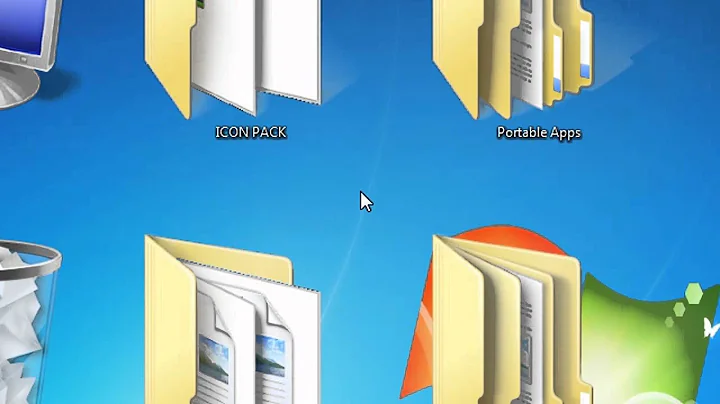How to always display extra large icons in windows 7 explorer?
10,261
Change the view to Extra large icons in a folder you're viewing. Press alt and open Tools -> Folder Options. In the View tab, press Apply to Folders. You should now be seeing huge icons everywhere.
Related videos on Youtube
Author by
craastad
Java, PHP, MySql, Postgres, Groovy, Kotlin, Android, C#, Python, Selenium 2, OpenCV, Django, Agile, TDD, BDD, Clean Code
Updated on September 18, 2022Comments
-
craastad over 1 year
I view alot of pictures for QA duties. Is there anyway to always make Windows 7 display extra large icons when browsing through folders in windows explorer? Right now every time I change folders I need to zoom in to extra large icons every time.