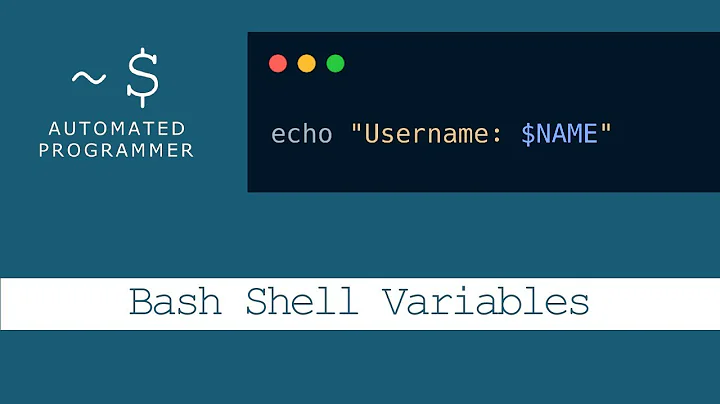How to assign a string with multiple spaces to a variable in bash?
12,807
Solution 1
You're just missing the closing double quote:
$ var1=Hello
$ SPACE=' '
$ VAR2=Wissam
$ VAR="$var1${SPACE}$VAR2"
$ echo "${VAR}"
Hello Wissam
Note that variable names are case-sensitive too.
Solution 2
Also since I don't entirely agree with the first answer, here is how I'd do it
var1="Hello"
spaces=10 # a dynamic value
var2="Wissam"
printf "%s%$((${#var1} + spaces))s%s\n" "$var1" "$var2"
Solution 3
You can also do it this way:
$ v1="abc def"
$ v2=" "
$ v3="ghi jkl"
$ v4="$v1""$v2""$v3"
$ echo "$v4"
abc def ghi jkl
Related videos on Youtube
Author by
Wissam Roujoulah
Updated on September 18, 2022Comments
-
Wissam Roujoulah almost 2 years
First its not like this question How do I echo a string with multiple spaces in bash “untouched”? [duplicate] because in that question he just want to print it and I want to assign it to variable and save it. I've tried this:
SPACE=' ' VAR="$VAR1${SPACE}$VAR2"-
Marek Zakrzewski over 7 yearsAs a side note, only Environment variables are capitalized. Having bash normal vars capitalized causes confusion most of the time.
-
Marek Zakrzewski over 7 years@StephenKitt I'm talking about variables that are produced calling
env. The variablehttp_proxyis not part of a bash shell. Variables likePATH,HOME,PWD, etc are. -
Stephen Kitt over 7 years@val0x00ff Run
env | grep proxyand see what comes out... -
Marek Zakrzewski over 7 years@StephenKitt I'm not sure what third party application you've installed but I don't have a 'proxy' whatsoever environment variable on bash. Also I don't see the relevancy of this at all. Once again
By convention, environment variables (PATH, EDITOR, SHELL, ...) and internal shell variables (BASH_VERSION, RANDOM, ...) are fully capitalized. All other variable names should be lowercase. Since variable names are case-sensitive, this convention avoids accidentally overriding environmental and internal variables. -
Stephen Kitt over 7 years@val0x00ff Once again, [citation needed]. I agree it's a useful convention, but it's just a convention — in the shell, a variable is always a shell variable, and it becomes an environment variable if it's exported (or if it was present in the shell's environment). Case has nothing to do with it.
-
Marek Zakrzewski over 7 years@StephenKitt I think my previous comment explains itself quite clearly. Imagine if you wer to override
HOMEor more importantly you'll use a var calledPATHwhich will point to a directory. This causes not only confusion but poses unexpected results as well. A nice reading about it is here: mywiki.wooledge.org/Environment -
Stephen Kitt over 7 years@val0x00ff All I'm saying is that your initial comment, "only environment variables are capitalized", is incorrect since you can perfectly well have lower-case or mixed-case environment variables. Having a convention to avoid problems is a good thing. I'm still looking for the source of your "By convention, ..." quote (assuming it is a quote).
-
 Jeff Schaller over 7 years@tomas I do not believe that this question applies specifically to bash -- any shell would have these quoting issues.
Jeff Schaller over 7 years@tomas I do not believe that this question applies specifically to bash -- any shell would have these quoting issues. -
 Admin over 7 years@JeffSchaller Fair enough.
Admin over 7 years@JeffSchaller Fair enough.
-