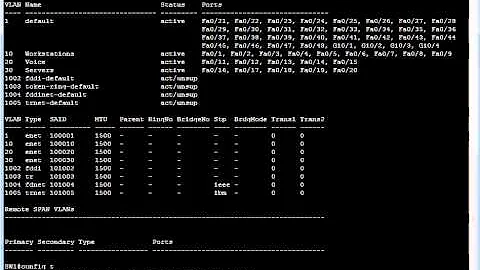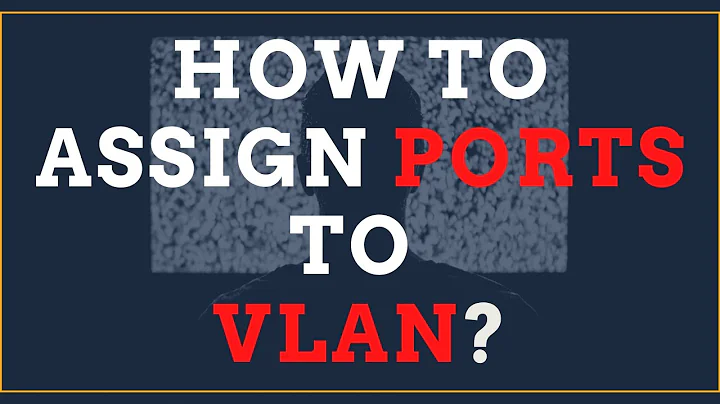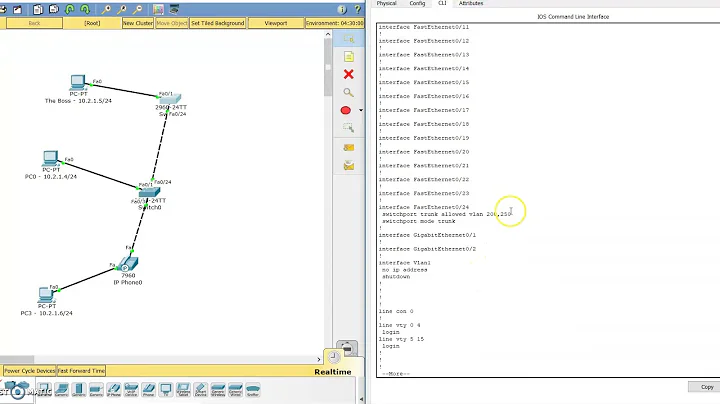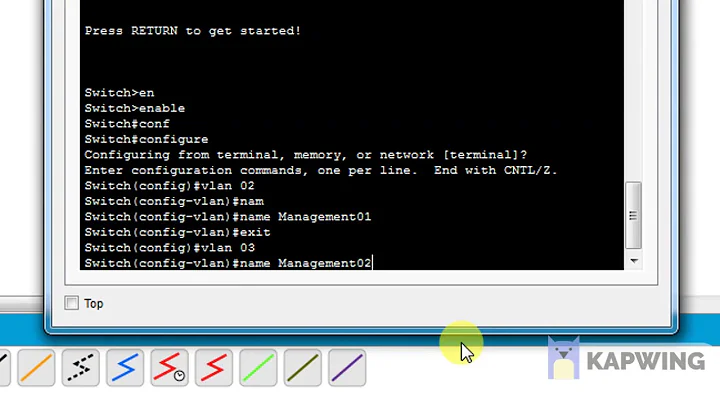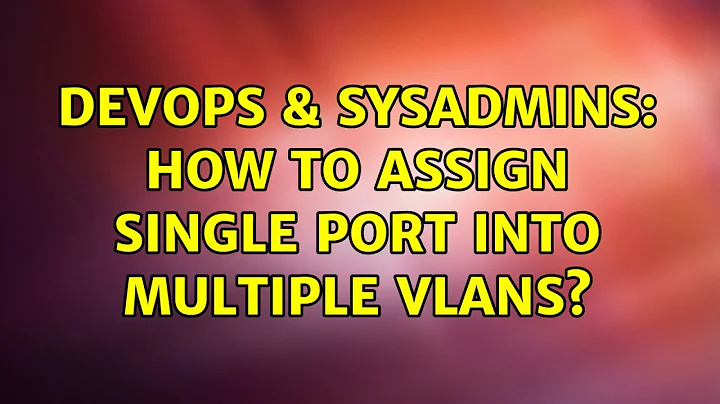How to assign single port into multiple vlans
Solution 1
Probably you already know this, but I'm pointing it out anyway.
As Radius said, you can configure a single port in trunk mode; but this means tagged 802.1q Ethernet frames will be sent to that port, so you will need to connect to it something which can succesfully decode and detag them (like a trunk port on another switch, or a trunk port on a ESX host).
You will not be able to simply connect a computer's NIC to that port and have it connect succesfully to any one of those three VLANs. That would require 802.1q support on the computer itself.
Solution 2
This should work if the 3 vlans are active on the switch (sh vlan to see that):
Interface fa0/3
switchport mode trunk
switchport trunk allowed vlan 1,2,3
Related videos on Youtube
Deb
She/Her, DevOps & Systems Engineering. I do monitoring and telemetry. I read manuals. Also: author of Software Telemetry so I guess I write them too now.
Updated on September 17, 2022Comments
-
Deb over 1 year
I have cisco switch 3560 and want to create vlans where in i can have a single port in multiple vlans. I tried creating one port e.g fa0/23 as trunk and then allowed it through multiple vlans but it doesnt work. The said port fa0/23 is not traceable through vlans.
**Example of what i am looking to establish. Vlan 1 : fa0/1 , fa0/2 , fa0/23 vlan 2 : fa0/3, fa0/4,fa0/23 vlan 3 : fa0/5,fa0/6,fa0/23**
The Switchport multi command is not working on this switch which i always execute on cisco catalys 3500xl
-
Tom O'Connor almost 14 years802.1q support is available on most linuxes, (and some windows systems, apparently). I use it regularly on my laptop to connect to a half dozen different VLANs
-
 Massimo almost 14 years@Tom, that's exactly what I said ("That would require 802.1q support on the computer itself."); but you wouldn't be able to simply connect an Ethernet adapter to such a port and assign an IP address to it, without quite some additional configuration.
Massimo almost 14 years@Tom, that's exactly what I said ("That would require 802.1q support on the computer itself."); but you wouldn't be able to simply connect an Ethernet adapter to such a port and assign an IP address to it, without quite some additional configuration.