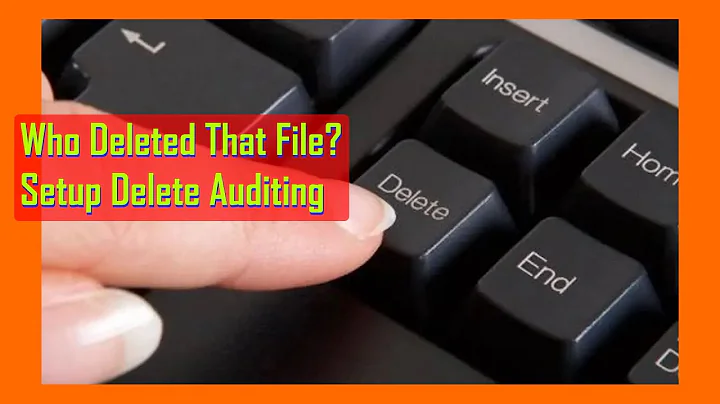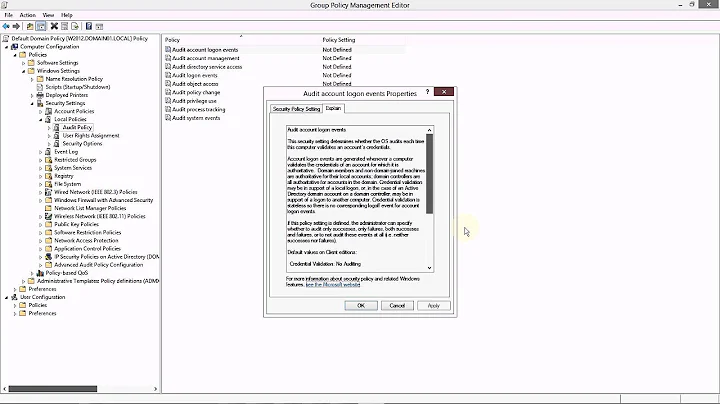How to audit print jobs on windows server
You don't need to buy anything as PowerShell should be able to easily handle the task you're looking to produce. This PowerShell / VB Script Discussion is along the lines of what you're looking to accomplish, however you'll need to tweak it to suit your needs. Once you've written your script use the Windows Scheduler to schedule the job to run once a month and Bobs your Uncle.
Related videos on Youtube
Citizen Chin
Updated on September 18, 2022Comments
-
Citizen Chin almost 2 years
I've set our 2003 Server to log spooler information events, which are then recorded in the system log (Event 10) in Event Viewer. This records the user who sent the print job, along with date/time, file name, and # of pages. What I would like to do, is be able to run a monthly report with stats including the aforementioned properties. Is there a way to enable this in Windows Server, or would I need 3rd party software?
-
jscott almost 12 yearsWe use PaperCut Print Logger (it's free) as it not only provides raw logs, but generates HTML for daily, monthly and all-time logs.
-