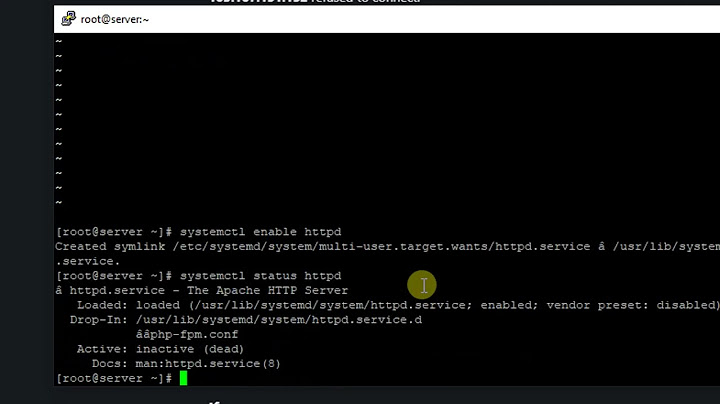How to auto-start MongoDB on CentOS reboot?
Solution 1
Your best bet is to install the rpms provided by 10gen (makers of mongodb)
http://www.mongodb.org/display/DOCS/CentOS+and+Fedora+Packages
That will install a init.d script for you that you can run
//mongod service
chkconfig mongod on
Solution 2
You need to write an "init script" to start the service when the system boots. A quick Google search for "writing init scripts redhat" will turn up several useful references. This seemed like a reasonable start:
If you want a quick-and-dirty solution, you can simply add your command to the end of /etc/rc.d/rc.local, which gets executed after all the other init scripts have completed.
Related videos on Youtube
James Simpson
Updated on September 18, 2022Comments
-
James Simpson over 1 year
How do I setup MongoDB so that it will start back up automatically after a server reboot? This is on CentOS 5.5.
I start it with the following command, but if the server reboots, I have to login to SSH and run that again to get it going (not that big of a deal really, but would be nice to know that this isn't necessary if I don't have access to the server).
./mongod --config ./mongodb.config --fork --logpath /var/log/mongodb.log --logappend
-
wallabe almost 10 yearsThe community edition binaries of MongoDB don't support SSL so I wouldn't consider "install the rpms" to be a "best bet". To be suitable for anything but tinkering MongoDB must be re-compiled with SSL enabled. @larsks answer is better for this question.