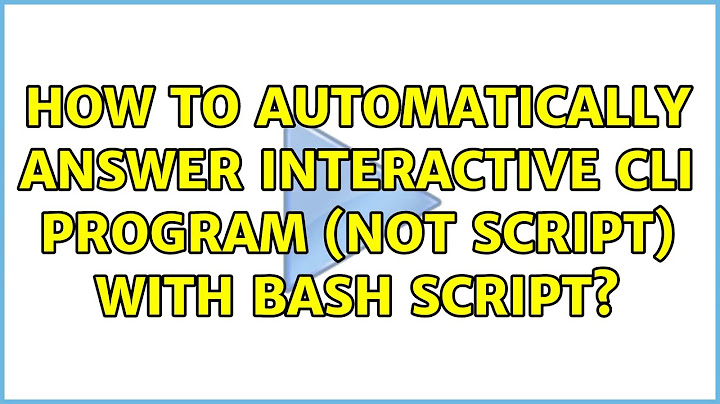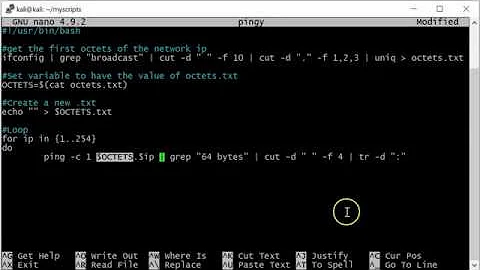How to automatically answer interactive cli program (not script) with bash script?
10,346
With parted, you can just add the -s option:
parted -a optimal -s /dev/sda mklabel msdos
From the Trusty man page for parted:
[...]
-s, --script
never prompts for user intervention
[...]
Related videos on Youtube
Author by
Mas Bagol
Updated on September 18, 2022Comments
-
Mas Bagol over 1 year
I've googled this, and almost all I could find is to answer a bash script and this doesn't work for me. The answers I found told to do:
echo "yes" | ./scriptor
./script <<< yesor something like that. It didn't work for me. My guess is that's because what I want to do is to auto answer an executable program, not a script. More specifically, I want to auto answer
parted. Hereparted -a optimal /dev/sda mklabel msdos Warning: The existing disk label on /dev/sda will be destroyed and all data on this disk will be lost. Do you want to continue? Yes/No? _I try to do
echo "yes" | parted -a optimal /dev/sda mklabel msdosand
parted -a optimal /dev/sda mklabel msdos <<< yesBoth methods didn't work. Those didn't answer
yestopartedprompt.So, how can I automatically answer that
partedprompt without using a bash script?-
 j0h about 9 yearsThere is a language for specifically that purpose, to automate interactive programs. it is called "expect" and you can call it from within a bash script.
j0h about 9 yearsThere is a language for specifically that purpose, to automate interactive programs. it is called "expect" and you can call it from within a bash script. -
Eliah Kagan about 9 years
-
-
Mas Bagol about 9 years
never prompts ...does it means, yes to all? -
 A.B. about 9 years@BagolDaplun Never ask in this case means that the default is used.
A.B. about 9 years@BagolDaplun Never ask in this case means that the default is used. -
 kos about 9 years@BagolDaplun As A.B. said
kos about 9 years@BagolDaplun As A.B. said-smakesparteduse the default (which isyes). Also I corrected the command because here you can't combine options since-aneeds an argument.

![Write Your Own Bash Scripts for Automation [Tutorial]](https://i.ytimg.com/vi/PPQ8m8xQAs8/hq720.jpg?sqp=-oaymwEcCNAFEJQDSFXyq4qpAw4IARUAAIhCGAFwAcABBg==&rs=AOn4CLCwQaGsEd2aIIwg4kHP-QI1pGNjCg)