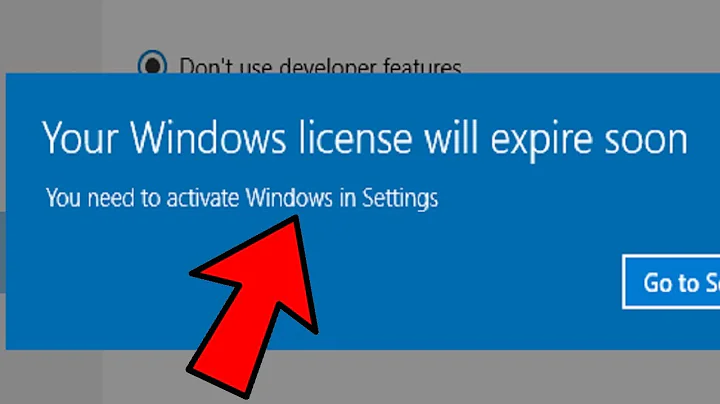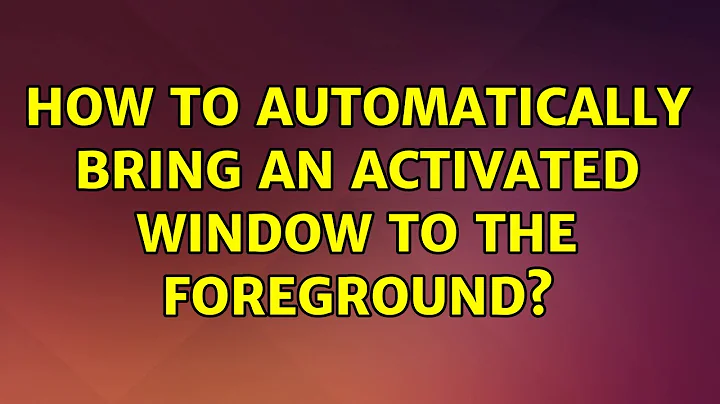How to automatically bring an activated window to the foreground?
6,237
This behaviour can be changed from the command line, open a terminal and type:
dconf write /org/compiz/profiles/unity/plugins/core/focus-prevention-level 0
To restore the default value:
dconf write /org/compiz/profiles/unity/plugins/core/focus-prevention-level 1
Related videos on Youtube
Author by
isarandi
Updated on September 18, 2022Comments
-
isarandi over 1 year
When I have a file browser and an image viewer opened and I double click a photo, the image viewer doesn't jump to the foreground, its icon just shakes a bit and acquires a glow around it, and I have to manually click on it to actually see the photo. How could I make it automatic, so that a double click on a photo shows it immediately, even when the image viewer is already opened in the background?
-
user157697 over 8 yearshi, strange, in my ubuntu 14.04 there is no setting "focus-prevention-level" at this place :-| , any ideas ?
-
 wjandrea over 8 years@user157697, you should be able to find the setting via CCSM. See this answer.
wjandrea over 8 years@user157697, you should be able to find the setting via CCSM. See this answer. -
jdc about 8 yearsThank you so much for this. The default behavior was wildly irritating to me.
-
tigerjack almost 8 yearsWorked for me on 14.04