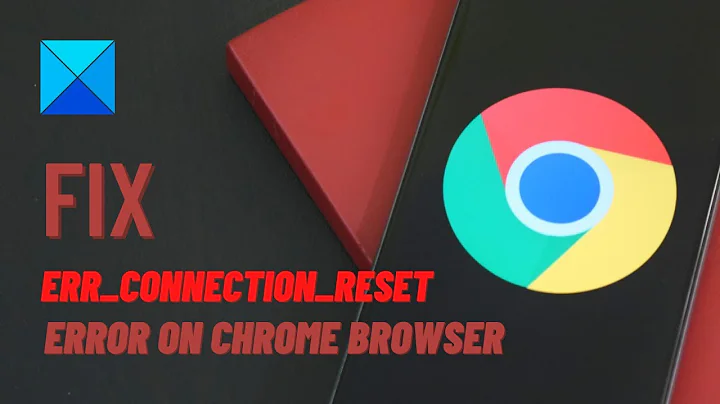How to avoid Master Browser errors, MRxSmb Event ID 8003?
16,757
If you don't have any legacy boxes on your network you can just disable the browser service entirely in a top-level Domain GPO: http://support.microsoft.com/kb/256345
Related videos on Youtube
Author by
Jonas
Updated on September 17, 2022Comments
-
Jonas almost 2 years
I have a domain with Windows SBS 2003 as domain controller. It's very common to get Master Browser errors in the logs, MRxSmb Event ID 8003. How can I avoid that? What have I done wrong?
I know how to solve this: Stop the
Computer Browserservice on clients, but I don't know how to avoid this since the problem comes back every time I add a new client and I forget to stop theComputer Browserservice.Error message:
The master browser has received a server announcement from the computer [computer] that believes that it is the master browser for the domain on transport NetBT_Tcpip_{#######-####-####-#. The master browser is stopping or an election is being forced.Is there an configuration of the server to avoid this problem?
-
Jonas over 14 yearsThanks, that is a solution! But I would like to know what misconfiguration of the server that causes these messages.
-
 Maximus Minimus over 14 yearsNo misconfiguration really, it's not actually an error on your setup, and is only relevant if you're using WINS/NetBIOS on your network.
Maximus Minimus over 14 yearsNo misconfiguration really, it's not actually an error on your setup, and is only relevant if you're using WINS/NetBIOS on your network. -
 Samuel Harmer over 6 yearsYour link points to "How To Configure Group Policies to Set Security for System Services" -- I can't see how that helps in this situation. I assume you meant to provide a link describing how to "disable the browser service entirely"?
Samuel Harmer over 6 yearsYour link points to "How To Configure Group Policies to Set Security for System Services" -- I can't see how that helps in this situation. I assume you meant to provide a link describing how to "disable the browser service entirely"? -
 Maximus Minimus over 6 years@Styne666 - nitpicking a 7.5 year old answer! Anyway, you should probably read step 14 of the procedure outlined in the link.
Maximus Minimus over 6 years@Styne666 - nitpicking a 7.5 year old answer! Anyway, you should probably read step 14 of the procedure outlined in the link. -
 Samuel Harmer over 6 yearsNo, it wasn't a nitpick. It was a genuine question about how the link was relevant. I assume what you're saying is create a GPO with a service in
Samuel Harmer over 6 yearsNo, it wasn't a nitpick. It was a genuine question about how the link was relevant. I assume what you're saying is create a GPO with a service inComputer Configuration, Preferences, Control Panel Settings, ServicesforService name: Browser,Startup: Disabled,Service Action: Stop service. -
 Maximus Minimus over 6 years@Styne666 - context. Group policy, as it was at the time this question was asked, and bearing in mind that the question is about SBS 2003, didn't have preferences and this was how you would set a service to disabled.
Maximus Minimus over 6 years@Styne666 - context. Group policy, as it was at the time this question was asked, and bearing in mind that the question is about SBS 2003, didn't have preferences and this was how you would set a service to disabled.