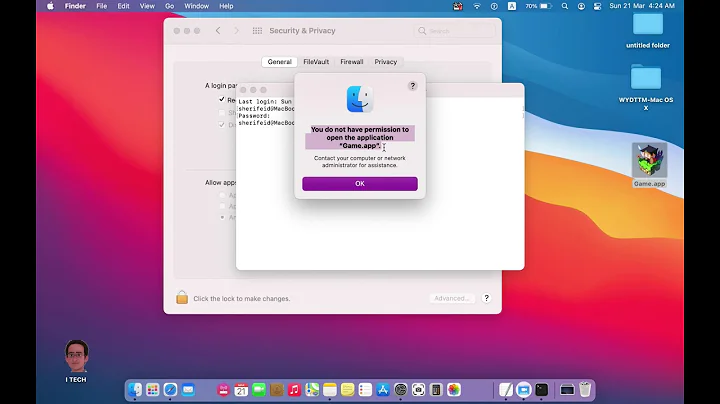"Send As" Permission and "You do not have permission to send to this recipient" Error
I'm not sure why, but many times, I have had to go into the resource mailbox itself in Outlook and go to Tools - Options and make the person a delegate on the mailbox before they can send on behalf of the resource.
To give you an example of what I mean, I'll borrow your example from above: Create a new mail profile for Account B. Open Outlook with this new profile and go to Tools - Options - Delegates. Add Account A permission to send on behalf of. Test whether Account A truly can send on behalf of Account B now.
Related videos on Youtube
Comments
-
Travis almost 2 years
I have an account on Windows Small Business Server 2003, for which several users have "send as" permission (not "send on behalf" but "send as"). Each of those users has "send as" enabled in active directory, as well as mailbox access enabled in the "exchange advanced" tab.
One of them I set up a couple of months ago and that account is able to view the mailbox and send emails as the other account fine. The ones I set up today can view the mailbox, but cannot send email as the other account. I receive the error: "You do not have permission to send to this recipient".
Example: If Account A has Send As permission on Account B, I am sending from Account A's outlook with Account B's email address. The error comes back to Account A's inbox.
What am I forgetting to do?
-
Yannone about 15 yearsDoes the error message say 'send to' or 'send on behalf of'?
-
Travis about 15 yearsThe error message says "send to" and is delivered to the sending user's account. So if Account A has Send As permission on Account B, I am sending from Account A's outlook with Account B's email address. The error comes back to Account A's inbox. I have added these details to the original post as well.
-