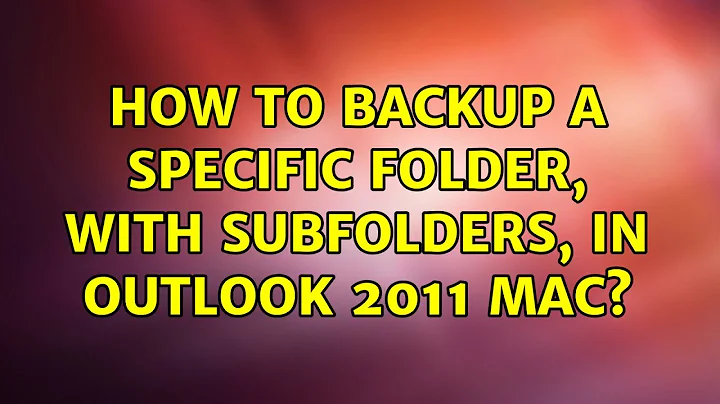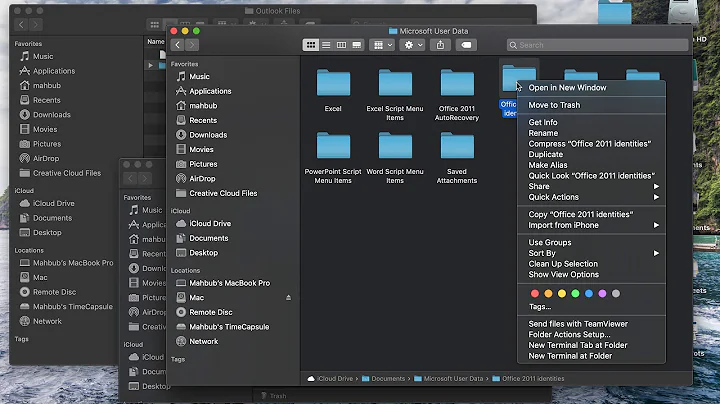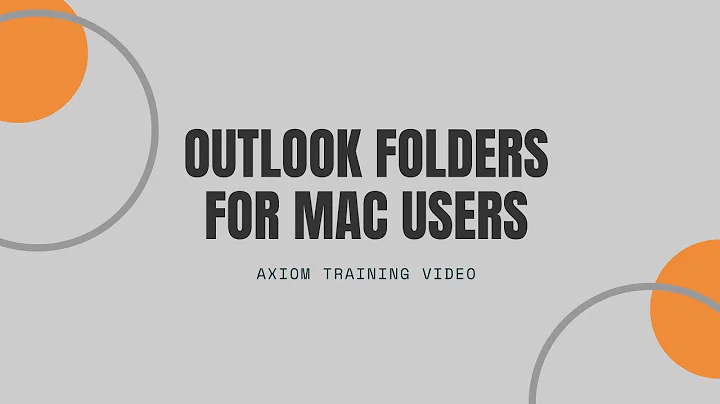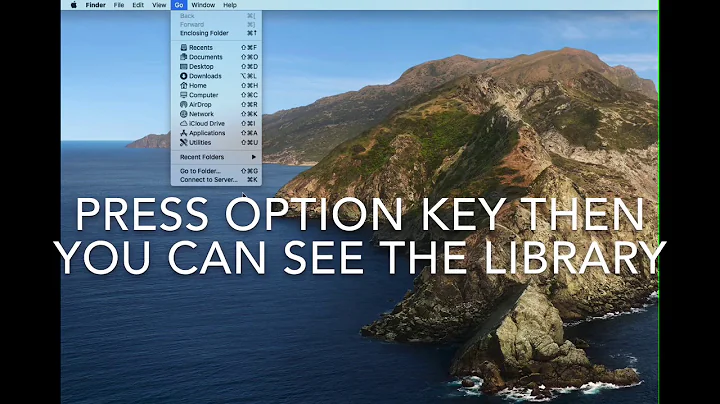How to backup a specific folder, with subfolders, in Outlook 2011 Mac?
I wanted to type the step-by-step procedure for you, but since someone already did it and included images for easier comprehension it would be rude not to point you to the original article.
Here it is, hope it helps you.
Note:
To back up a specific folder, not ALL of your mailbox, in step 3 select "Items that are in category" and then select what you need instead of "Items of the following types".
Related videos on Youtube
TERACytE
Updated on September 18, 2022Comments
-
TERACytE over 1 year
I can drag-n-drop a folder in Outlook 2011 for Mac to my desktop and it automatically stores it as a .mbox file which I can import later. It does not work for folders that have subfolders. Only documents in the main folder are stored in the .mbox, and everything in subfolders is ignored.
Is there anyway I can archive a specific folder, including its subfolders, from Outlook 2011 Mac?
-
CommanderSix almost 11 years@TERACytE, were you able to sort our this old issue?