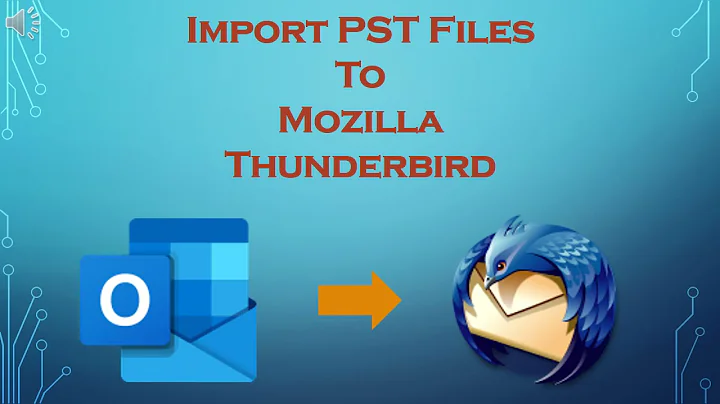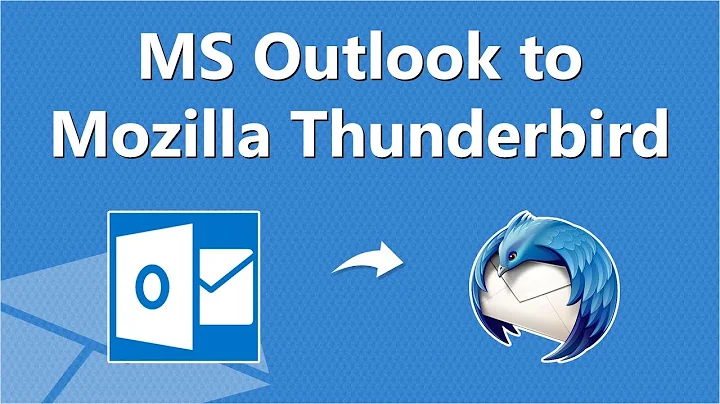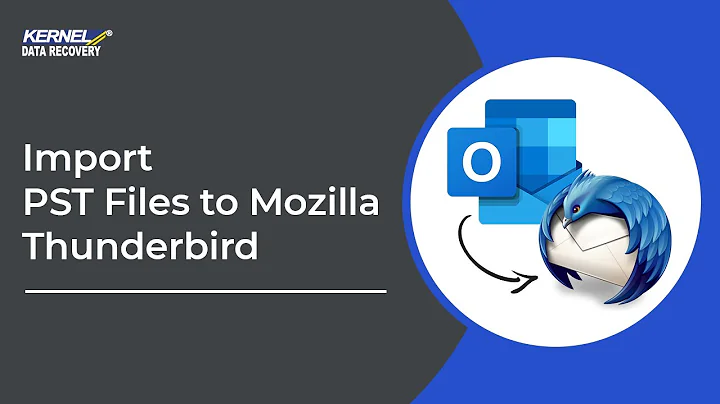What is the import process in Thunderbird for backup.pst files
Solution 1
Mozillazine Article says:
There are several open source utilities to convert .pst files to mbox files such as readpst , libpst and Outport . Thunderbird uses a separate mbox file for each folder to store all of the messages for that folder. None of those utilities seem to be under active development and they only support some of the versions of .pst files. You can use the ImportExporttools extension to import the mbox files.
readpst is in the repos, but lacking a .pst file I can't try it
Solution 2
I had some success using readpst.
sudo apt-get install readpst
mkdir pst-export
readpst -D -M -b -o pst-export archive.pst
find . -type f ! -iname '*.eml' -exec rename 's/([0-9]+)$/$1.eml/' {} \;
Then import the .eml files into Thunderbird. I suggest using the ImportExportTools plugin.
Solution 3
the purpose of this mini script
find . -type f ! -iname '*.eml' -exec rename 's/([0-9]+)$/$1.eml/' {} \;
is to rename all mbox files with the name of the directory in where they are
I use this method
convert
readpst -k -D -b -o [~/target/directory] [SourceFile.pst]
it will create files with the correct filename directly
import
create a subfolder in the "local folders"
right click on it and use the pluging ImportExportTool
- "import mbox files"
- "select a directory where searching the mbox files to import (also in subdirectories)
Related videos on Youtube
Knowledge Cube
Updated on September 18, 2022Comments
-
 Knowledge Cube over 1 year
Knowledge Cube over 1 yearI am not able to restore my previous mail backup data file backup.pst. kindly help on the same.