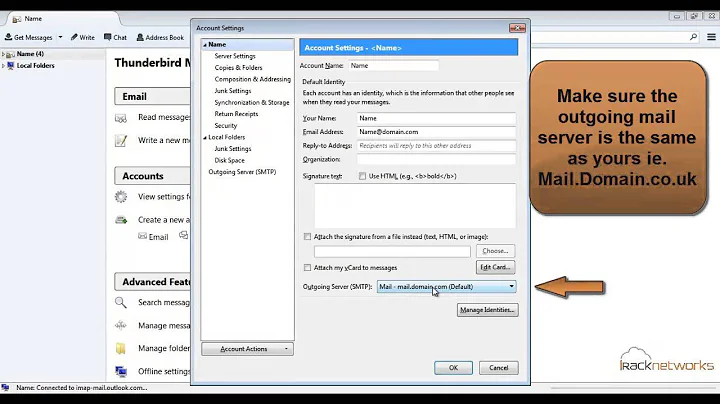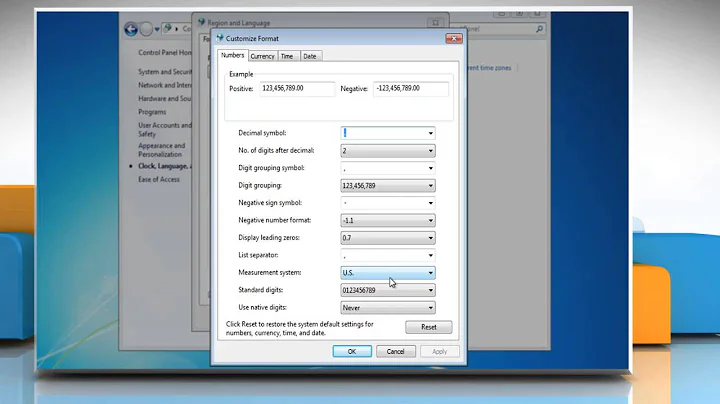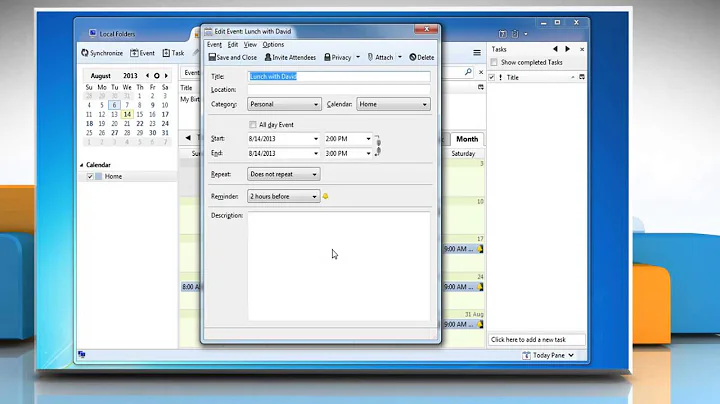How can I set the date/time of a mail in Thunderbird
8,029
You can accomplish this goal by using the Header Tools Lite add-on for Thunderbird.
Select your message, then go to 'Message' -> 'HeaderToolsLite' -> 'Change header details'. There you can alter the 'Date' field.
Related videos on Youtube
Comments
-
theomega over 1 year
How can I change the Date/Time Thunderbird inserts in the Mails
DateHeader? I want to insert a Date which is in the past, so I do not(!) need a "send later" functionallity. I'm searching for an extension which allows me to set the Date Header.I know that it is discouraged to change the
Dateheader, but this is simply for internal purposes, we sometimes need mails to appear at other dates in the messagelist.