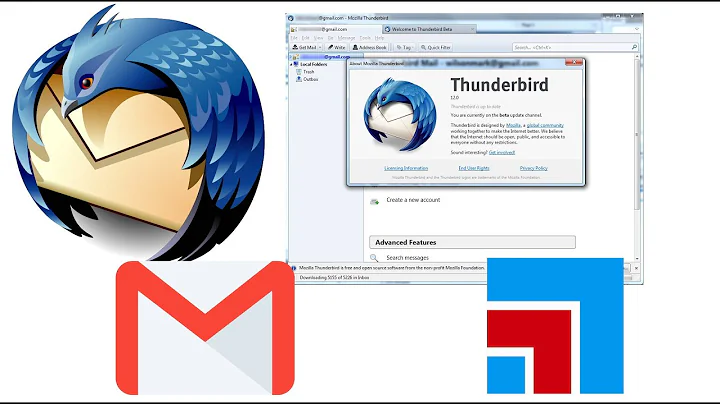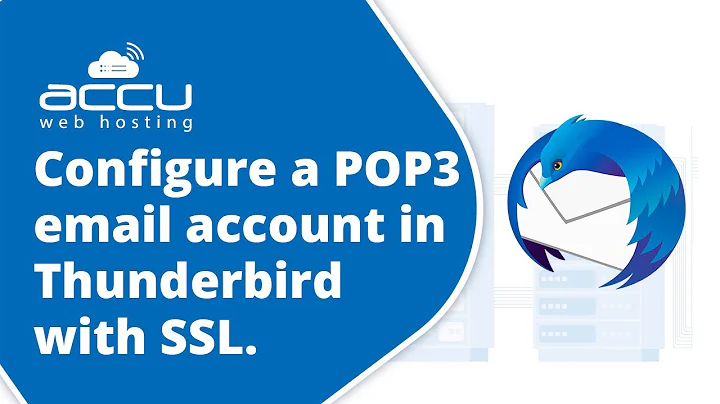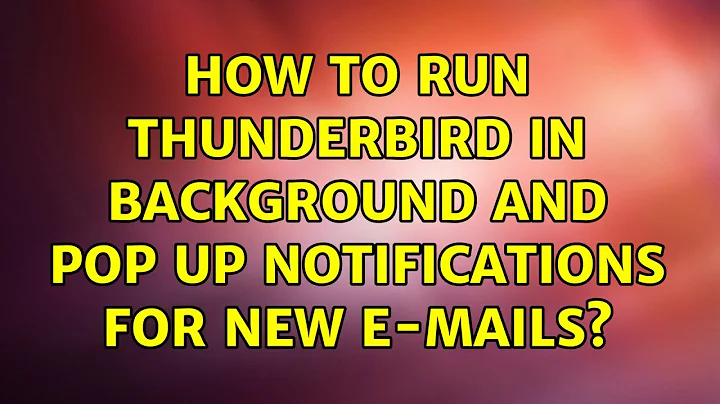notification for new mail in ubuntu 18.04 with thunderbird and pop3 accounts
I recommend to try MailNag.
An extensible mail notification daemon
Mailnag is a daemon program that checks POP3 and IMAP servers for new mail.
On mail arrival it performs various actions provided by plugins.
Mailnag comes with a set of desktop-independent default plugins for visual/sound notifications, script execution etc. and can be extended with additional plugins easily.
You can install it from official PPA with:
sudo add-apt-repository ppa:pulb/mailnag
sudo apt-get update
sudo apt-get install mailnag
If you need intergration with desktop then
-
for GNOME Shell install
gnome-shell-mailnagsudo apt-get install gnome-shell-mailnag -
if you use GNOME Online Accounts in GNOME Shell then install
mailnag-goa-pluginsudo apt-get install mailnag-goa-plugin -
for modern Unity, MATE, Xfce, Pantheon Elementary install
mailnag-messagingmenu-pluginsudo apt-get install mailnag-messagingmenu-plugin for Cinnamon use instruction from
mailnagapplet.
Note: Some packages are currently not available for 18.04 LTS, but I have contacted the developer to fix this problem.
Related videos on Youtube
sjuk
Updated on September 18, 2022Comments
-
sjuk over 1 year
Is there a (recommended) way to activate notifications for new mails with Ubuntu 18.04 and Thunderbird (POP3 not IMAP)?
I've found some guides in the net, but they are all for older versions of Ubuntu or marked as deprecated or experimental. And the gnome online account app does not support POP3 (only IMAP).
Thanks in advance :-)
-
 N0rbert over 5 yearsGood question. Previously I have used Popper (now obsolete, but I have forced it to work on 14.04 LTS and 16.04 LTS). You can try MailNag. Or may be some new GNOME Shell Extension...
N0rbert over 5 yearsGood question. Previously I have used Popper (now obsolete, but I have forced it to work on 14.04 LTS and 16.04 LTS). You can try MailNag. Or may be some new GNOME Shell Extension... -
 N0rbert over 5 yearsFYI I have tested Popper on 18.04 LTS running MATE and Unity - it works. If this is what you want - then you can follow my guide.
N0rbert over 5 yearsFYI I have tested Popper on 18.04 LTS running MATE and Unity - it works. If this is what you want - then you can follow my guide. -
sjuk over 5 yearsThanks @N0rbert. I've tried mailnag plus mailnag-gnome-shell. This is a decent solution for now.
-