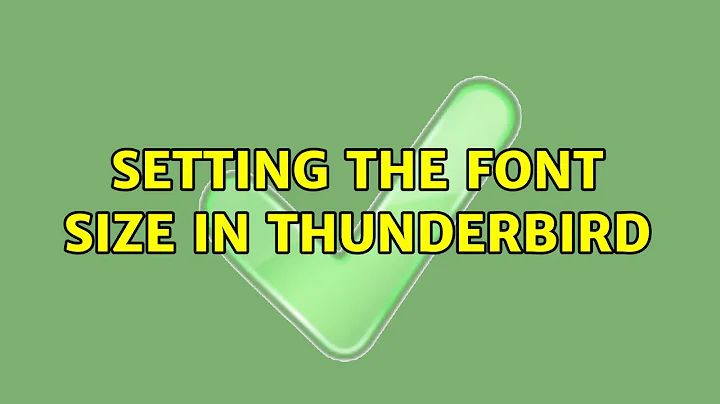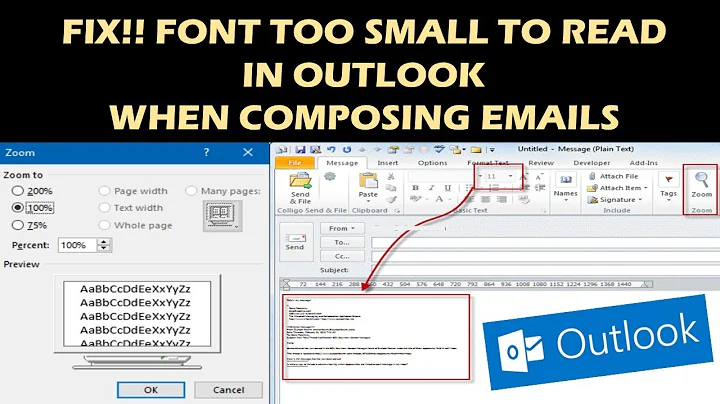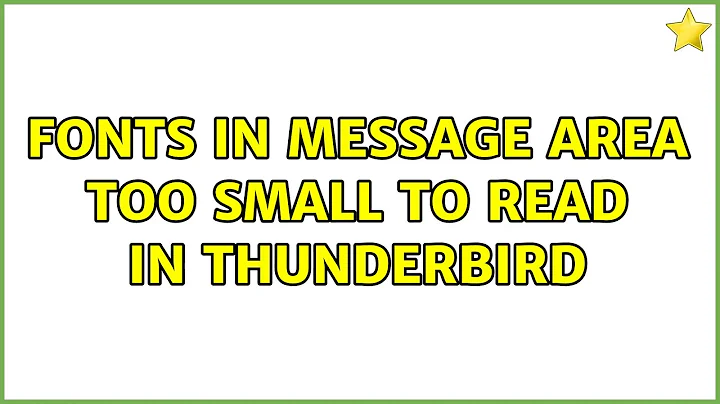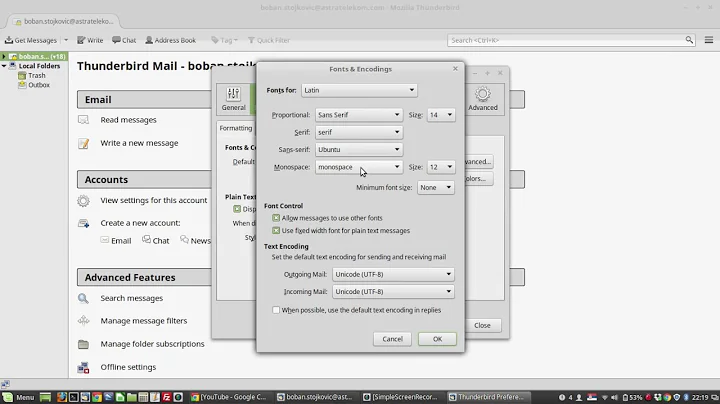Fonts in message area too small to read in Thunderbird
6,714
Solution 1
Go to Edit-Preferences->Display->Advanced and then change the Minimum Font Size to something bigger than 10 (depends on how big you like them to be)
This worked on my system.
Solution 2
Have you tried Edit->Preferences->Display and change default font,font size there
Solution 3
Press Control++ on the message as many times as needed to zoom in on the text.
Solution 4
There's many fonts in Edit->Preferences->Display,
you should setup fonts size for each type you're using (unicode, western, cyrillic etc.)
Related videos on Youtube
Author by
RamoneDexter
Updated on September 17, 2022Comments
-
RamoneDexter over 1 year
I use Thunderbird as my email client. For some reason fonts in the message area are so small that they are unreadable. This includes the Thunderbird welcome screen font.
-
thomasrutter over 11 yearsCould you, or anyone else reading this, add a screenshot to give people an idea of what this problem looks like?
-
-
RamoneDexter over 13 yearsyeah tried that already didn't work
-
RamoneDexter over 13 yearshey! that actually worked! i thought I'd tried it already but i guess not. thanks :)
-
 web.learner about 10 yearsIs this still up-to-date?
web.learner about 10 yearsIs this still up-to-date?