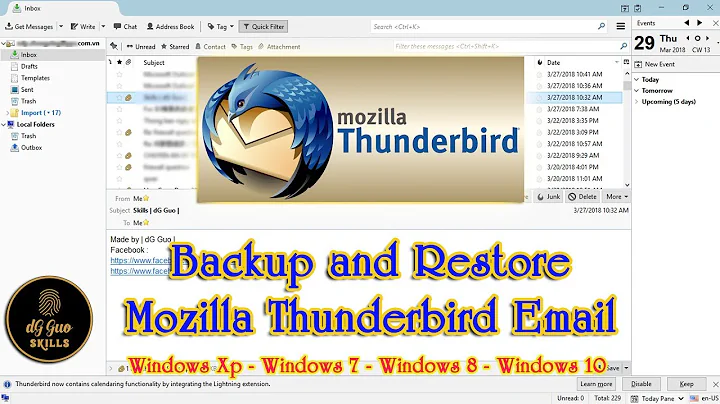How to backup old emails locally in Thunderbird and then remove them from IMAP server?
At the moment there are two solutions that might help you.
You can create a folder in your online account, and move e-mails you dont need in Thunderbird in there.
Then you can disable the synchronisation for this folder in your thunderbird profile.
To disable the folder synchronisation for a specific Folder:
- Open Thunderbird
- Right Click on the Profile Name
- Choose "Subscribe..."
- Uncheck the folder you just created and save.
If a directory is unchecked Thunderbird will not sync it, and the problems with too much mails should disappear, although all mails stay online.
If you want to store it offline there is a local profile folder named "Locale Folders".
Every e-mail you put in there is stored locally, and is removed from the server.
To see where the mails are stored locally:
- Right click on "Local Folders"
- Choose "Properties"
- Under "Local directory" you see the path to the local folders.
If you didn't change the path to the local mail folder the emails are stored in your Thunderbird profile folder under Mail/LocalFolders.
The default location of the thunderbird mail profile in Windows 7 is: %APPDATA%\Thunderbird\Profiles
To see where your Thunderbird profile is stored look at profiles.ini: %APPDATA%\Thunderbird\profiles.ini
The profile you are using is normally marked with: Default=1.
If you have found the profile folder just copy it to a location you want.
Related videos on Youtube
saicode
Updated on September 18, 2022Comments
-
saicode over 1 year
I am using Godaddy IMAP email with Thunderbird as my desktop client on Windows 7. The email service has unlimited mailbox size but the local Thunderbird is having troubles due to the large size of the inbox/outbox. I would like to take out old emails from IMAP server and backup them locally. After backing up the old email I would like to delete old email (older than let's say, 2012) from the server. Also I'd like to have them accessible from the local backup if ever needed in the future. This way I might be able to make Thunderbird fast and problem free.
Problem is, I am not able to find any instruction to do this in an automated way based on dates etc. I can find some links for Archiving, Compacting and Backup. But unable to find any tutorial about how to backup and archive it locally and delete the original emails from the server.
-
Ramhound over 9 yearsIf you move an IMAP file to a local archive in Outlook I know it removes it from the server I am certain thunderbird is the same
-
-
saicode over 9 yearsThank you Andie! I didn't realize that if a mail is saved in local folder it's deleted from the server. So if I save the archives locally It will be deleted from the server? I guess that's what I am looking for - as, although it's 'unlimited space' in the server I think lot of emails slows it down. One more thing, how do I backup the archives files for future reference?