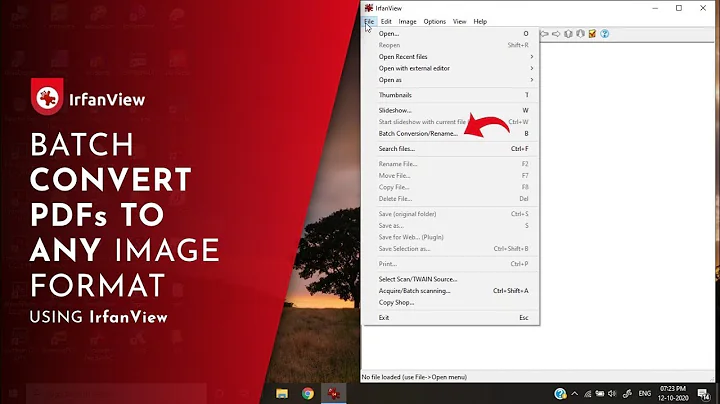How to batch-convert JPG files to uncompressed TIFF
Solution 1
If you use imagemagick? and say
convert -compress none *.jpg Picts.tiff
Tell me if it works right for you
Solution 2
Once an image is converted or created in jpg format, the detail is lost.
The "compression" in jpg is not like a zip file in which the file is made smaller but every bit still exists. Jpg uses lossy compression -- this means that some data is lost during the compression process.
The best you'll be able to do is to have a tiff file with the same quality as your (compressed, lossy) jpg.
To do better, you'd have to recapture the original in a non-lossy format.
Related videos on Youtube
klijo
Updated on September 18, 2022Comments
-
klijo over 1 year
I need to collect 1000 uncompressed TIFF files. I have a large set of JPG images, so I decided to convert them to TIFF format. The loss in quality is ok in this case for me.
I used the following command to convert a folder of JPG images to TIFF:
mogrify -format tiff *.jpg -compress noneEven though I included
-compress none, it somehow uses JPEG compression. How can I convert JPEG files to uncompressed TIFF files then?-
henry700 about 12 yearsHow have you determined that the resultant tiff file uses jpg compression?
-
klijo about 12 yearsusing imagemagick identify tool
-
henry700 about 12 yearscan you provide the dump?
-
klijo about 12 yearsi ask it for a question and here it is superuser.com/questions/402829/…
-
henry700 about 12 yearssorry, i meant can you provide some information that specifically says that it is a tiff file with jpeg compression after it is converted? Your link provides no ouput from a tool etc which would indicate what the compression method is.
-
-
klijo about 12 yearsactually my problem is i need a collection of 1000 files in tiff format, and there is no other method of obtaining them other than converting jpg's to tiff. Therefore converting jpg to tiff is ok for my purpose.
-
henry700 about 12 yearsTIFF supports lzw, zip, and jpg compression within the format via extensions. jpg compression handling is rare in tools, but Photoshop (for instance) supports its use.
-
klijo about 12 yearswell tiff is able to store uncompressed format as well
-
klijo about 12 yearsIam not interested in the end quality of the converted images. I only need a collection of tiff files. Thats all
-
Doug Harris about 12 yearsYes, use
convertinstead ofmogrify